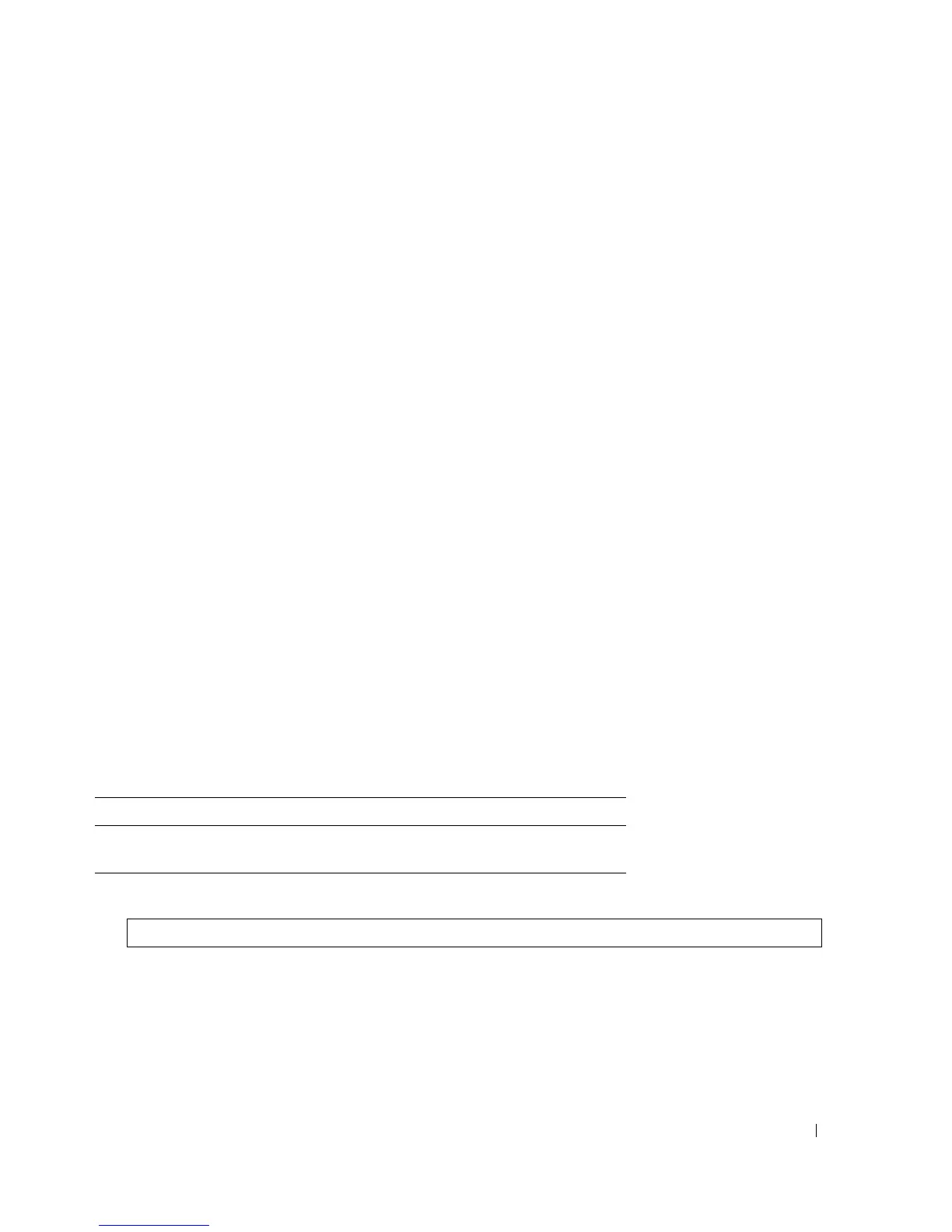Configuring System Information 195
•
Confirm Password
— Confirms the password. The password appears in the ***** format, for security
reasons.
•
Aging (1-365)
— Indicates the amount of time in days that elapses before a password is aged out.
–
Checked
— Password ages out after the specified number of days.
–
Unchecked
— Password does not expire.
•
Expiry Date
— Indicates the expiration date of the enable password.
•
Lockout Status
— Specifies the number of failed authentication attempts since the user last logged in
successfully, when the
Enable Login Attempts
checkbox is selected in the
Password Management
page. Specifies
LOCKOUT
, when the user account is locked.
•
Reactivate Suspended User
— Reactivates the specified user’s access rights. Access rights can be
suspended after unsuccessfully attempting to login.
–
Checked
— Reactivate the specified user’s access rights.
–
Unchecked
— Maintain the specified user’s access suspension.
Defining a New Enable Password:
1
Open the
Enable Password
page
.
2
Define the fields.
3
Click
Apply Changes
.
The new Enable password is defined, and the device is updated.
Assigning Enable Passwords Using CLI Commands
The following table summarizes the equivalent CLI commands for setting fields displayed in the Enable
Password page.
The following is an example of the CLI commands:
Table 6-40. Modify Enable Password CLI Commands
CLI Command Description
enable password [level level]
password [encrypted]
Sets a local password to control access to user and
privilege levels.
console(config)# enable password level 15 secret
