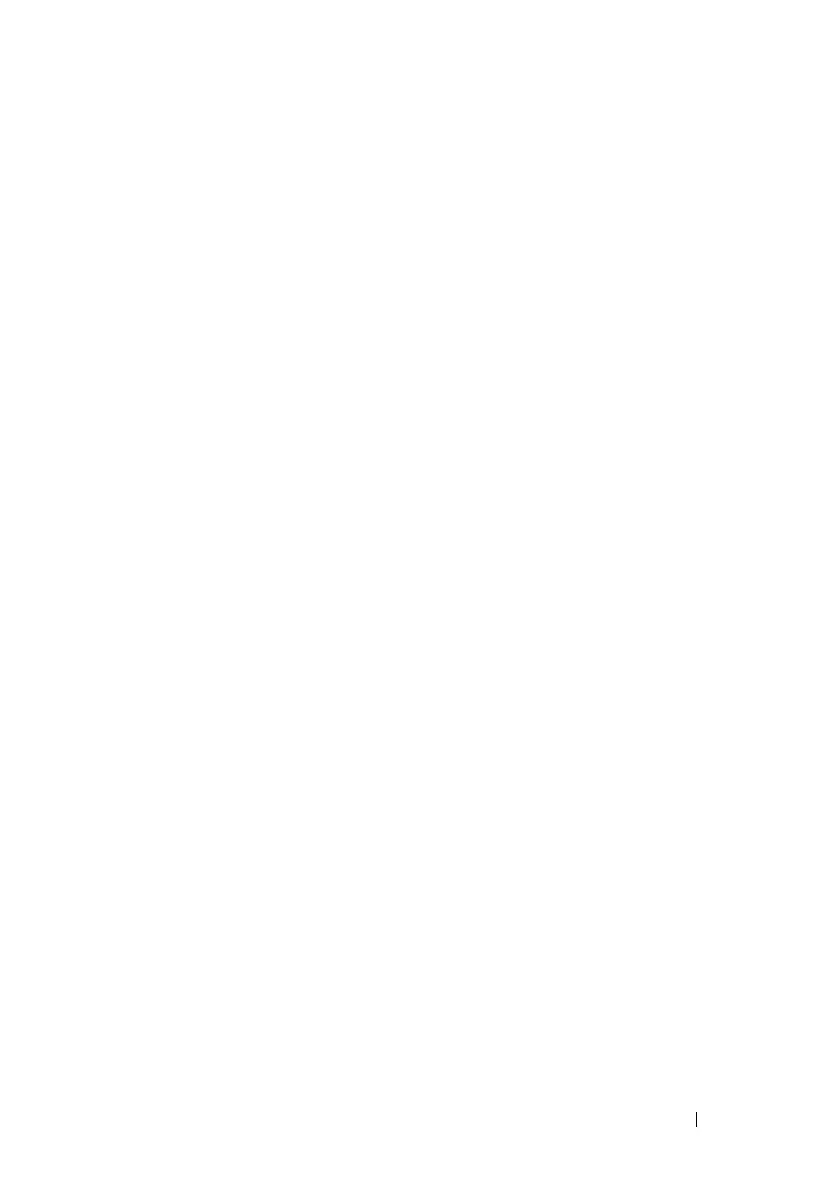Auto Image and Configuration Update 341
configured is added to the beginning of the line (if no MAC address was
specified in the file) for lines using the IP address lookup method so that the
MAC and IP address combinations are recorded within the *.setup file for
future use bindings.
At the start of the next USB auto download, if all lines in the *.setup file are
marked as already “in-use” or “invalid,” and there is no MAC address match
for a switch, the process will halt, and a message similar to the following is
displayed on the console:
<###> APR 22 08:32:43 Error: Auto Configuration has
terminated due to there being no more lines available
for use within the USB file “XXXXX.setup”.
Configuration File
The *.text configuration file identified in the *.setup file contains the
running-config to be loaded on to the switch. The configuration file specified
in the *.setup file should exist on the USB device. For information about the
format and contents of the *.text file, see Editing and Downloading
Configuration Files.
Image File
If the Auto Configuration process includes a switch image upgrade, the name
of the image file should be included in the *.setup file. The specified image
file should exist on the USB device.
What Is the Setup File Format?
The setup file must have a *.setup extension or this part of the feature will
never begin. If there are multiple .setup files located on the USB device, the
powerconnect.setup file will take precedence.
A line in the setup file that uses the MAC address and static IP address of a
switch is as follows:
MAC_address IP_Address Subnet_Mask Config_File Image_File
The following example shows a *.setup example for two switches:
2180.c200.0010 192.168.0.10 255.255.255.0 switch-A.text PC7000vR.5.4.1.stk
3380.c200.0011 192.168.0.11 255.255.255.0 switch-B.text PC7000vR.5.4.1.stk