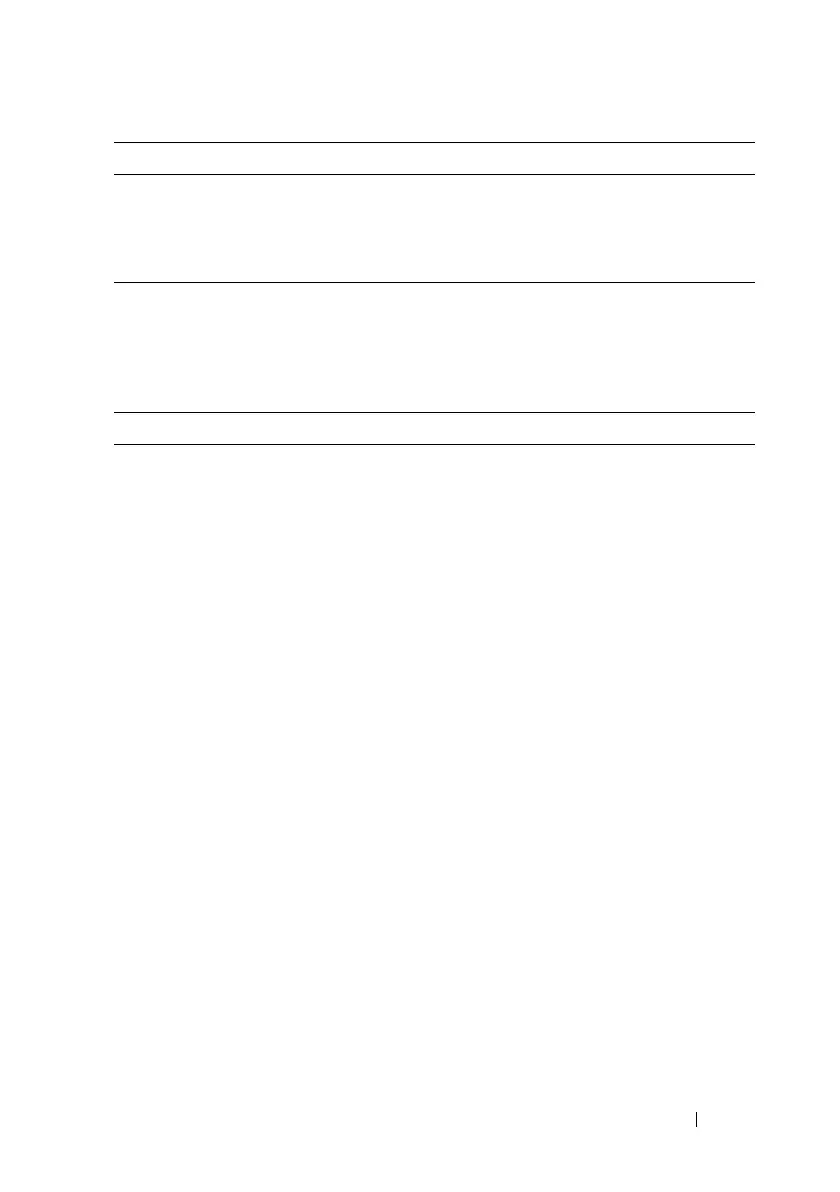Configuring Access Control Lists 539
Configuring a Time Range
Beginning in Privileged EXEC mode, use the following commands to create a
time range and configure time-based entries for the time range.
CTRL + Z Exit to Privileged EXEC mode.
show ipv6 access-lists
[
name
]
Display all IPv6 access lists and all of the rules that are
defined for the IPv6 ACL. Use the optional
name
parameter to identify a specific IPv6 ACL to display.
Command Purpose
configure Enter global configuration mode.
time-range
name
Create a named time range and enter the Time-Range
Configuration mode for the range.
absolute {[start
time
date
] [end
time date
]}
Configure a nonrecurring time entry for the named time
range.
•
start
time
date
— Time and date the ACL rule starts
going into effect. The time is expressed in a 24-hour
clock, in the form of hours:minutes. For example, 8:00 is
8:00 am and 20:00 is 8:00 pm. The date is expressed in
the format day month year. If no start time and date are
specified, the configuration statement is in effect
immediately.
•
end
time
date
— Time and date the ACL rule is no
longer in effect.
Command Purpose