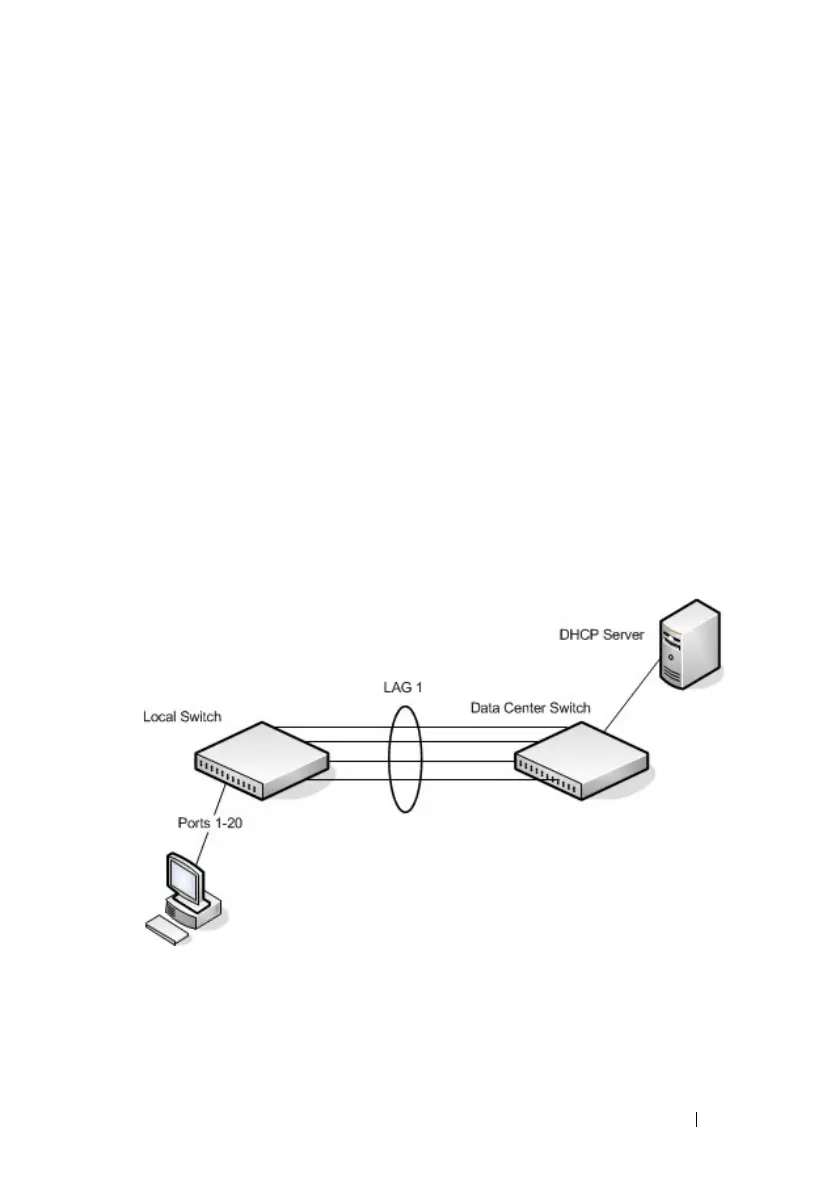Snooping and Inspecting Traffic 787
Traffic Snooping and Inspection Configuration
Examples
This section contains the following examples:
• Configuring DHCP Snooping
• Configuring IPSG
Configuring DHCP Snooping
In this example, DHCP snooping is enabled on VLAN 100. Ports 1-20
connect end users to the network and are members of VLAN 100. These ports
are configured to limit the maximum number of DHCP packets with a rate
limit of 100 packets per second. LAG 1, which is also a member of VLAN 100
and contains ports 21-24, is the trunk port that connects the switch to the
data center, so it is configured as a trusted port.
Figure 27-25. DHCP Snooping Configuration Topology
The commands in this example also enforce rate limiting and remote storage
of the bindings database. The switch has a limited amount of storage space in
NVRAM and flash memory, so the administrator specifies that the DHCP
snooping bindings database is stored on an external TFTP server.