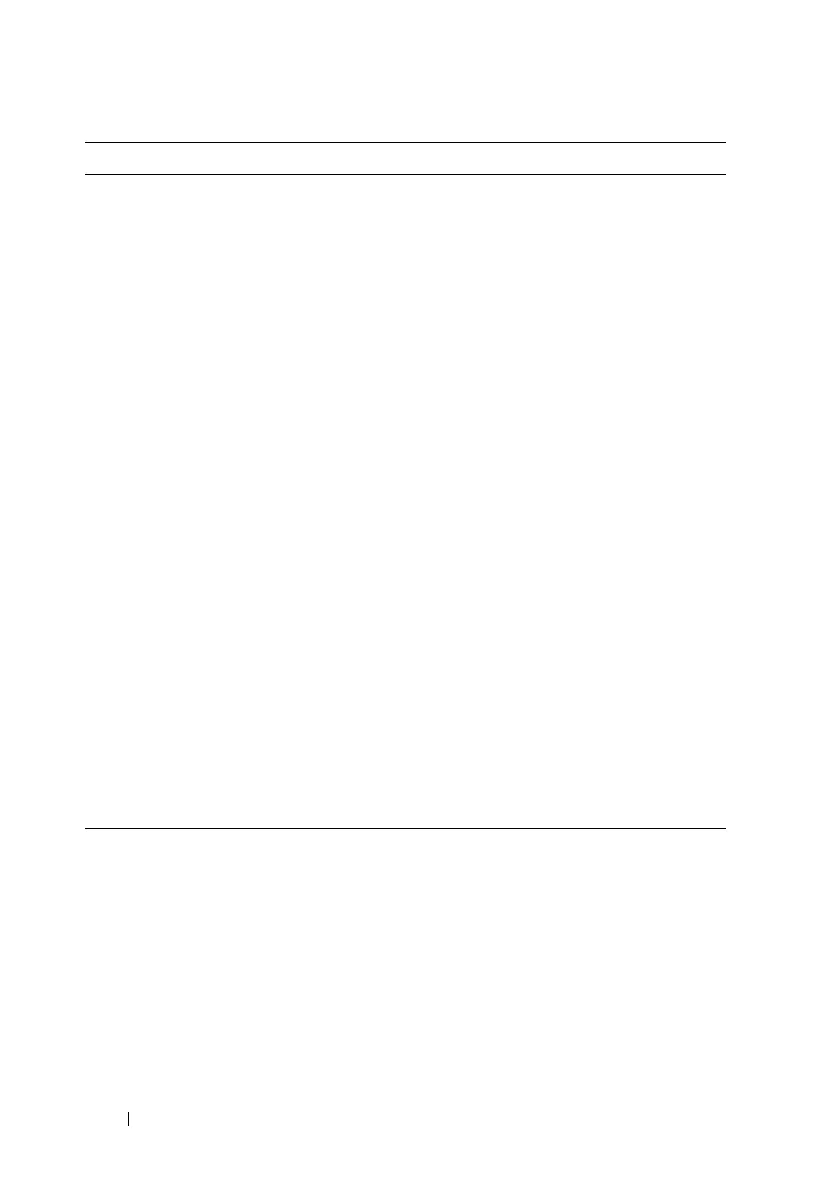600 Configuring VLANs
switchport forbidden
vlan {add
vlan-
list
|remove
vlan-list
}
(Optional) Forbids adding the specified VLANs to a port.
To revert to allowing the addition of specific VLANs to the
port, use the remove parameter of this command.
add
vlan-list
— List of valid VLAN IDs to add to the
forbidden list. Separate nonconsecutive VLAN IDs with a
comma and no spaces. Use a hyphen to designate a range
of IDs.
remove
vlan-list
— List of valid VLAN IDs to remove from
the forbidden list. Separate nonconsecutive VLAN IDs
with a comma and no spaces. Use a hyphen to designate a
range of IDs.
gvrp registration-forbid (Optional) Deregister all VLANs on a port and prevent any
dynamic registration on the port.
gvrp vlan-creation-
forbid
(Optional) Disable dynamic VLAN creation.
exit Exit to global configuration mode.
vlan database Enter VLAN database mode.
vlan makestatic
vlan-id
(Optional) Change a dynamically created VLAN (one that
is created by GVRP registration) to a static VLAN (one
that is permanently configured and defined).
vlan-id
— Valid vlan ID. Range is 2-4093.
CTRL + Z Exit to Privileged EXEC mode.
show gvrp configuration Display GVRP configuration information. Timer values are
displayed. Other data shows whether GVRP is enabled and
which ports are running GVRP.
Command Purpose