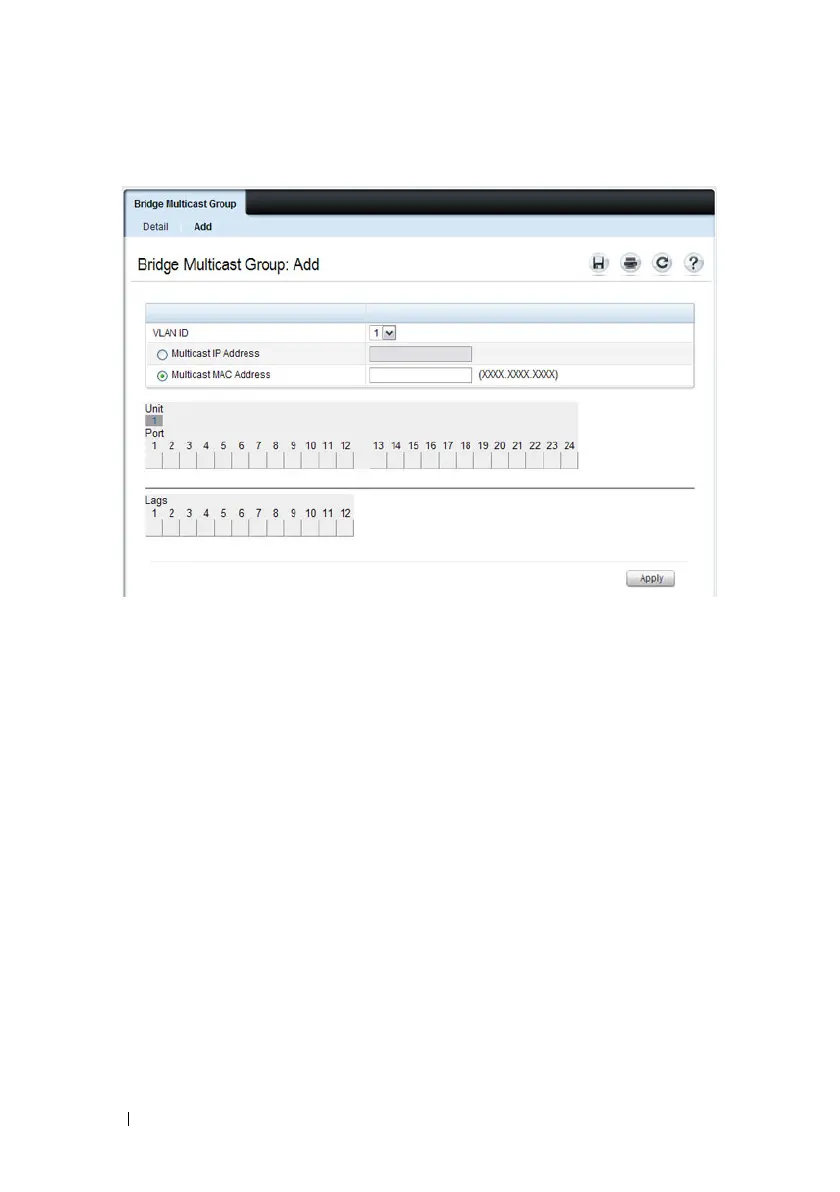710 Configuring L2 Multicast Features
Figure 26-3. Add Bridge Multicast Group
2
Select the ID of the VLAN to add to the multicast group or to modify
membership for an existing group.
3
For a new group, specify the multicast group IP or MAC address associated
with the selected VLAN.
4
In the
Bridge Multicast Group
tables, assign a setting by clicking in the
Static
row for a specific port/LAG. Each click toggles between S, F, and
blank. (not a member).
5
Click
Apply
.
The bridge multicast address is assigned to the multicast group,
ports/LAGs are assigned to the group (with the
Current
rows being
updated with the
Static
settings), and the switch is updated.