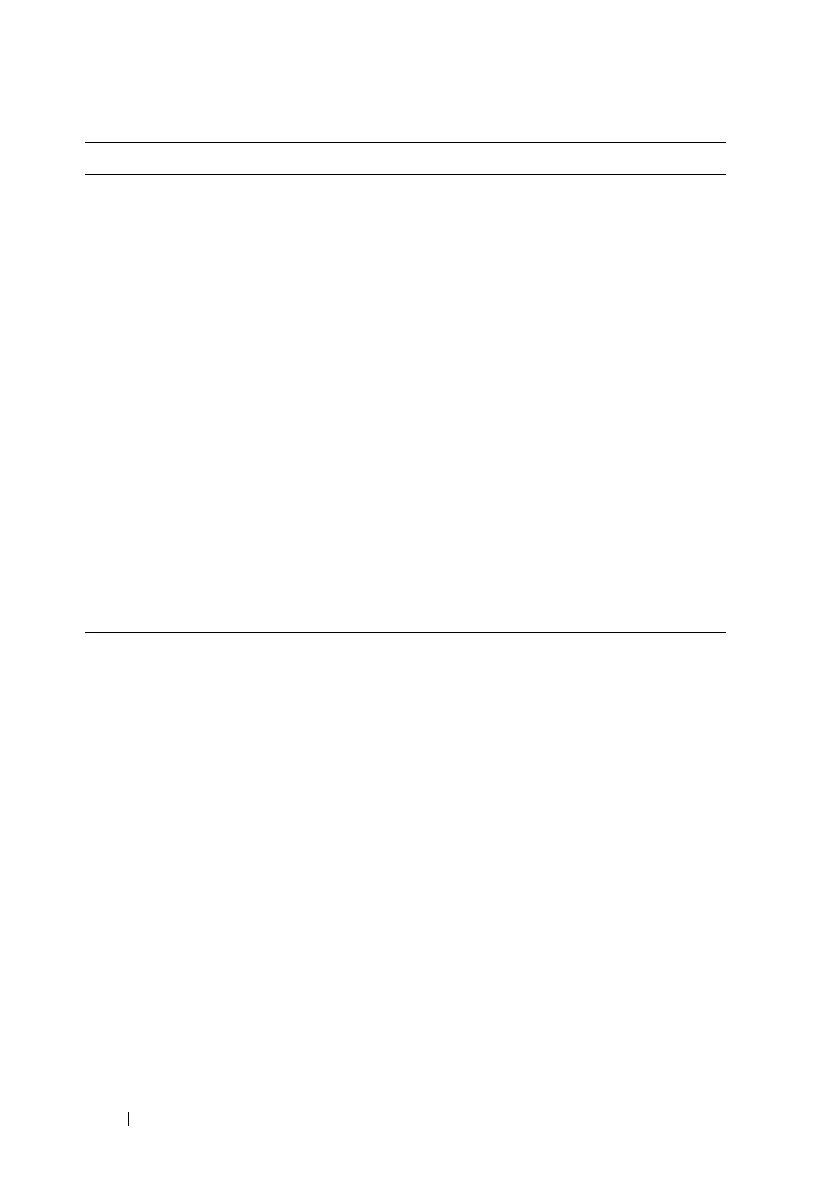996 Configuring OSPF and OSPFv3
area
area-id
virtual-link
neighbor-id
hello-interval
seconds
Set the OSPF hello interval for the virtual link.
The
seconds
variable indicates the number of seconds to
wait before sending Hello packets from the virtual
interface. (Range: 1–65535).
area
area-id
virtual-link
neighbor-id
dead-interval
seconds
Set the OSPF dead interval for the virtual link.
The
seconds
variable indicates the number of seconds to
wait before the virtual interface is assumed to be dead.
(Range: 1–65535)
area
area-id
virtual-link
neighbor-id
transmit-
delay
seconds
Set the OSPF Transit Delay for the interface.
The
seconds
variable is the number of seconds to
increment the age of the LSA before sending, based on
the estimated time it takes to transmit from the
interface. (Range: 0–3600)
exit Exit to Global Config mode.
exit Exit to Privileged EXEC mode.
show ip ospf virtual-link
brief
View summary information about all virtual links
configured on the switch.
Command Purpose