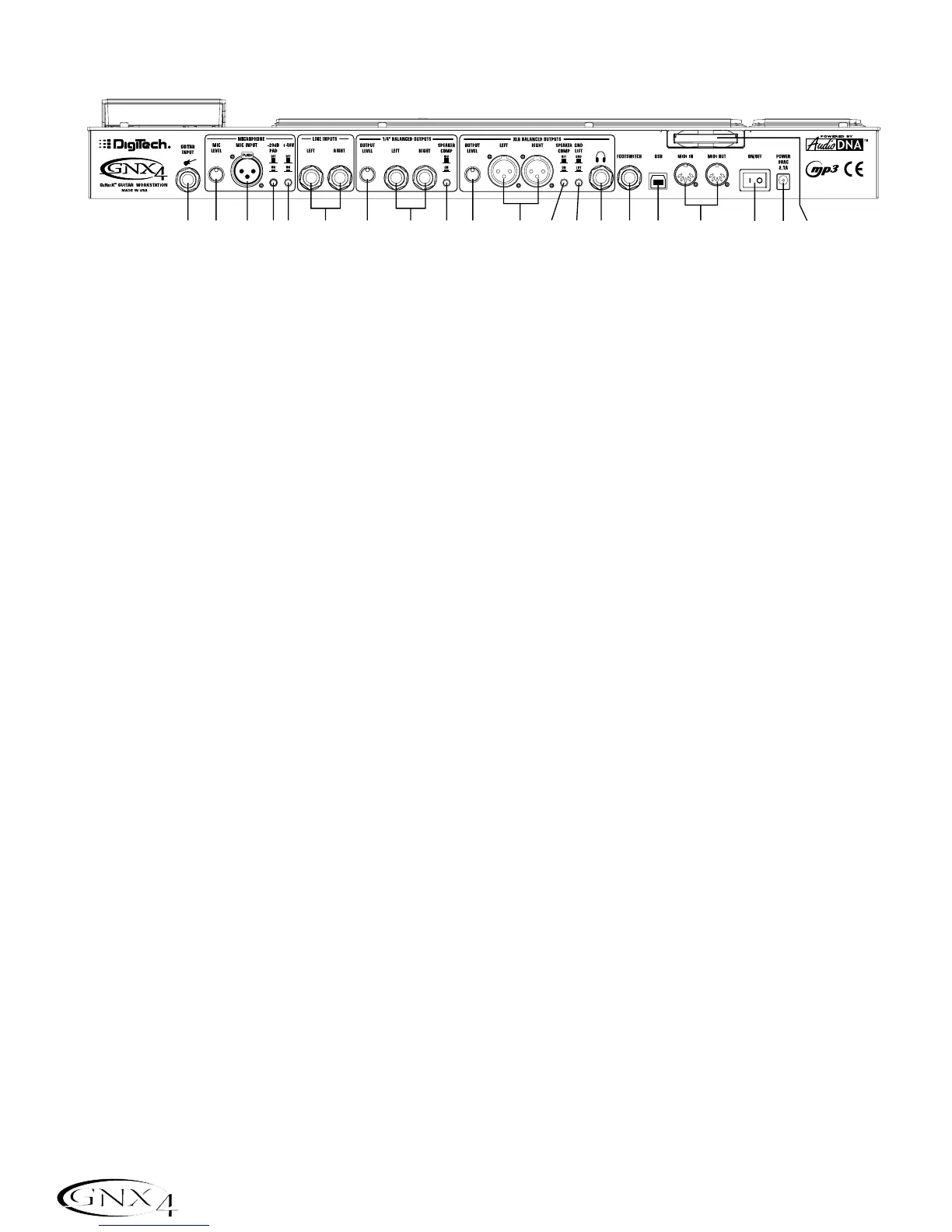The Rear Panel
1. Guitar/Instrument Input
Connect your guitar/instrument to this jack.
2. Mic Level
Controls the gain of the mic input preamp.
3. Microphone Input
Connect a low impedance microphone to this jack for recording vocals or acoustic instruments into the
GNX4’s Recorder. It can also be used for the Talker
™
Vocoder effect (see Talker on page 37). The mic
signal can remain dry or processed through the GNX4’s effects for live and recording applications.
4. -20dB Pad Switch
The -20dB pad is a resistive attenuator that drops the level coming from the mic input jack. Its purpose
is to give you a way of preventing overload of the preamp when incoming signals become excessive.
When the pad is on,the net gain of the preamp is 20dB lower than normal.
5. +48V Phantom Power Switch
This switches on the phantom power to the Microphone Input. Dynamic microphones do not require
phantom power to operate,but are not harmed by it. Most condenser microphones do require phantom
power to operate. If you are unsure about the phantom power requirements for your microphone,
consult your microphone’s documentation or contact the manufacturer.
6. Left/Right Balanced Line Inputs
Connect line level sources to these jacks for recording or live performance mixing into the GNX4. Line
signals can remain dry or be processed through the GNX4’s effects for live and recording applications.
7. Output Level (1/4” Outputs Only)
Controls the overall volume level of the 1/4” outputs of the GNX4.
8. Left/Right Line 1/4” Balanced Outputs
Connect these outputs to your guitar amplifier(s),power amplifier(s),or to a mixing console that accepts
1/4” balanced connections.
9. Speaker Compensation Switch (1/4” Outputs Only)
This switch enables Speaker Compensation on the 1/4” Outputs for when they are connected to a
full-range speaker system. This switch should be set to the off position when the 1/4” outputs are
connected to a guitar amp or power amp/guitar cabinet system.
10. Output Level (XLR and Headphone Outputs Only)
Controls the overall volume level of the balanced XLR and Headphone outputs of the GNX4.
