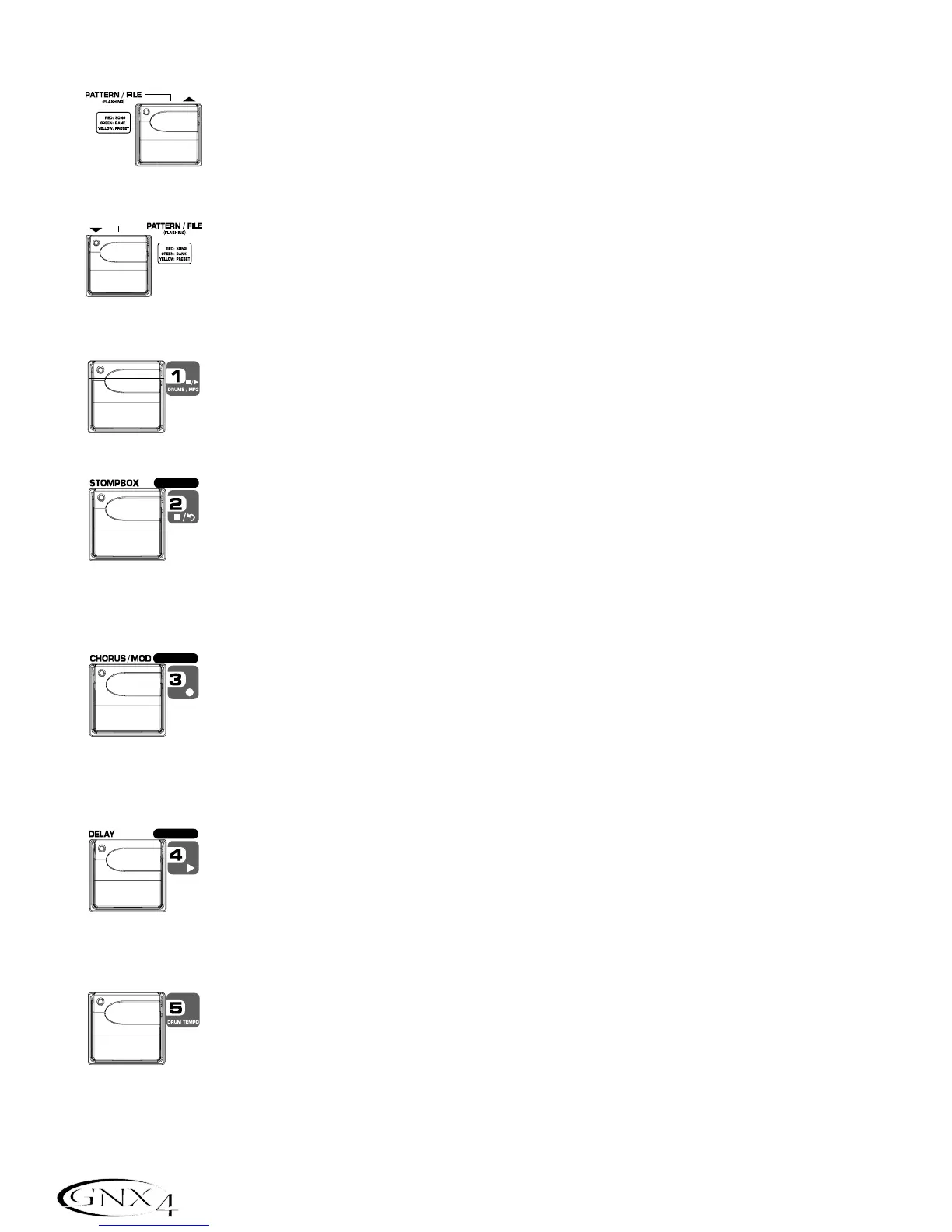Stompbox/Control Mode - Yellow
Preset Up Footswitch - Selects the next preset. Pressing and holding this footswitch
scrolls up through presets. After releasing,the preset that is landed on is loaded and
becomes active. Pressing and holding both the Preset Up and Preset Down
Footswitches together will temporarily enable both footswitches to navigate through
the GNX4’s drum patterns or user MIDI files and MP3s stored on an optional CF card.
Preset Down Footswitch - Selects the previous preset. Pressing and holding this
footswitch scrolls down through presets. After releasing,the preset that is landed on is
loaded and becomes active. Pressing and holding both the Preset Up and Preset
Down Footswitches together will temporarily enable both footswitches to navigate
through the GNX4’s drum patterns or user MIDI files and MP3s stored on a CF card.
Amp Channel Footswitch selects a preset’s amp channel (
Ch1 amp,Ch2 amp, or
warp amp).
This footswitch’s function can be changed in the EXPRESSION
ASSIGN menu. (See page 45 for more information regarding Expression Pedal
Assignment.) Pressing and holding Footswitches 1 and 2 together will enable and
disable the Drums/MP3 Sync button in the Recorder Panel.
Stompbox (Control A) Footswitch turns the Stompbox Modeling on and off. This
footswitch’s function can be changed in the EXPRESSION ASSIGN menu to control
up to 3 parameters at one time and can be setup as a toggle or momentary switch.
(See page 45 for more information regarding Expression Pedal Assignment.)
Pressing and holding Footswitches 1 and 2 together will enable or disable the
Drums/MP3 Sync button in the Recorder Panel. Pressing and holding
Footswitches 2 and 3 together will Bypass the GNX4’s effects and amp models.
Chorus/Mod (Control B) Footswitch turns the Chorus/Mod Effects on and off.
This footswitch’s function can be changed in the EXPRESSION ASSIGN menu to
control up to 3 parameters at one time and can be setup as a toggle or momentary
switch. (See page 45 for more information regarding Expression Pedal
Assignment.) Pressing and holding Footswitches 2 and 3 together will Bypass the
GNX4’s effects and amp models. Pressing and holding Footswitches 3 and 4 together
accesses the Tuner.
Delay (Control C) Footswitch turns the Delay on and off. This footswitch’s
function can be changed in the EXPRESSION ASSIGN menu to control up to 3
parameters at one time and can be setup as a toggle or momentary switch. (See page
45 for more information regarding Expression Pedal Assignment.) Pressing and
holding Footswitches 3 and 4 together accesses the Tu n e r . Pressing and holding
Footswitches 4 and 5 together will change the Footswitch Modes.
Tap Tempo Footswitch is used for setting the repeat time of the Delay effect. By
tapping this switch repeatedly,you can set the delay to repeat in time with your music.
Pressing and holding Footswitches 4 and 5 together will change the GNX4’s
Footswitch Modes.
