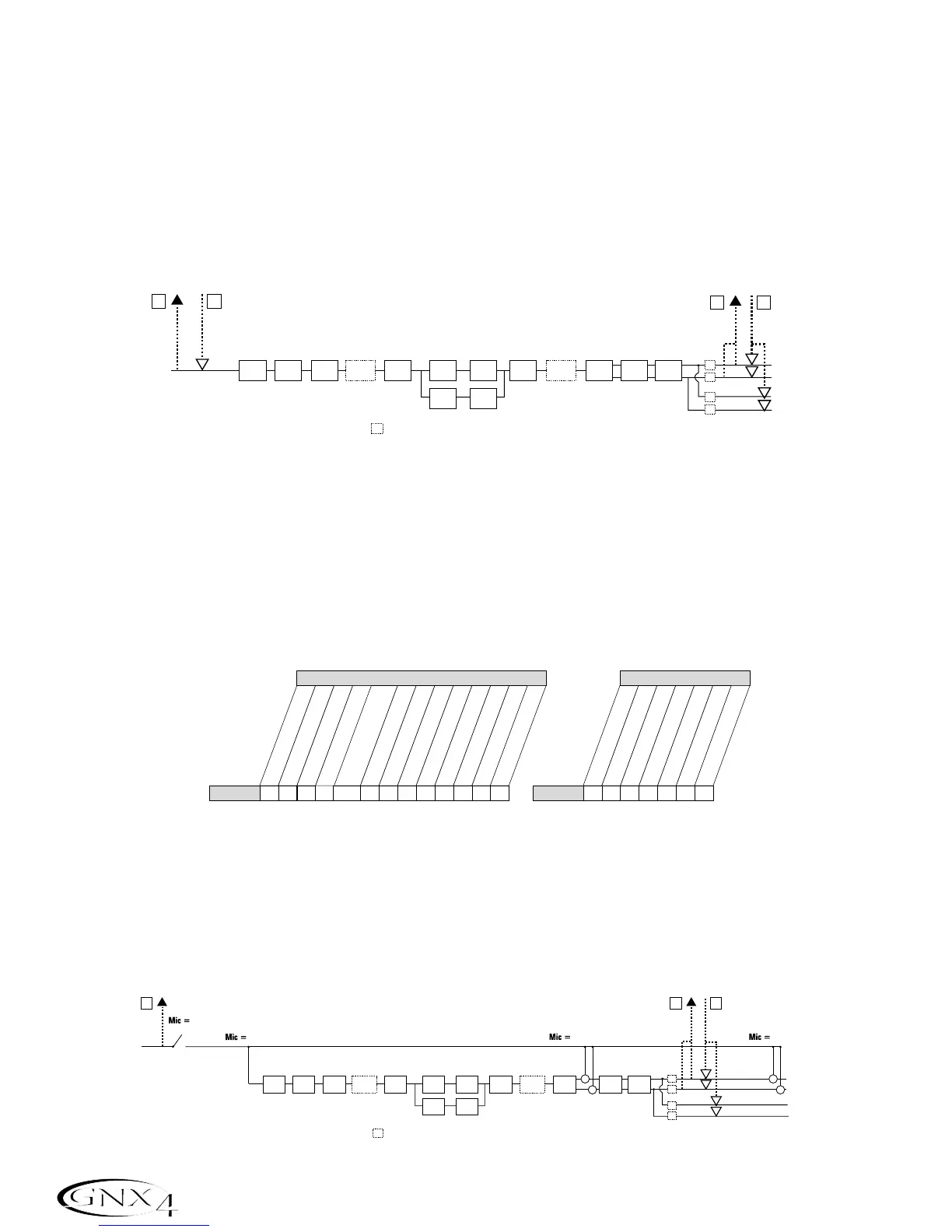The following diagrams outline how the different input signals are routed through the GNX4 and out to
both the Compact Flash and computer (USB) for recording:
Guitar Signal Routing
The guitar signal is routed from the input through the GNX4’s effects processing and then to the pairs of
outputs. The signal sent to the onboard recorder and up USB can be tapped off either at the input
(CF/USB Send Path A),or at the end of the effects chain (CF/USB Send Path C). Signals recorded
from CF/USB Send Path A can be played back later through the GNX4 for re-amping. See Re-Amping
a Guitar Track on pages 97 for more information on how this feature works.
The guitar signal has two paths in which it is routed to the onboard recorder and up the USB port to the
computer. Path A taps the guitar signal off at the input and sends unprocessed signal to the GNX4’s
recorder and up the USB port. Path C taps the guitar signal at the output of the GNX4 and can include
any effects processing that may be used. Below is a matrix to show where the signal is tapped based on
how the CF/USB 1-2 Source and the USB 3-4 Source settings are configured.
Mic Signal Routing
The mic signal can be routed in different ways through the GNX4. mic off disables the mic input from
being heard,but it still may be recorded using
steroall,Mono all,suM+MIC,DGTR+MIC, or DRY MIC
as the input source. mic dry routes the mic signal around the GNX4’s effects processing and mixes it in
at the outputs.
mic rvb routes the mic signal only through the GNX4’s Delay and Reverb modules.
mic fx routes the mic signal through all of the GNX4’s effects.
