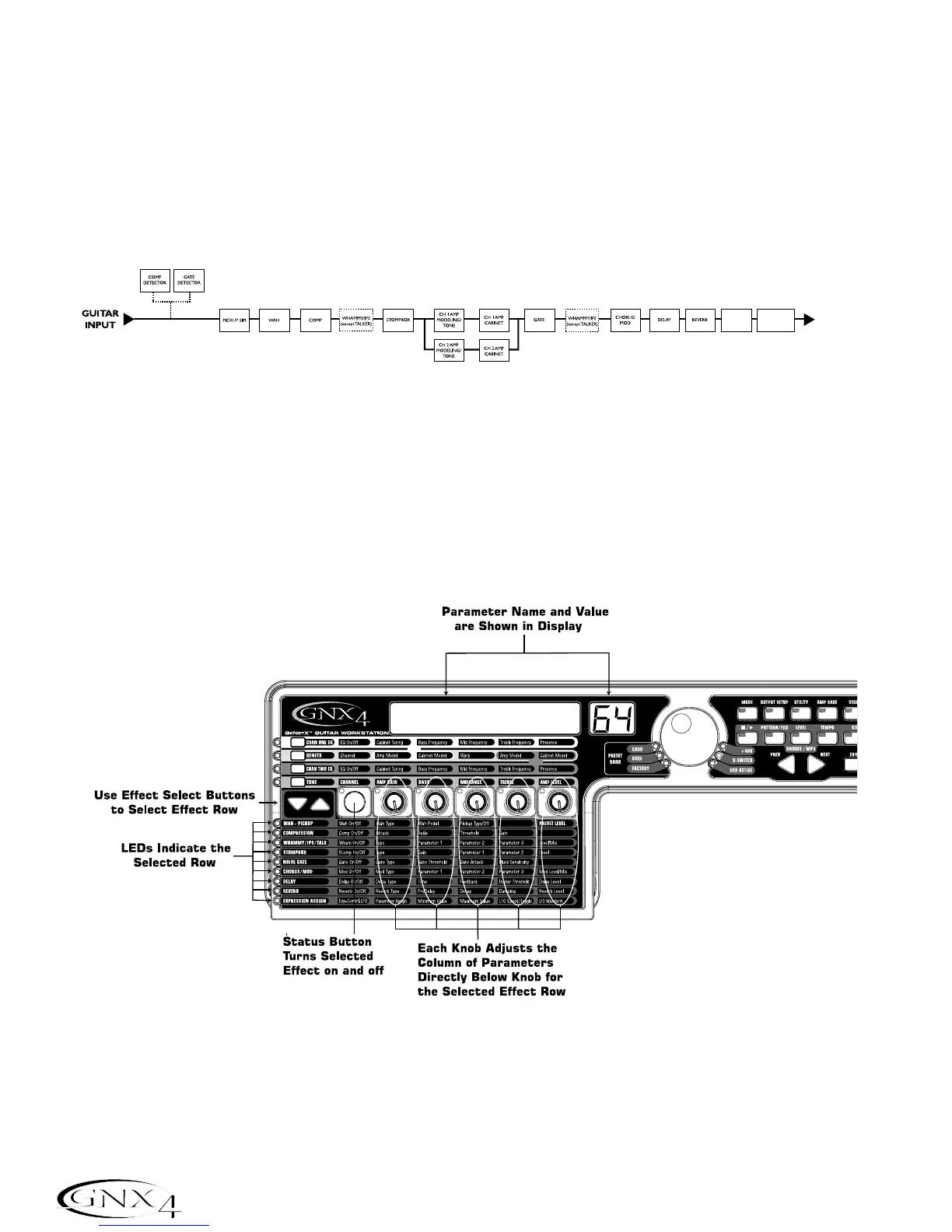Effects and Parameters
The GNX4 features a comprehensive set of effects for creating just the sound you need for any musical
application. These effects are connected in a standard effects chain with pickup simulator,wah, compressor,
Whammy™/IPS, and distortion stompbox effects placed before the amps. Effects placed post amp are those
that typically sound best when heard in stereo like modulation effects, delay and reverb. The following
diagram show the signal path through the effects of the GNX4:
Editing a Preset’s Effects
The Effects section is accessed with the Effect Select Up/Down buttons.The Matrix LEDs light one at a
time to identify the selected row of effects . Each effect has up to 5 Parameters that can be edited. Pressing
the Status Button turns the effect row on and off. The 5 knobs control the Parameters listed directly
beneath the corresponding knob. Each effect’s parameter is labeled in the Matrix. When a knob is turned,
the corresponding parameter name and value appear in the displays.
Rotating the Knobs increases or decreases the value of the parameter (except for Type which selects
different effect types) and you hear the change in real time. Changing presets,or turning the power off
before storing any changes will erase your changes and revert to the stored values. When the preset has
been edited,the Store LED turns on indicating that a change has been made. You may store your settings to
any of the 80 User Preset locations or on to an optional compact flash card.
