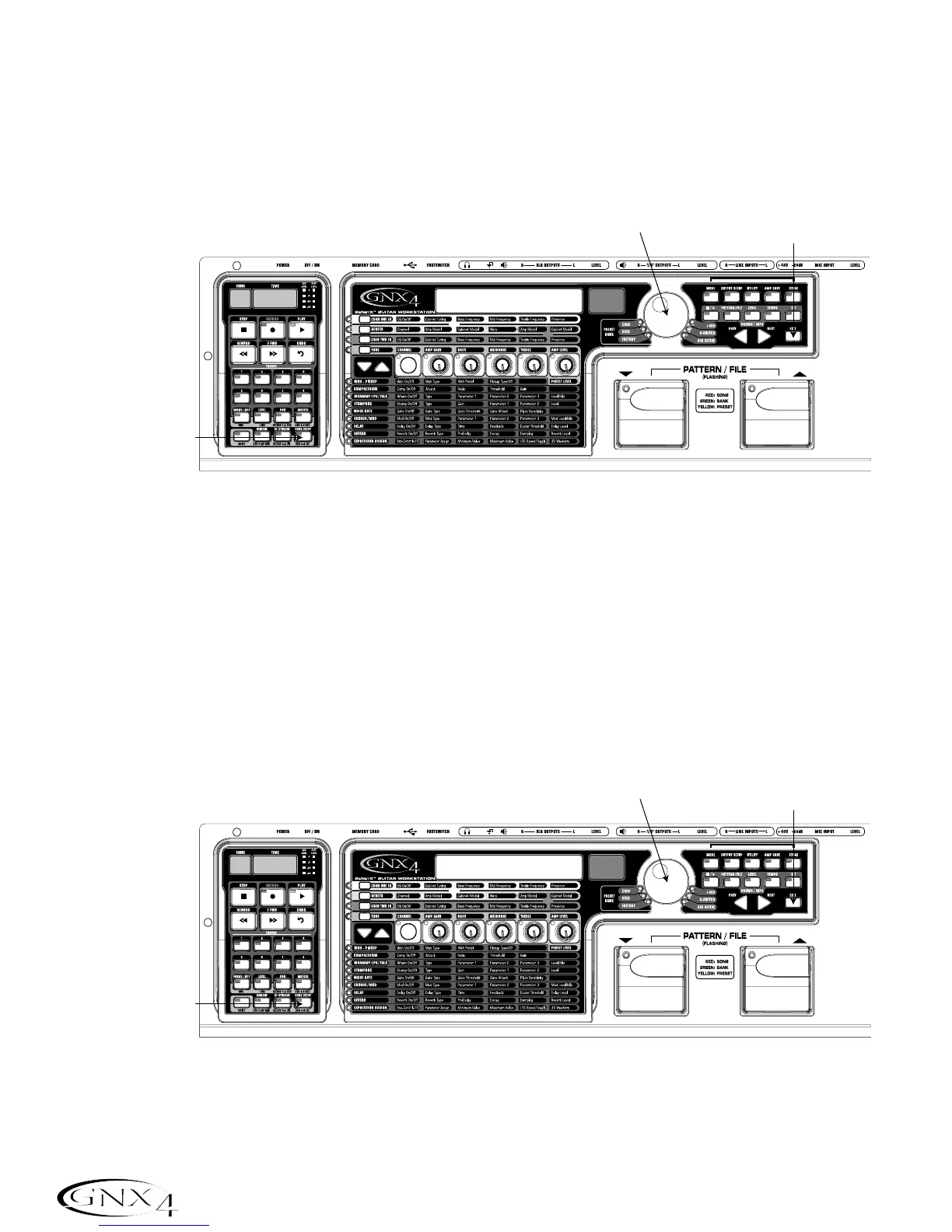Auto Stop
When trying to conserve recording memory, or to help automate the recording process, you can use the
recorder’s Auto Stop feature. Begin by recording your longest track first in a new song. Then enable the
Auto Stop feature in the recorder Setup menu. The recorder will now automatically stop at the end of
playback of the longest recorded track while recording new tracks. To enable the Auto Stop follow these
steps:
1.Press the SONG SETUP button until the GNX4’s main display reads
autostop.
2.Use the DATA WHEEL to turn the Auto Stop feature on and off.
3.When finished, press EXIT.
Quantize
This option is applicable only when the GNX4’s recorder is used as a JamMan
™
delay looper. The
Quantize function creates perfectly timed loops to the nearest eighth note of a given tempo. Therefore,
if you set a loop length just a little too long to sync with the recorder click track or the GNX4’s drum
machine, the quantize function pulls in the actual loop length to make it sync up exactly with the tempo
you have selected. More about this is found in the Using the GNX4’s JamMan
™
Delay Looper
section on page 87. To setup the Quantize function, follow these steps:
Begin with the recorder stopped.
1.Press the SONG SETUP button until the GNX4’s main display reads
Quantize.
2.Use the DATA WHEEL to turn the quantize function on or off.
3.When finished, press EXIT.
1. Press the Song
2. Use the Data Wheel to
3. When finished
1. Press the Song
2. Use the Data Wheel to
3. When finished
