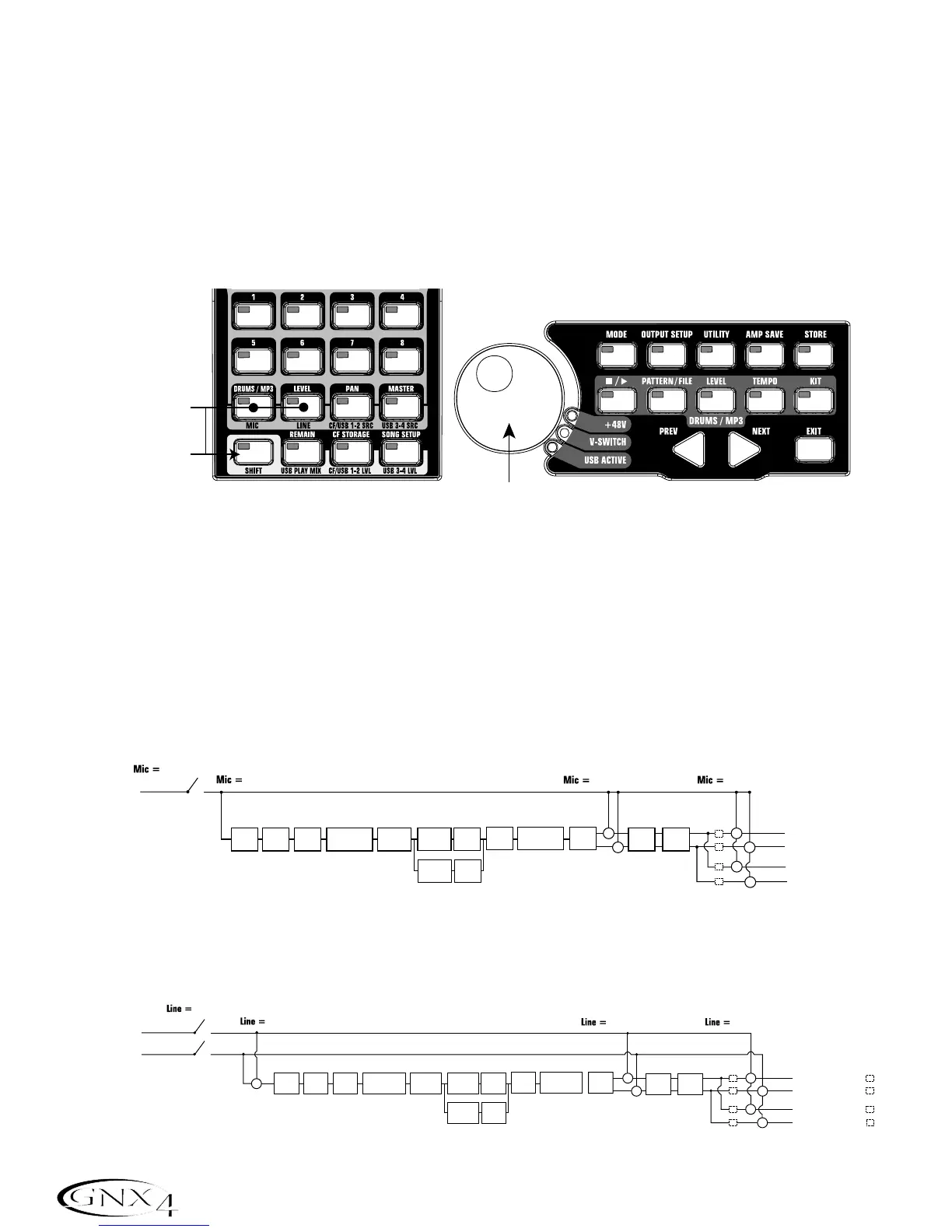Mic and Line Setups
The Mic and Line Setups are configurations for the mic and line inputs designed for both live performance
and recording applications. The GNX4 acts as a mixing device for mic and line sources, and can eliminate
the need for a mixer when the GNX4’s outputs are to be plugged directly into a full-range powered
speaker system. When enabled, these inputs can be routed around or through the GNX4’s effects
processing and then mixed directly into the GNX4’s 1/4” and XLR outputs.
Use the SHIFT>MIC and SHIFT>LINE buttons along with the DATA WHEEL to select the Mic/Line
Setup options.
Both Mic and Line inputs have four settings that can be independently selected. They are as follows:
MIC OFF / LINe OFF - Mic and Line inputs are disabled.
MIC DRY / LINe DRY - Inputs routed directly to GNX4’s outputs, bypassing all effects processing.
MIC RVB / LINe RVB - Inputs routed through delay and reverb effects of the current preset.
MIC FX / LINE FX - Inputs routed through all effects of current preset.
Mic Routing
Line Input Routing
