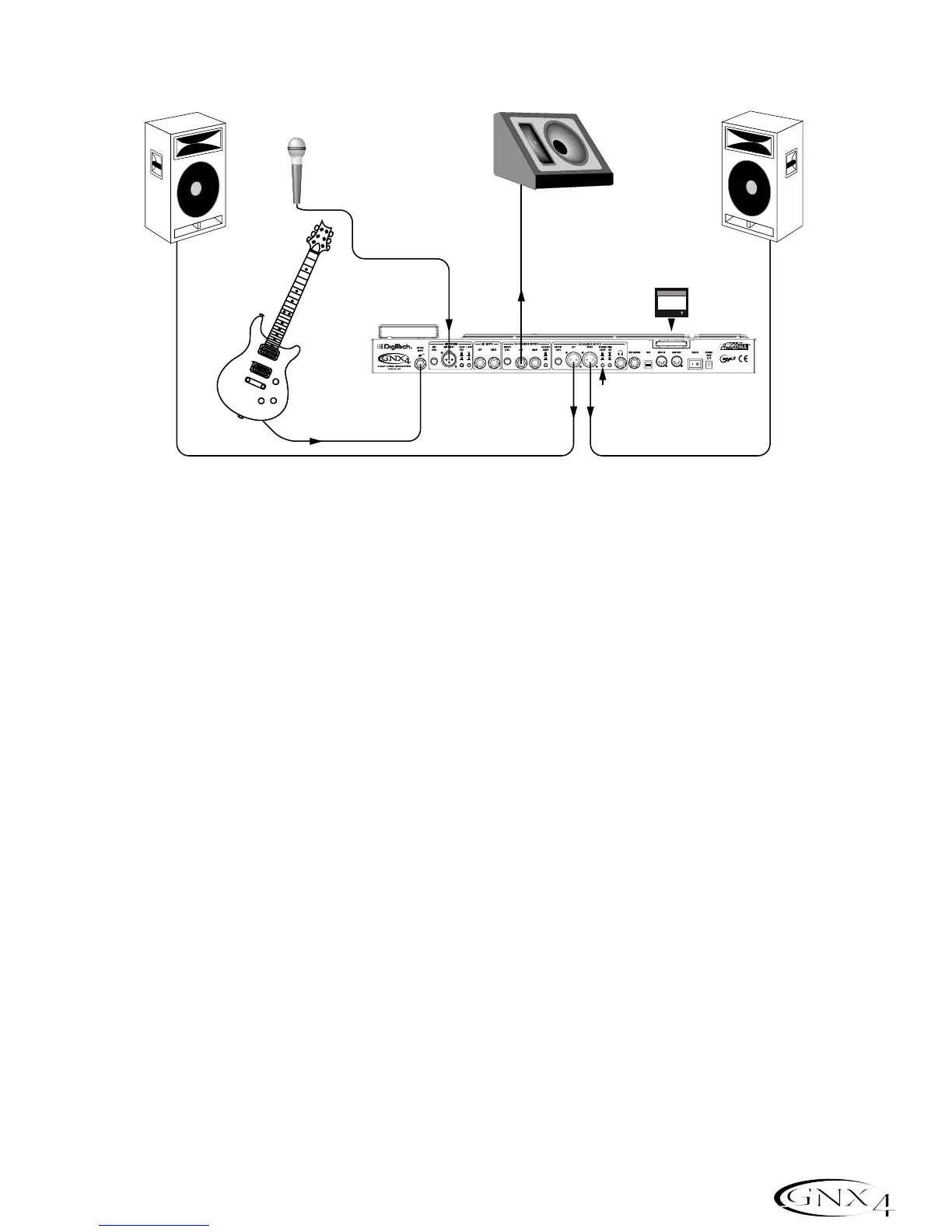Coffee House/Solo Performance Setup
As a solo performer, we all know how important it is to minimize the amount of gear we have to cart to
a gig. For the more elaborate system,this may include electronic keyboards,a CD player, and a mixer.
The GNX4 virtually eliminates the need for most of this hardware. First, for your backing tracks, just rip
your CD audio tracks into MP3s and place these in the MP3 folder created by the GNX4 on the compact
flash card. If you need a mic for vocals or an acoustic instrument,just plug it into the GNX4’s mic input.
You have a variety of routings you can select from including taking advantage of the GNX4’s effects
processing. For the more advanced setup or if you have a partner on keyboards, just plug them into the
GNX4’s line inputs and select the appropriate routing needed. Everything can now be run out the
GNX4’s XLR outputs directly into powered speakers. You can even run to a floor monitor out one of
the available 1/4” Line Outputs and enable Speaker Compensation on both pairs of outputs.
1.Connect your guitar to the GNX4’s Guitar Input.
2.Connect a microphone to the GNX4’s XLR Mic Input use the Mic Level control knob located next to
the Mic Input on the GNX4’s rear panel to adjust the microphone output level. To adjust your
microphone input level for optimal use see Optimizing the Mic Input Level on page 13.
3.Connect a mono instrument cable from the GNX4’s Left 1/4” Line Output to a powered monitor.
4.Connect the GNX4’s balanced XLR Left and Right Outputs to a pair of powered PA speakers.
5.Switch the Speaker Compensation on for both the XLR and 1/4” outputs.
6.Press the GNX4’s OUTPUT SETUP button and select “
STEROALL” as the output mode using the
DATA WHEEL.
7.Use the Mic Level control knob located next to the Mic Input on the GNX4’s rear panel to adjust the
microphone output level. To adjust your microphone input level for optimal use see Optimizing the
Mic Input Level on page 13.
