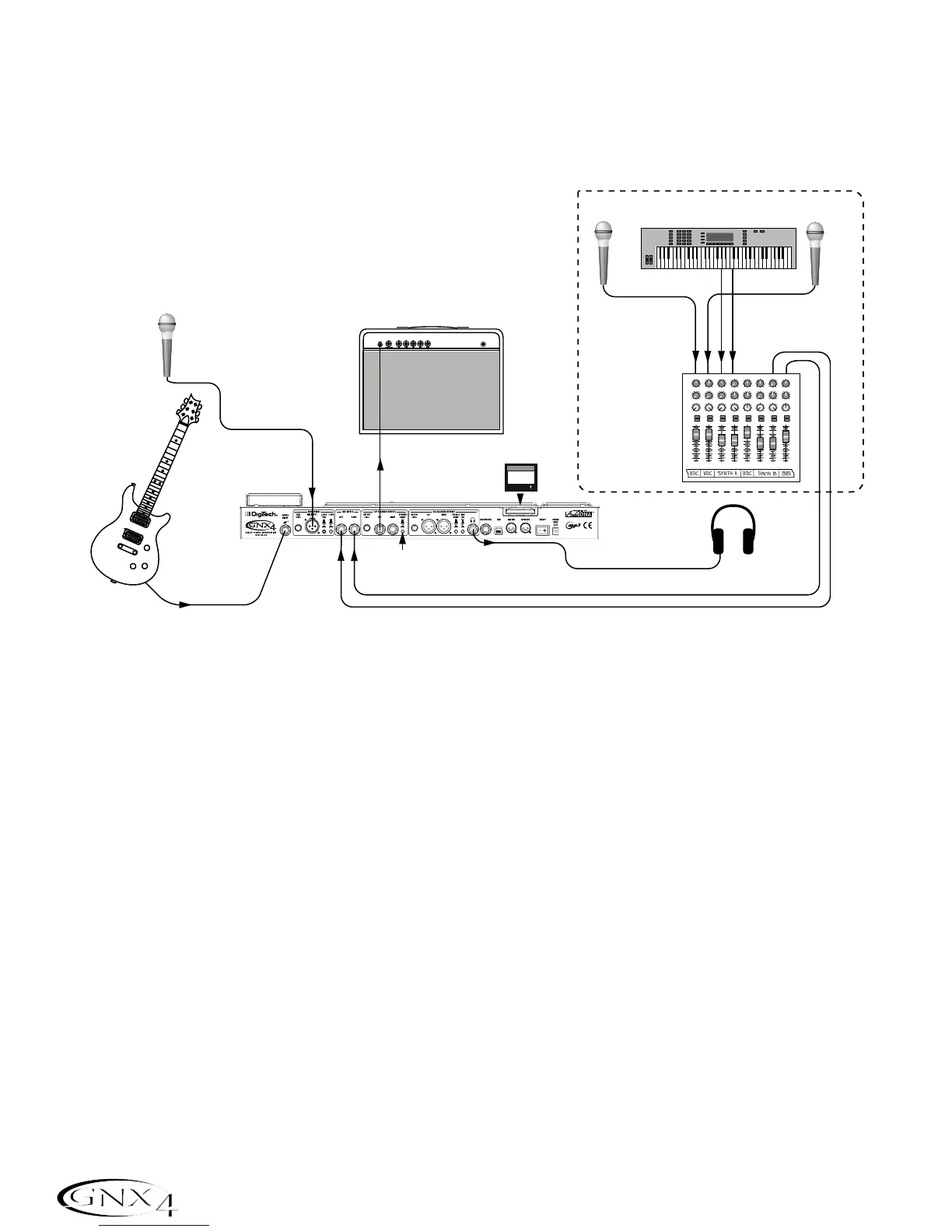For Recording
The GNX4 also offers great flexibility for recording applications. Listed below are a couple typical recording
setups.
Onboard Recorder Application
Ever had a moment where the band just clicked with a great song idea? Then you came back the next
night to go over it again and….how did that go? Never again thanks to the GNX4’s onboard recorder
and its ability to remotely capture that idea forever. Just plug a mic into the GNX4’s mic input, or if you
have multiple mics and a mixer,use the stereo output of the mixer into the GNX4’s Line Inputs. Use the
Shift>CF/USB 1-2 Source buttons located on the GNX4’s Recorder Panel to set the output routing to
“
STEROALl“ and hit record. Now you can ensure that spontaneous genius will never be lost again.
1.Connect your guitar to GNX4’s Guitar Input.
2.Connect a microphone to the GNX4’s Mic Input and use the Mic Level control knob located next to
the Mic Input on the GNX4’s rear panel to adjust the microphone output level. To adjust your
microphone input level for optimal use see Optimizing the Mic Input Level on page 13.
3.Connect a single mono instrument cable from the GNX4’s Left 1/4” Balanced Output to the
instrument input or the effect return on your amplifier and switch the 1/4” Balanced Outputs Speaker
Compensation to the OFF position.
4.Connect a pair of stereo headphones to the Headphone Output.
5.(Advanced Setup) Connect microphones and a keyboard to your mixer and connect the mixer’s stereo
outputs to the GNX4’s Left and Right Line Inputs. To adjust your line input levels for optimal use see
Optimizing the Line Input Levels on page 13.
6.Press the GNX4’s OUTPUT SETUP button and select “
STEROALL” as the output mode using the
DATA WHEEL.
7.Optimize your recording levels by either increasing or decreasing your source material’s signal level or
by using the GNX4’s SHIFT>CF/USB 1-2 LVL button along with the DATA WHEEL and adjust
the levels while playing your guitar. It is best that the recording level consistently lights the -6dB LED
on the meter. (See the Using the Record and Playback Meters section on page 76 for more
information on optimizing your recording and playback levels.)
