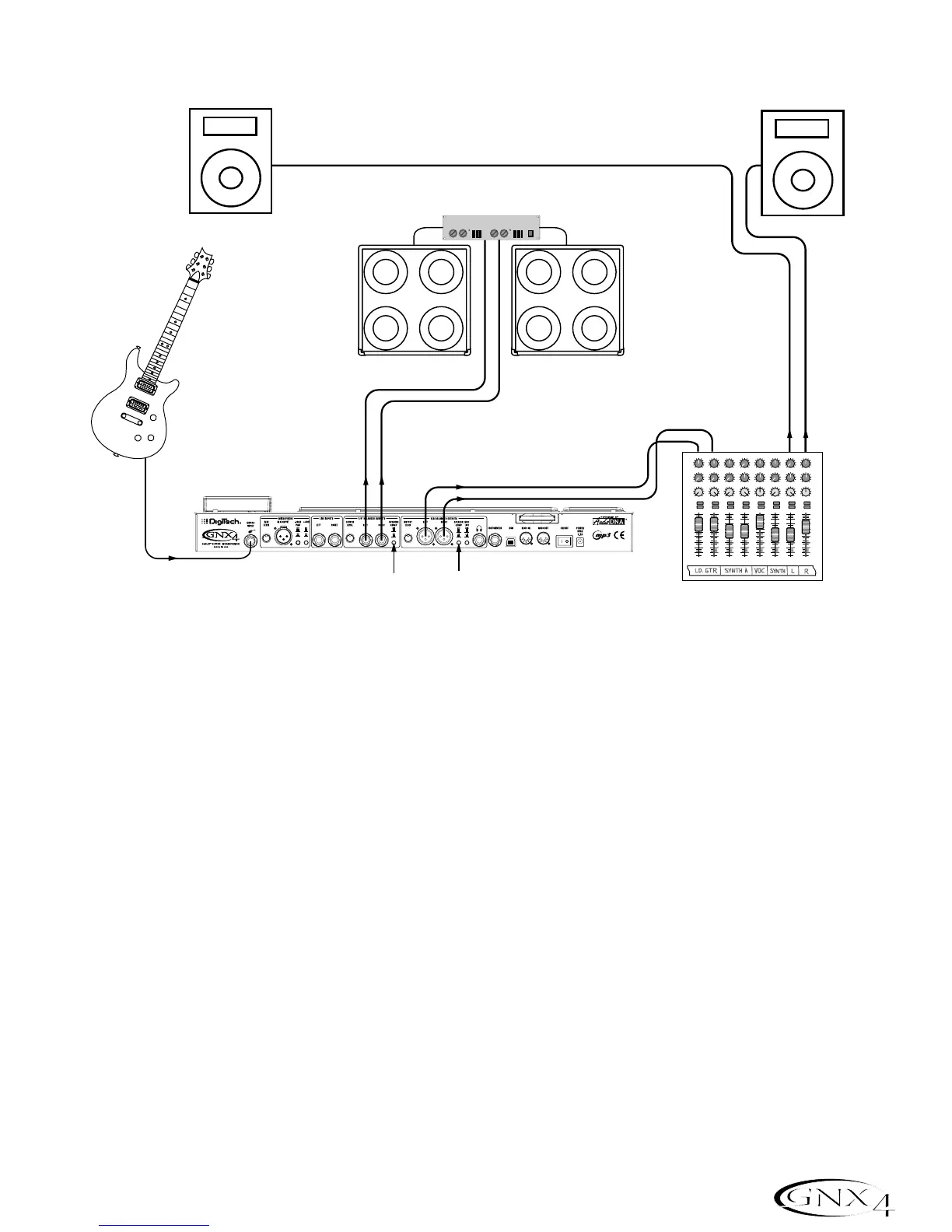Large Stage Setup (Stereo Amp/Cabinet Rig)
A large stage rig lets you really pull out all the stops since space isn’t necessarily an issue, but volume
usually is. For this application,plug your guitar into the GNX4 and connect mono instrument cables from
the GNX4’s 1/4” outputs into a stereo power amp feeding two cabinets. Using two cabinets gives you
much more dramatic stereo separation and helps widen the sweet spot for your sound when you move
onstage. Another great idea is to run the GNX4’s XLR outputs directly into the house P.A.and have the
sound engineer control your front of house volume in the overall mix. Then if you need to turn up your
stage volume,you won’t upset him by trying to rebalance your guitar volume in the house mix. This
diagram demonstrates a typical,large stage performance setup.
1.Connect your guitar to the GNX4’s Guitar Input.
2.Connect mono instrument cables from the GNX4’s Left and Right 1/4” Line Outputs to a stereo
power amplifier amplifier and switch the 1/4” Outputs Speaker Compensation to the OFF position.
3.Connect XLR cables from the GNX4’s Left and Right XLR outputs to the house P.A.mixer and switch
the XLR Outputs Speaker Compensation to the ON position.
4.Press the GNX4’s OUTPUT SETUP button and select “
STEROALL“ as the output mode using the
DATA WHEEL.
