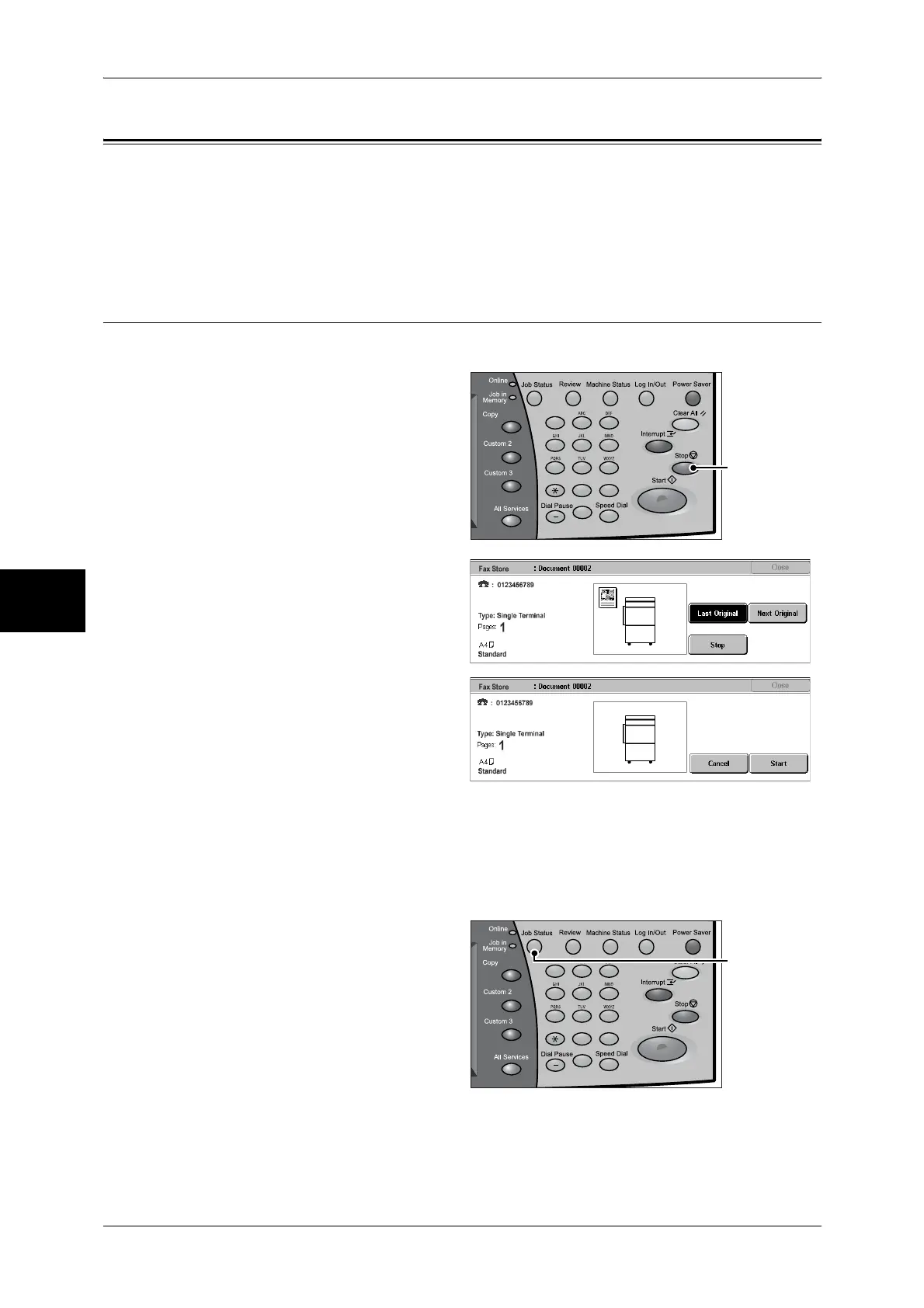4 Fax
106
Fax
4
Operations during Faxing
The following describes the available operations during faxing. The following shows the
reference section for each feature.
Stopping the Fax Job.................................................................................................................106
Changing the Scan Settings.......................................................................................................107
Stopping the Fax Job
To cancel scanning a fax document, follow the procedure below.
1 Press either [Stop] on the touch
screen or the <Stop> button on the
control panel
2 Select [Cancel].
Note • If two or more jobs are in
progress, a confirmation
screen appears for each job.
Select [Start] or [Cancel]
depending on whether you
want to start or cancel the job.
If the screen shown in step 2 does not appear even after you press the <Stop>
button on the control panel:
Depending on the jobs in progress, screens for canceling jobs may not appear. In that
case, use the following procedure to cancel a fax job on a job status screen.
1 Press the <Job Status> button.
123
456
789
0 #
C
<Stop> button
123
456
789
0 #
C
<Job Status>
button
