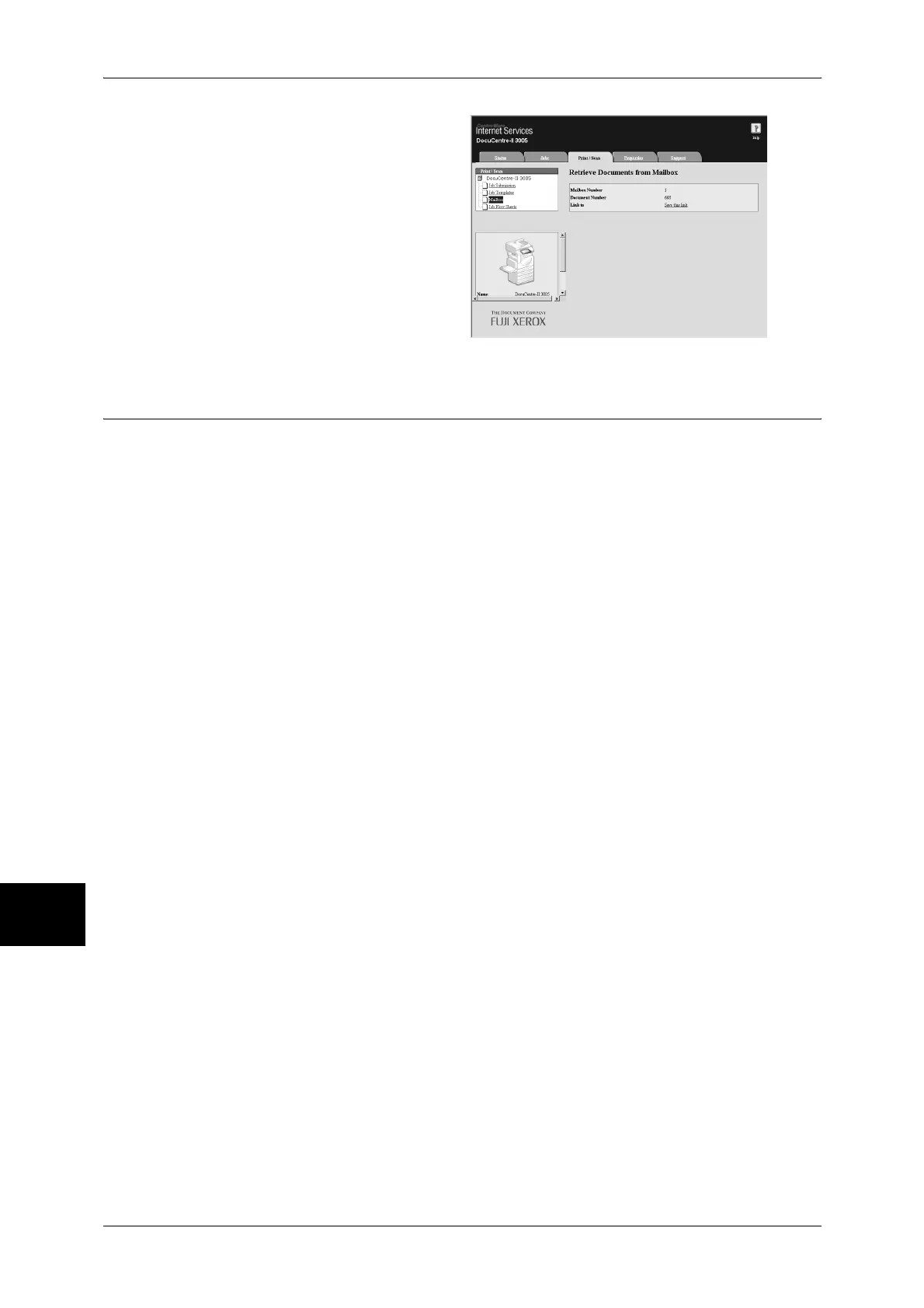9 Computer Operations
242
Computer Operations
9
7 Click [Save this link].
For details on this operation, click [Help]
in the bottom frame to see the online help.
Importing with the WebDAV Protocol
To import documents from a machine's mailbox without using Network Scan Driver,
use a Fuji Xerox application supporting the WebDAV protocol, such as EasyOperator.
The documents in a mailbox can be listed/displayed with thumbnails.
The WebDAV protocol uses an HTTP port. If HTTP communication is encrypted,
WebDAV communication for importing scanned documents is also encrypted.
To use the WebDAV protocol, a WebDAV port must be activated on the machine beforehand. For
information on network settings, refer to the Network Administrator Guide. For information on the
operations on the application, refer to the documentation provided with the application.
