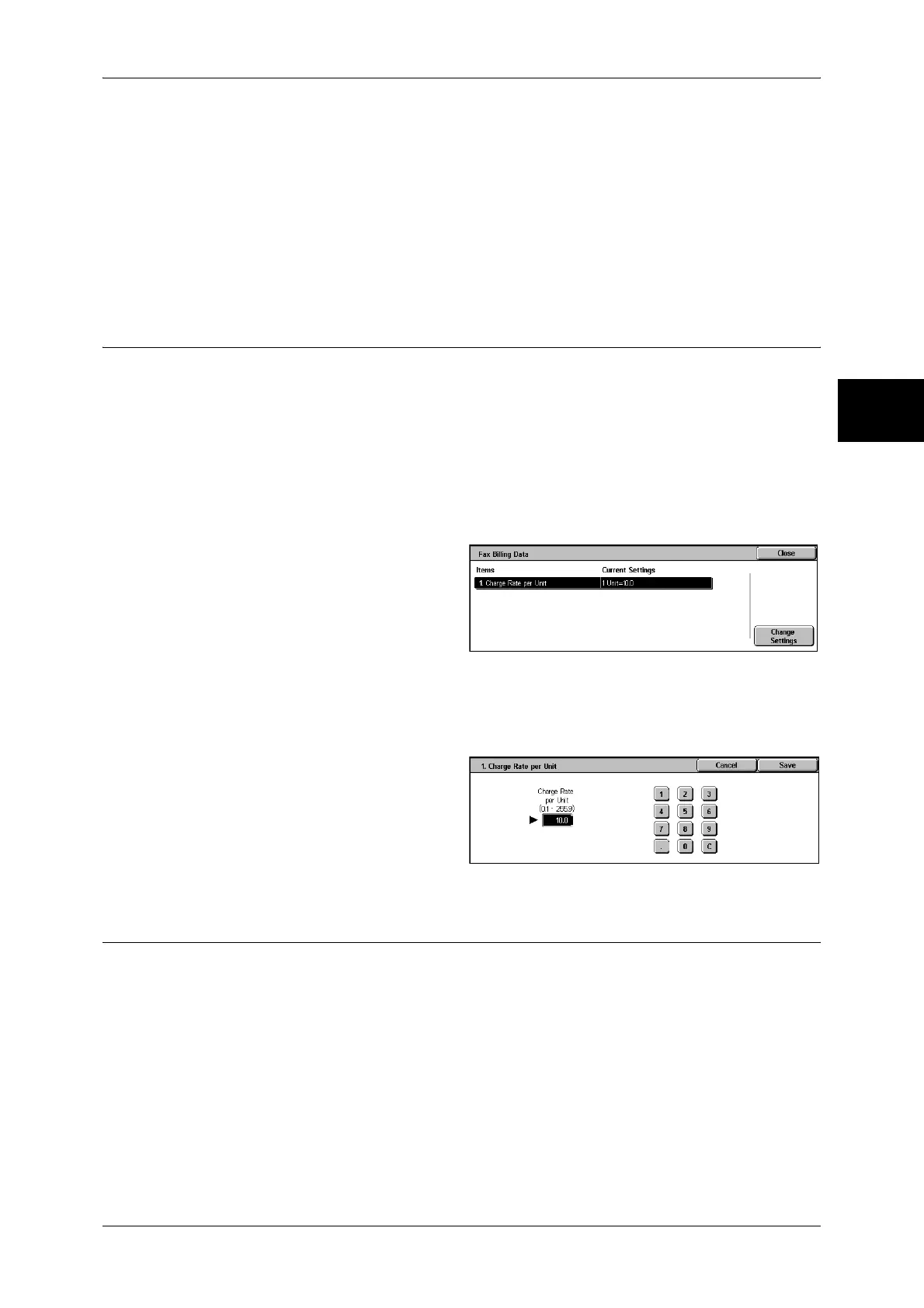Login Setup/Auditron Administration
359
System Settings
11
Note • [Job without UserID] is changed to [Print Job] when you select as follows on CentreWare
Internet Servces: [Properties] > [Auditron Settings] > [Non-Account Print]. When [Job without
User ID] is set to [Save in Charge Print] or [Cancel Job], the [Non-Account Print] check box
on CentreWare Internet Services is cleared.
Save in Charge Print
Regardless of whether the authentication feature is being used or not, all received jobs are
saved using the Charge Print feature.
Note • When [Save in Charge Print] is selected, the Security Print, Sample Print, Mailbox Print, and
Delayed Print settings specified on the print driver will be ignored.
Fax Billing Data
You can make settings for the fax billing.
Important • In order to register the billing data, enable the fax feature for the Login Setup/Auditron
Administration prior to the operations. For details on how to enable the fax feature, refer to
Auditron Mode (P.361).
Note • Set the communications time per unit charge in each time band (daytime/night/midnight) in
[Billing]. For information on how to set [Billing], refer to Billing - Day Time, Billing - Night
Time, Billing - Midnight (P.347).
• The registered details can be confirmed by printing the [Billing Data List]. For information
about how to print, refer to Billing Data List (P.392).
1 Enter the System Administration
mode.
For details on how to enter the System
Administration mode, refer to System
Settings Procedure (P.258).
2 Select [Fax Billing Data] and select
[Change Rate Per Unit].
Charge Rate Per Unit
This is a communication charge per unit.
3 Select [Change Settings].
4 Enter an amount using the
keyboard displayed on the screen
or the numeric keypad.
5 Select [Save].
Passcode Entry from Control Panel
You can set whether a passcode is required when the system administrator or a user
uses the machine. Select [On] to enable System Administrator’s Passcode (P.351),
and Passcode (P.354) for [Create/Check User Accounts].
Select [Off] not to require the passcode, even if a passcode is set in the above
procedures.
Important • The setting of [Passcode Entry from Control Panel] is used for authentication on the
machine. A passcode must always be entered when accessing from remote devices using
CentreWare Internet Services or the like, regardless of the use of passcode setting.
Depending on authentication procedures, a passcode may be required for other processes
as well.
Note • The system administrator’s passcode is also required when you change settings from
CentreWare Internet Services.
