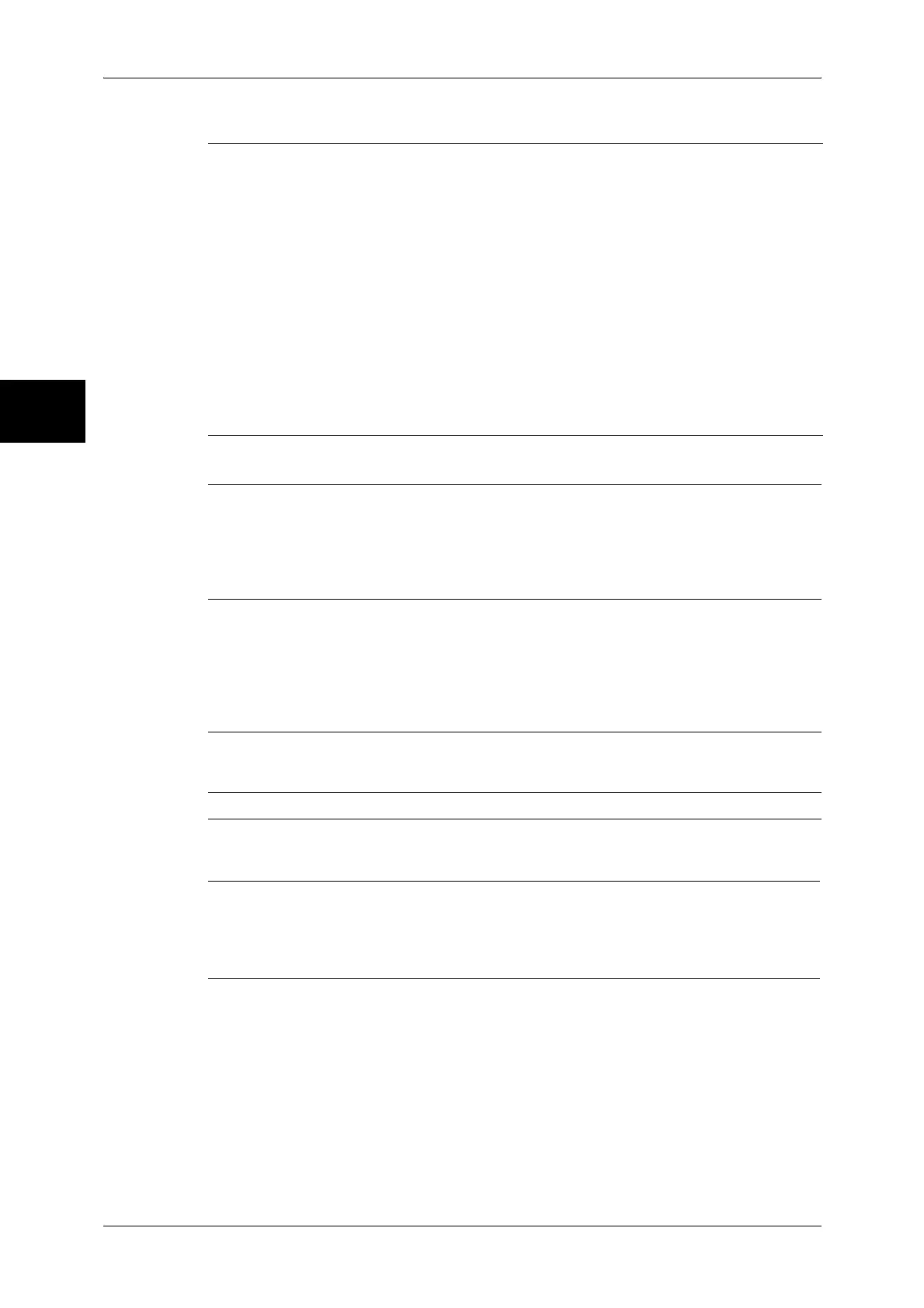11 System Settings
270
System Settings
11
E-mail/Internet Fax Settings
Mailbox/Stored Document Settings
Job Flow Settings
Setup Menu
E-mail Control (P.327)
z
Maximum E-mail Size (P.327)
z
Maximum Address Entries (P.327)
z
Incoming E-mail Print Options (P.327)
z
Auto Print Error Mail (P.328)
z
Response to Read Receipts (P.328)
z
Read Receipts (P.328)
z
Auto Print Delivery Confirmation Mail (P.328)
z
Max No. of Pages for Split Send (P.328)
z
Allow Casual Users to Edit From (P.328)
z
Allow Guest Users to Edit From (P.329)
z
Allow to edit From if Search found (P.329)
z
Allow to edit From if Search failed (P.329)
z
E-mail Sending When Search Failed (P.329)
z
Add Me to To Field (P.329)
z
Add Me to CC Field (P.329)
z
Edit E-mail Recipients (P.329)
Mailbox Settings (P.330)
z
Documents Retrieved By Client (P.330)
z
Print & Delete Confirmation Screen (P.330)
z
Convert Custom to Standard Size (P.330)
z
Standard Size Threshold Value (P.330)
z
iFax to iFax (P.330)
z
iFax to E-mail (P.330)
Stored Document Settings (P.331)
z
Document Expiration Date (P.331)
z
Delete Charge Print Documents (P.331)
z
Delete Secure Print Documents (P.331)
z
Delete Private Charge Print Docs. (P.331)
z
Delete Sample Print Documents (P.331)
z
Print Job Confirmation Screen (P.331)
z
Min. Passcode Length for Stored Job (P.332)
Job Flow Settings (P.333) -
Mailbox (P.334)
z
Mailbox Name (P.335)
z
Check Passcode (P.334)
z
Delete Documents After Retrieval (P.335)
z
Delete Expired Documents (P.335)
z
Link Job Flow Sheet to Mailbox (P.335)
