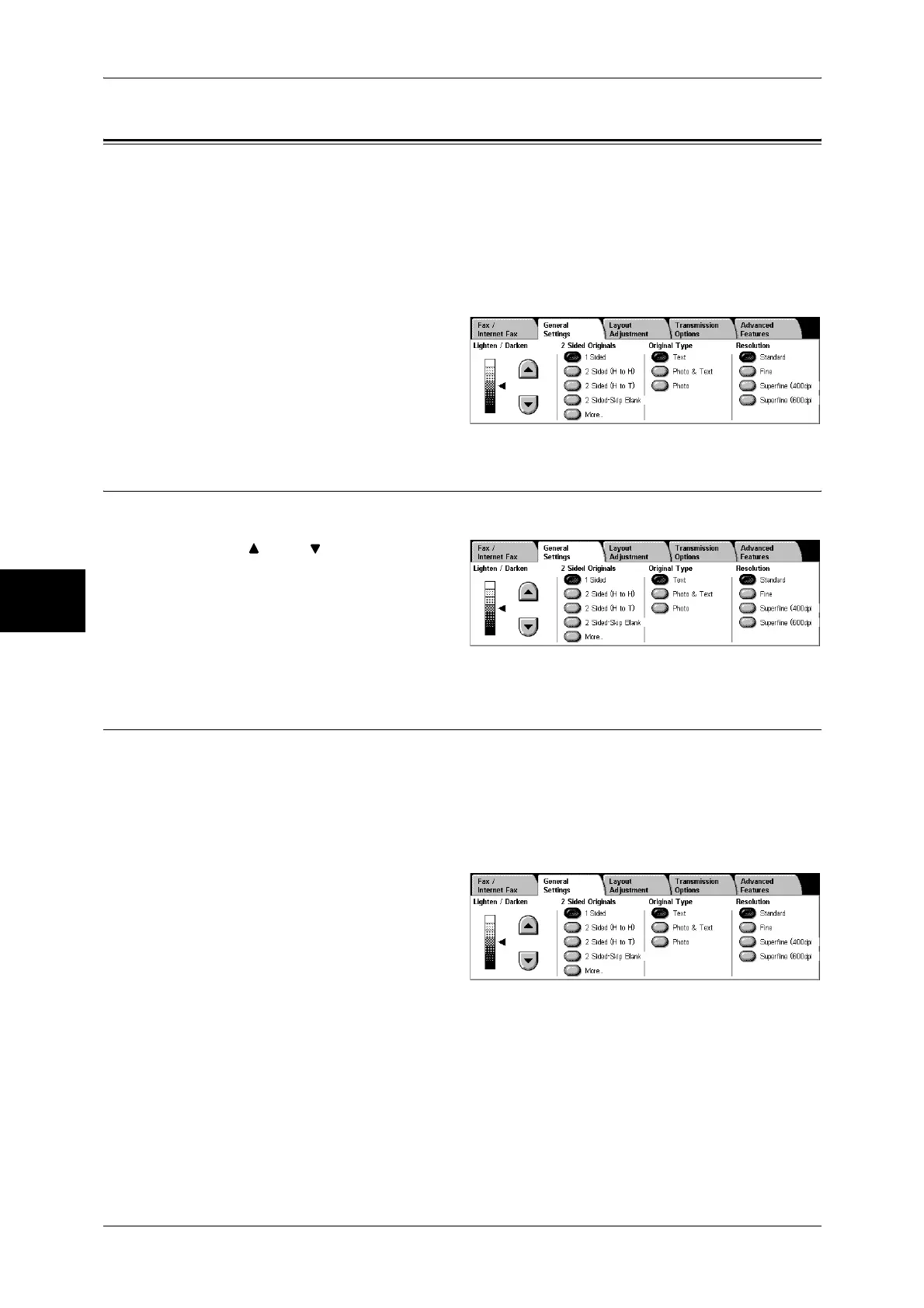4 Fax
122
Fax
4
General Settings
You can set the basic features on the [General Settings] screen. The following shows
the reference section for each feature.
Lighten/Darken (Adjusting Density Level) ..............................................................................122
2 Sided Originals (Transmitting 2-sided Originals)..................................................................122
Original Type (Selecting the Image Quality Type for the Document) .....................................124
Resolution (Specifying the Scanning Resolution) ....................................................................124
1 Select [Fax/Internet Fax] on the [All
Services] screen.
2 Select the [General Settings] tab,
and select a feature on the
[General Settings] screen.
Lighten/Darken (Adjusting Density Level)
You can adjust the fax density from seven levels.
1 Use [ ] and [ ] to select the
density level.
2 Sided Originals (Transmitting 2-sided Originals)
This feature enables you to scan and then transmit both sides of a document
automatically.
Note • This feature does not appear for some models. An optional package is necessary. For more
information, contact our Customer Support Center.
• The image for the back side of a document is rotated so that it is placed in the same
orientation as the image for the front side.
1 Select a scan option.
1 Sided
Select to transmit 1-sided documents.
2 Sided (H to H)
Select to transmit 2-sided documents (head to head).
2 Sided (H to T)
Select to transmit 2-sided documents (head to toe).
