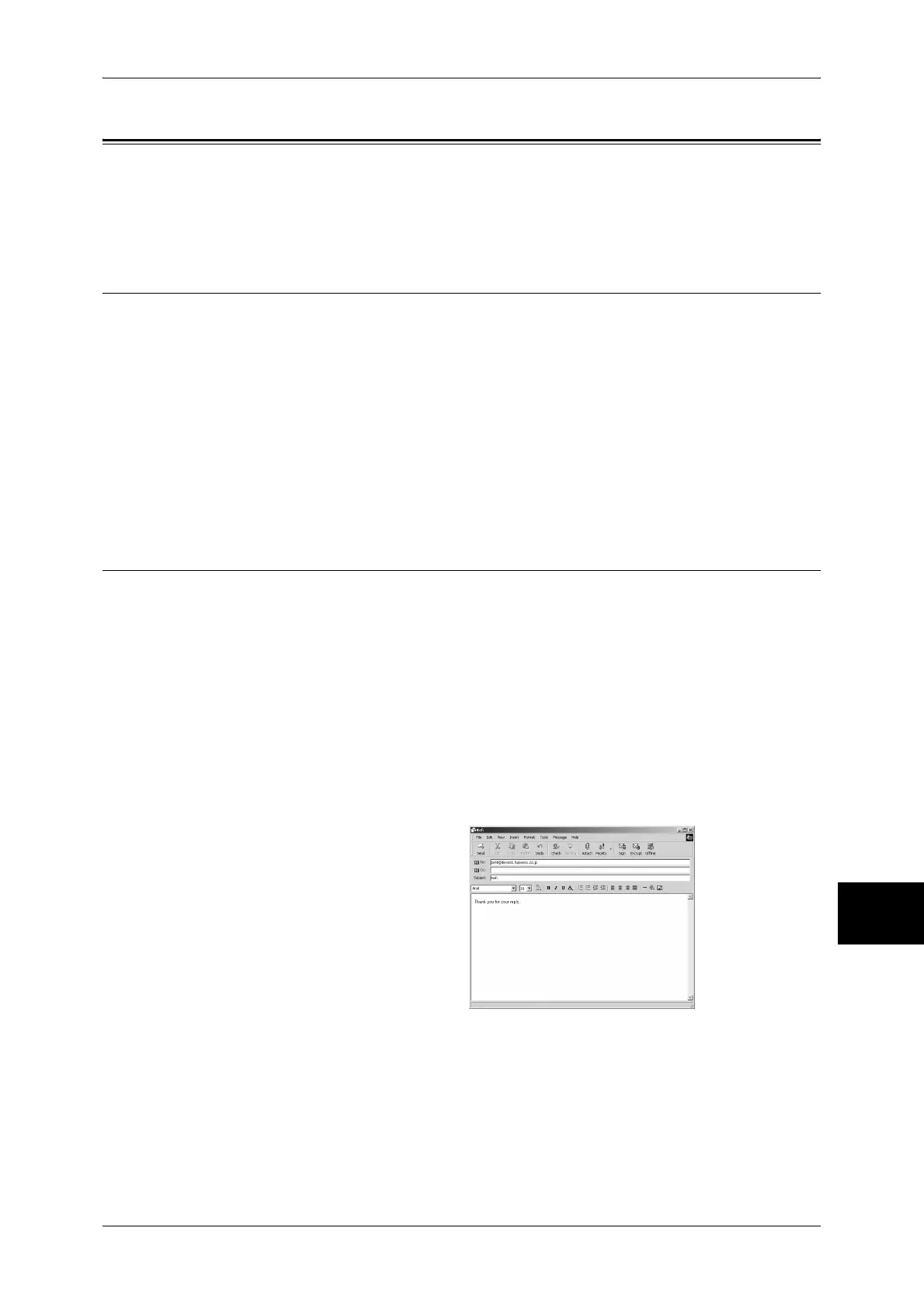E-mail Printing
235
Computer Operations
9
E-mail Printing
You can send e-mail attaching TIFF, PDF, or JPEG documents from a computer to the
machine. Received e-mail is automatically printed. This feature is called "E-mail
Printing".
Setup
To use the E-mail Printing feature, the following setup is necessary. Check with your
system or network administrator whether these settings have been completed.
Network Environment Settings
In order to use E-mail Printing, an e-mail account must be registered.
E-mail Environment Settings
Settings for the port activation, machine's e-mail address, TCP/IP environment, e-mail
server, etc.
For information on network settings, refer to the Network Administrator Guide.
Sending E-Mail
The following describes how to send e-mail from the computer to the machine, using
Outlook Express as an example.
1 Use your e-mail software to create an e-mail body, and then attach a document to the
e-mail if necessary.
Important • Only plain text is permitted for the e-mail body. Change the body text format to plain text by
the e-mail software setting.
• Any forwarded e-mail (that is attached to another e-mail) cannot be printed.
Note • If the extension of the attached files is other than ".tif", ".tiff", ".pdf", ".jpeg", ".jpg", ".jpe", and
".ifif", the file may not be printed correctly.
• Up to 31 documents can be attached.
2 Enter the machine's e-mail address
as a recipient.
3 Send the e-mail.
Note • The printer prints the e-mail body and the attached documents according to the following
settings. The offset output setting is disabled in all cases.
E-mail body:
Default values of the PCL print driver for this machine which is installed on the computer
TIFF or JPEG formatted attached file:
Default values of the logical printer set in [Memory Settings] of [TIFF/JPEG] in [Emulation
Settings] of CentreWare Internet Services