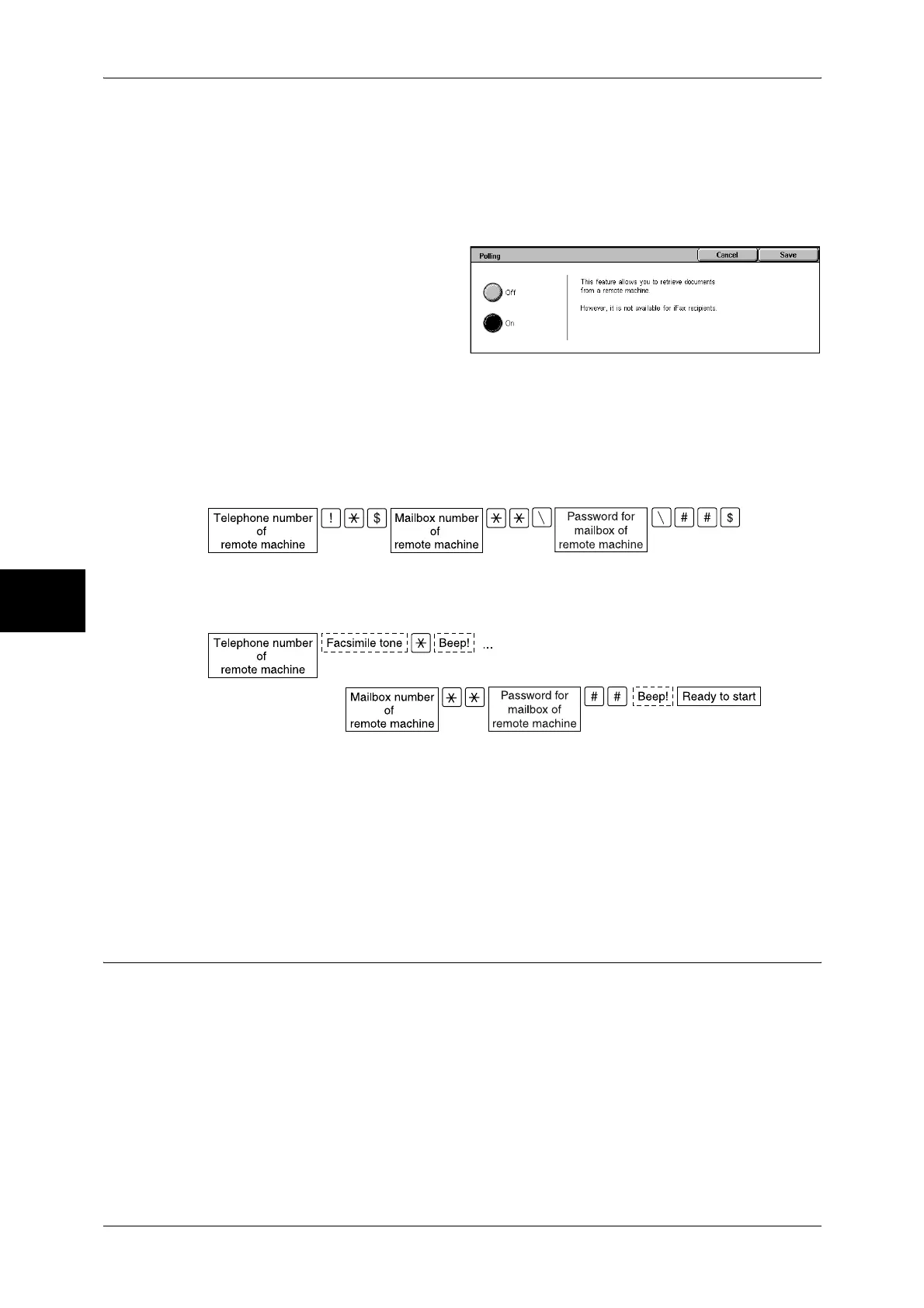4 Fax
148
Fax
4
On
Polling is used.
Private Polling (DTMF Method)
1 Select [Polling] on the [Advanced Features] screen.
2 Select [On].
Off
Private Polling is not used.
On
Private Polling is used.
3 Enter numbers in the format corresponding to Manual Send or Auto Send.
Format for Auto Send
Use the keyboard that is displayed by selecting [Keyboard] on the [Fax/Internet Fax]
tab.
Format for Manual Send
Use the keyboard that is displayed by selecting the [On-hook (Manual Send/Receive)].
Note • Use the keyboard on the touch screen to enter symbols such as "!" and "∗". For information
on the input method, refer to "Entering Text" (P.273).
• Enter the password if necessary.
• You can specify to any machine that supports our DTMF method feature.
• The above dialing format can be registered in address number to enable private polling
using an address number. For information on how to register address numbers, refer to
"Address Book" (P.343).
Store for Polling (Allowing Remote Machines to Retrieve Documents from
Your Machine)
Store for Polling is to store a document on your machine so as a remote machine can
retrieve it from your machine. There are two methods for Store for Polling: Public
Mailbox and Private Mailbox.
The machine can be set to automatically delete the documents for polling after transmission. For more
information, refer to "Documents for Polling - Auto Delete" (P.319).
Note • This feature is not available for Fax Server.
