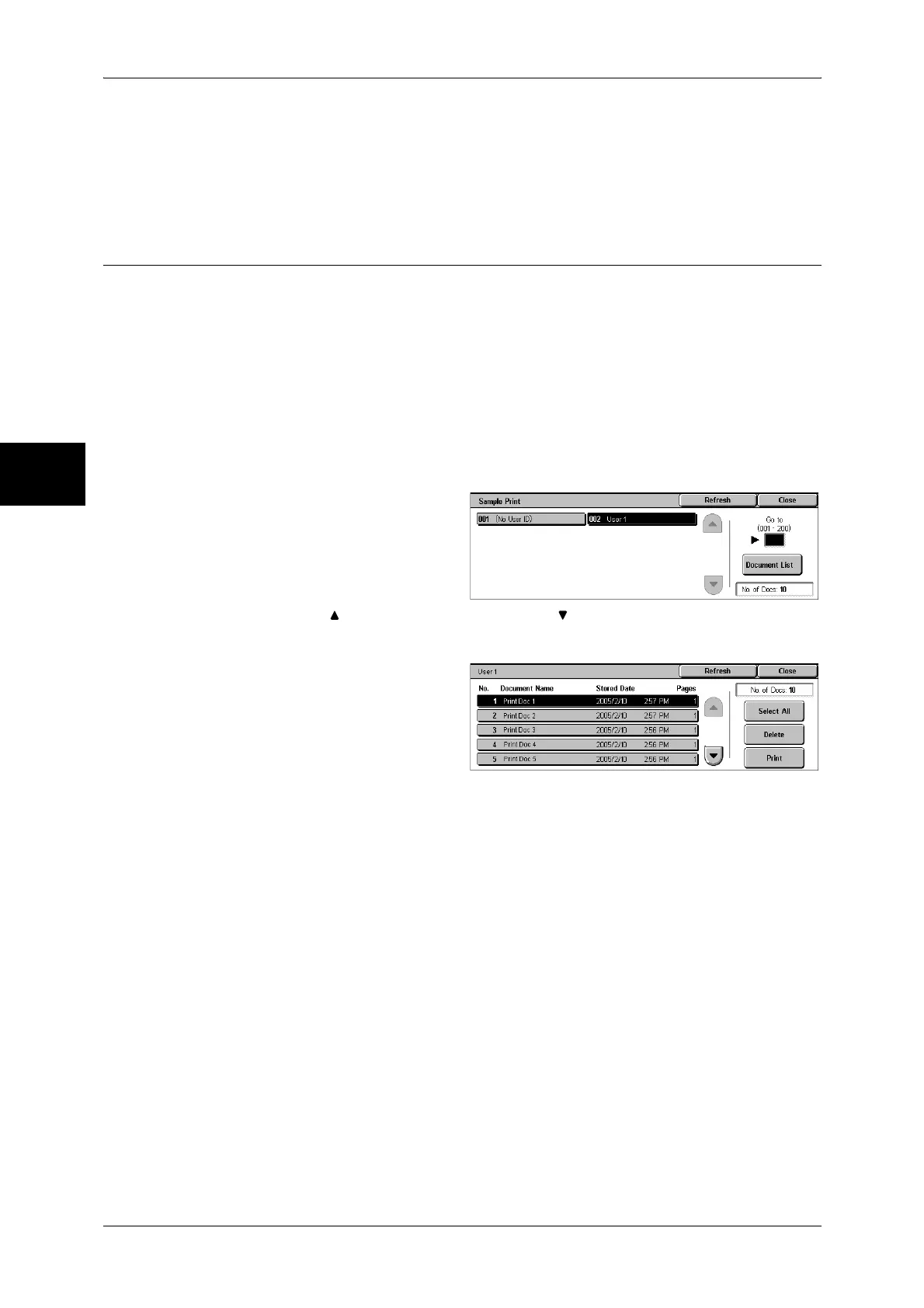12 Job Status
372
Job Status
12
Print Quantity
Allows to specify the number of print.
Note • [Print Quantity] is disabled when you use [Select All] to select all documents.
• When you select [Print and Save], the setting of [Print Quantity] is also saved.
Sample Print
This section describes how to print or delete documents stored with the Sample Print
feature.
After a sample copy is output, the remaining copies will automatically be output if the
machine is left uninstructed for the period specified under [Auto Job Release]. You can
change the value of [Auto Job Release] as necessary.
For information on sample print operations, refer to the print driver's help.
Note • When you have selected [Save in Private Charge Print] or [Save in Charge Print] for
[Receive Control] under [Charge/Private Print Settings], jobs will not be saved in [Sample
Print] under [Stored Documents] even if you select [Sample Print] on the print driver.
For more information, refer to "Charge / Private Print Settings" (P.357).
1 Select [Sample Print].
2 Select the user to be checked, and
select [Document List].
Note • Select [Refresh] to display the
updated information.
• Select [ ] to return to the previous screen or [ ] to move to the next screen.
• Entering a 3-digit user ID with the numeric keypad specifies the user directly.
3 Select the document to be printed
or deleted.
4 Select any item.
Select All
Selects all documents. To deselect all the documents, select this button again.
Delete
Deletes the selected document.
Refer to "When [Delete] is Selected" (P.373).
Print
Prints a Sample Print document. After printing the remaining sets of the document, the
stored Sample Print document is deleted.
Refer to "When [Print] is Selected" (P.373)
