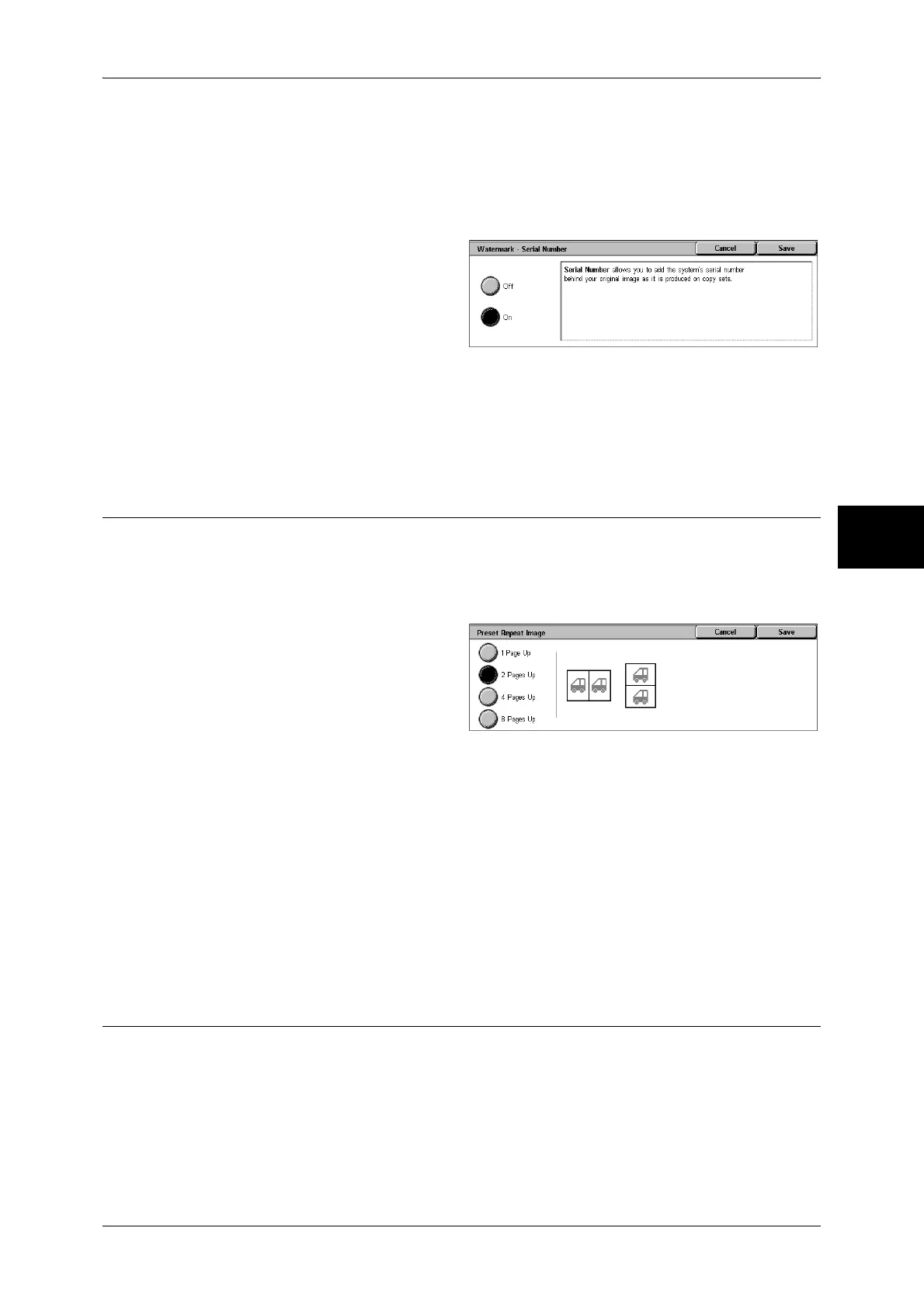Output Format
89
Copy
3
On
The date and time are printed.
[Watermark - Serial Number] Screen
The serial number of the machine is printed.
1 Select [On].
Off
The serial number is not printed.
On
The serial number is printed.
Preset Repeat Image (Making Multiple Copies on a Single Sheet)
Repeatedly copies one original onto equally divided areas according to the specified
number of copies.
Note • When anything other than [Auto %] is selected for [Reduce/Enlarge], image loss may occur
at edges depending on the image size of the document.
1 Select [Preset Repeat Image].
2 Select any item.
1 Page Up
Preset Repeat Image is not applied.
2 Pages Up
Two copies of the document image are made on a single sheet of paper.
4 Pages Up
Four copies of the document image are made on a single sheet of paper.
8 Pages Up
Eight copies of the document image are made on a single sheet of paper.
ID Card Copying (Copying Both Sides of an ID Card)
This feature allows you to copy both sides of a small undetectable original, such as an
ID card, onto one side of paper.
Important • Use the document glass when copying. The document feeder is not available for this
feature.
• Specify the original’s orientation correctly.
• Place the card slightly away from the top-left corner of the document glass so that the whole
image can be captured.
