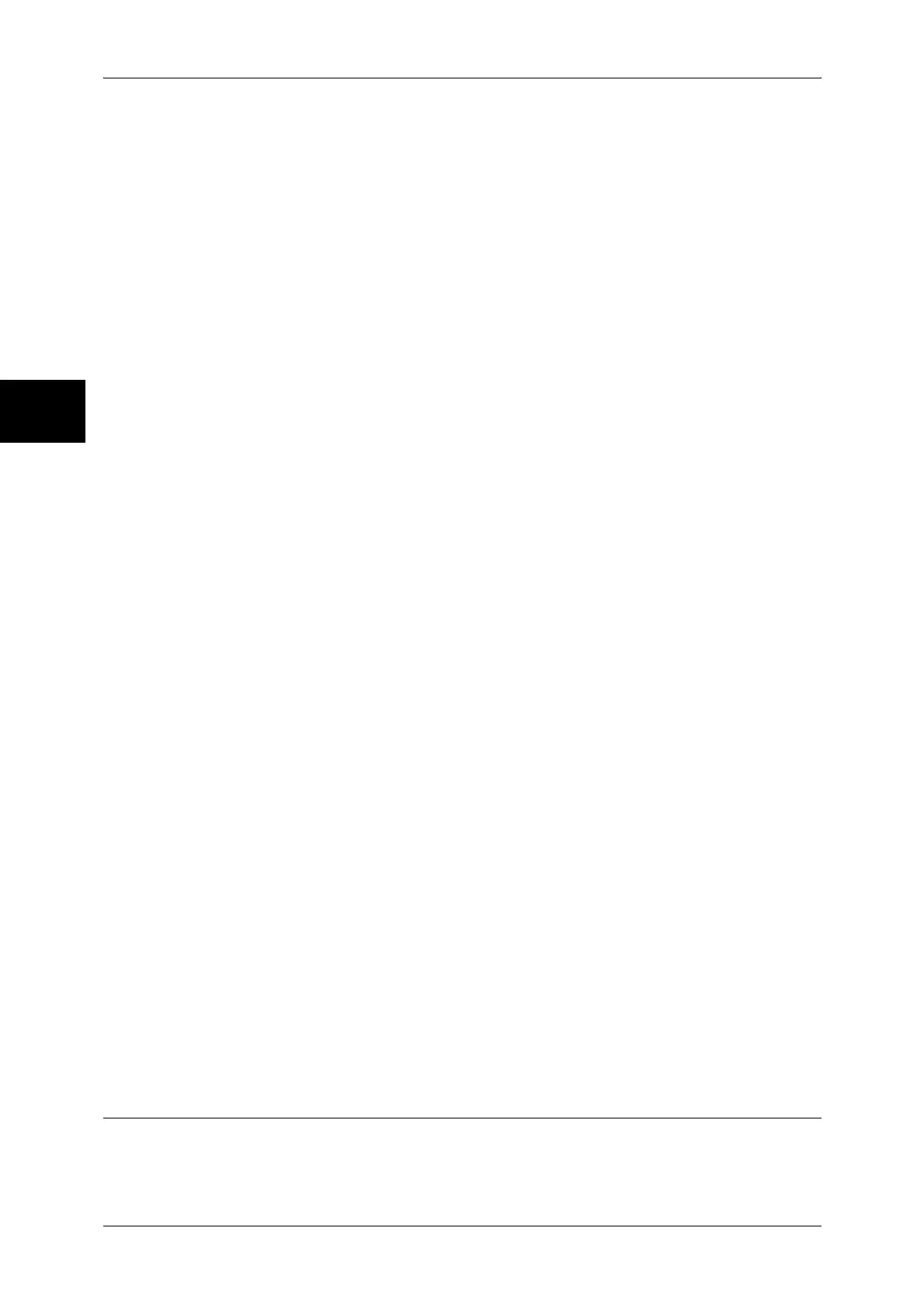11 System Settings
314
System Settings
11
File Format
Set the default value for [File Format] in the [General Settings] screen.
Lighten/Darken
Set the default value for [Lighten/Darken] of [Image Options] in the [Image Quality] screen.
Sharpness
Set the default value for [Sharpness] of [Image Options] in the [Image Quality] screen.
Background Suppression
Set the default value for [Background Suppression] in the [Image Quality] screen.
Original Orientation
Set the default value for [Original Orientation] when scanning.
Scan Resolution
Set the default value for [Scan Resolution] in the [Layout Adjustment] screen.
You can select from 200 dpi, 300 dpi, 400 dpi, and 600 dpi.
Mixed Sized Originals
Set the default value for [Mixed Sized Originals] in the [Layout Adjustment] screen.
Note • This feature does not appear for some models. An optional package is necessary. For more
information, contact our Customer Support Center.
Edge Erase
Set the default value for [Edge Erase] in the [Layout Adjustment] screen. You can select from
[Normal] or [Edge Erase].
Edge Erase - Top & Bottom Edges
Set the default value for the amount of edges erased from the original in the top and bottom
directions in [Edge Erase] in the [Layout Adjustment] screen. Specify a value from 0 to 50 mm
in 1 mm increments.
Edge Erase - Left & Right Edges
Set the default value for the amount of edges erased from the original in the left and right
directions in [Edge Erase] in the [Layout Adjustment] screen. Specify a value from 0 to 50 mm
in 1mm increments.
Center Erase/Binding Erase
Set the default value for the binding erase amount of the original in [Edge Erase] in the
[Layout Adjustment] screen. Specify a value from 0 to 50 mm in 1 mm increments.
E-mail Subject
Set the default value for the e-mail subject. Up to 128 characters can be entered for the
subject.
Scan to PC Defaults
You can select the default protocol (transfer protocol) used for transfer from FTP, SMB,
and SMB (UNC Format).
