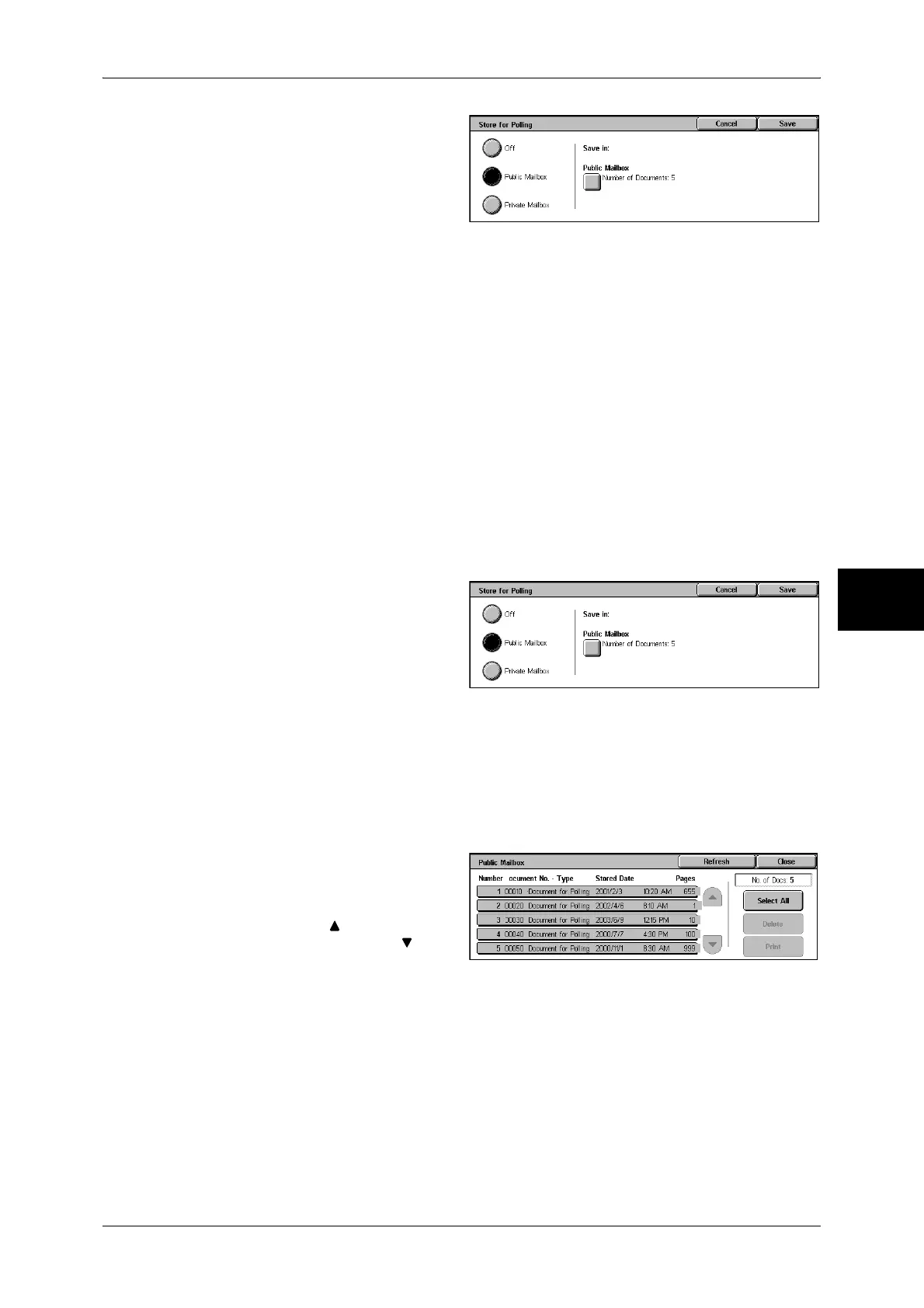Advanced Features
149
Fax
4
1 Select [Store for Polling] on the
[Advanced Features] screen.
2 Select any item.
Public Mailbox
Store documents to be sent, in response to instructions received from remote
machines, in the public mailbox of the machine.
Private Mailbox
Store documents to be sent, in response to instructions received from remote
machines, in a mailbox of the machine. A document stored in the mailbox can be
transmitted without others seeing it if a password is set.
Note • A Private Mailbox must be registered on the machine.
For more information on registering a mailbox, refer to "Mailbox" (P.334).
Save in:
z
When selecting [Public Mailbox]
[Public Mailbox] is displayed. When selecting [Public Mailbox], the [Public Mailbox]
screen appears.
Refer to "[Public Mailbox] Screen" (P.149).
z
When selecting [Private Mailbox]
[Private Mailbox] is displayed.
When selecting [Private Mailbox],
the [Mailbox] screen appears.
Select a mailbox to store the polling
documents.
For information on how to select a
mailbox, refer to "Step 2 Selecting a Mailbox" (P.204). For information on how to check and print/delete
documents for Private Polling, refer to "Step 3 Checking/Selecting Mailbox Documents" (P.204) and
"Printing/Deleting Documents in the Mailbox" (P.208), respectively.
[Public Mailbox] Screen
You can print and delete documents stored for polling.
1 Select the document to print or
delete. You can select either one
document or all documents.
Note • Select [ ] to return to the
previous screen or [ ] to
move to the next screen.
Refresh
Information on documents stored in the public mailbox is refreshed.
Select All
Selects all documents stored in the public mailbox.
Delete
Deletes the selected document. Confirm the contents on the screen that appears and
select [Yes].
