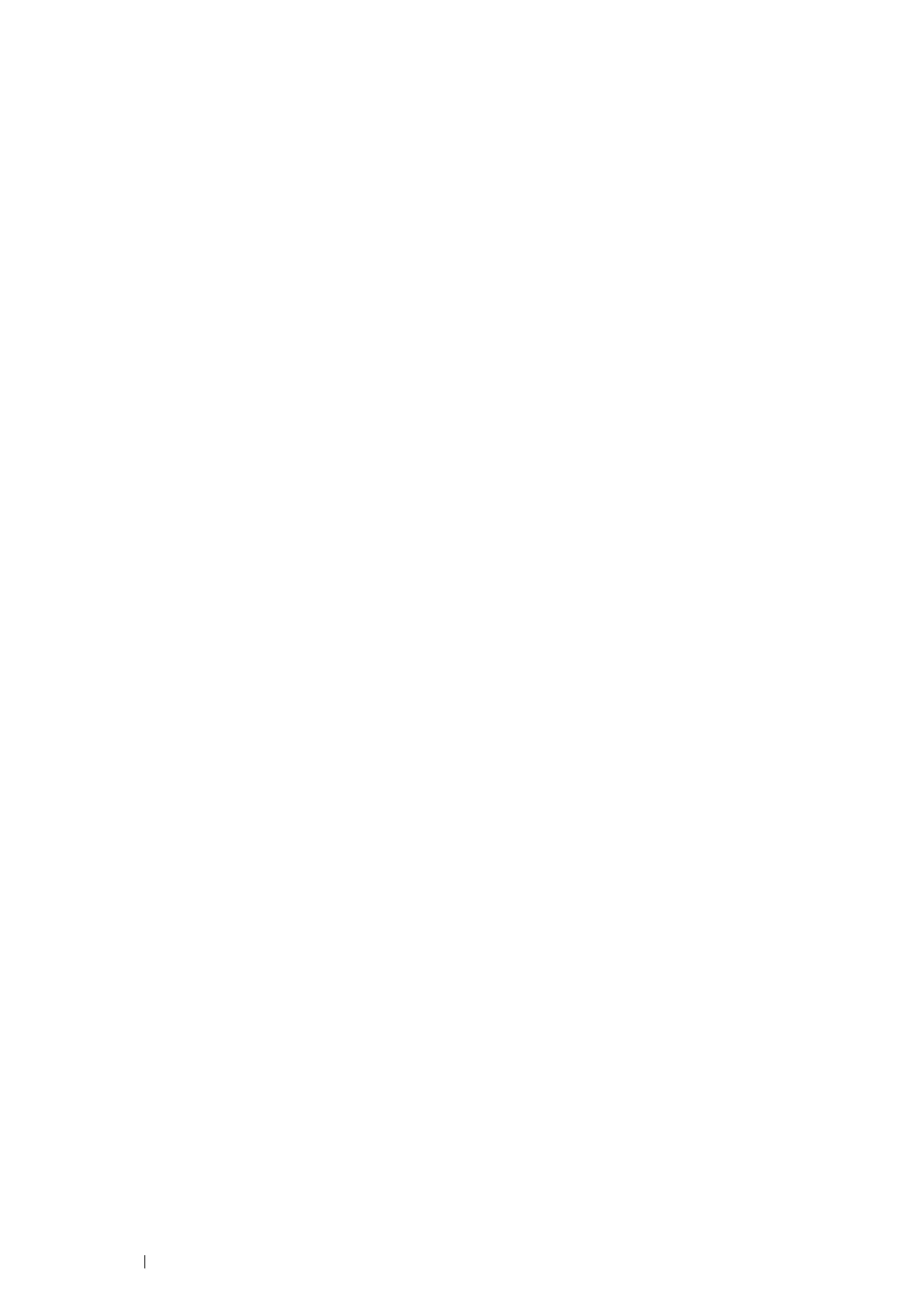8 Contents
Understanding Printer Messages......................................................................................178
Contacting Service ..................................................................................................................180
Getting Help...............................................................................................................................181
LCD Panel Messages.........................................................................................................................181
SimpleMonitor Alerts .......................................................................................................................181
Obtaining the Product Information...........................................................................................181
Non-Genuine Mode................................................................................................................. 182
8 Maintenance................................................................................................. 183
Cleaning the Printer................................................................................................................ 184
Cleaning Inside the Printer............................................................................................................184
Replacing Consumables........................................................................................................187
Replacing the Toner Cartridge .....................................................................................................187
Replacing the Drum Cartridge .....................................................................................................189
Replacing the Fusing Unit, Transfer Unit and Retard Roll.................................................192
Ordering Supplies.....................................................................................................................198
Consumables.......................................................................................................................................198
When to Order Supplies..................................................................................................................198
Recycling Supplies.............................................................................................................................198
Storing Print Media.................................................................................................................199
Storing Consumables .............................................................................................................200
Managing the Printer.............................................................................................................201
Checking or Managing the Printer with CentreWare Internet Services.......................201
Checking Printer Status with SimpleMonitor (Windows
®
Only) ....................................201
Conserving Supplies................................................................................................................ 202
Checking Page Counts...........................................................................................................203
Moving the Printer...................................................................................................................204
Removing Options...................................................................................................................205
Removing the Optional 512MB Memory.................................................................................205
Removing the Optional 550 Sheet Feeder..............................................................................207
Removing the Optional Wireless Printer Adapter.................................................................209
Removing the Optional Font ROM .............................................................................................211
Contacting Fuji Xerox ...........................................................................................................................213
Technical Support....................................................................................................................214
Online Services..........................................................................................................................215
