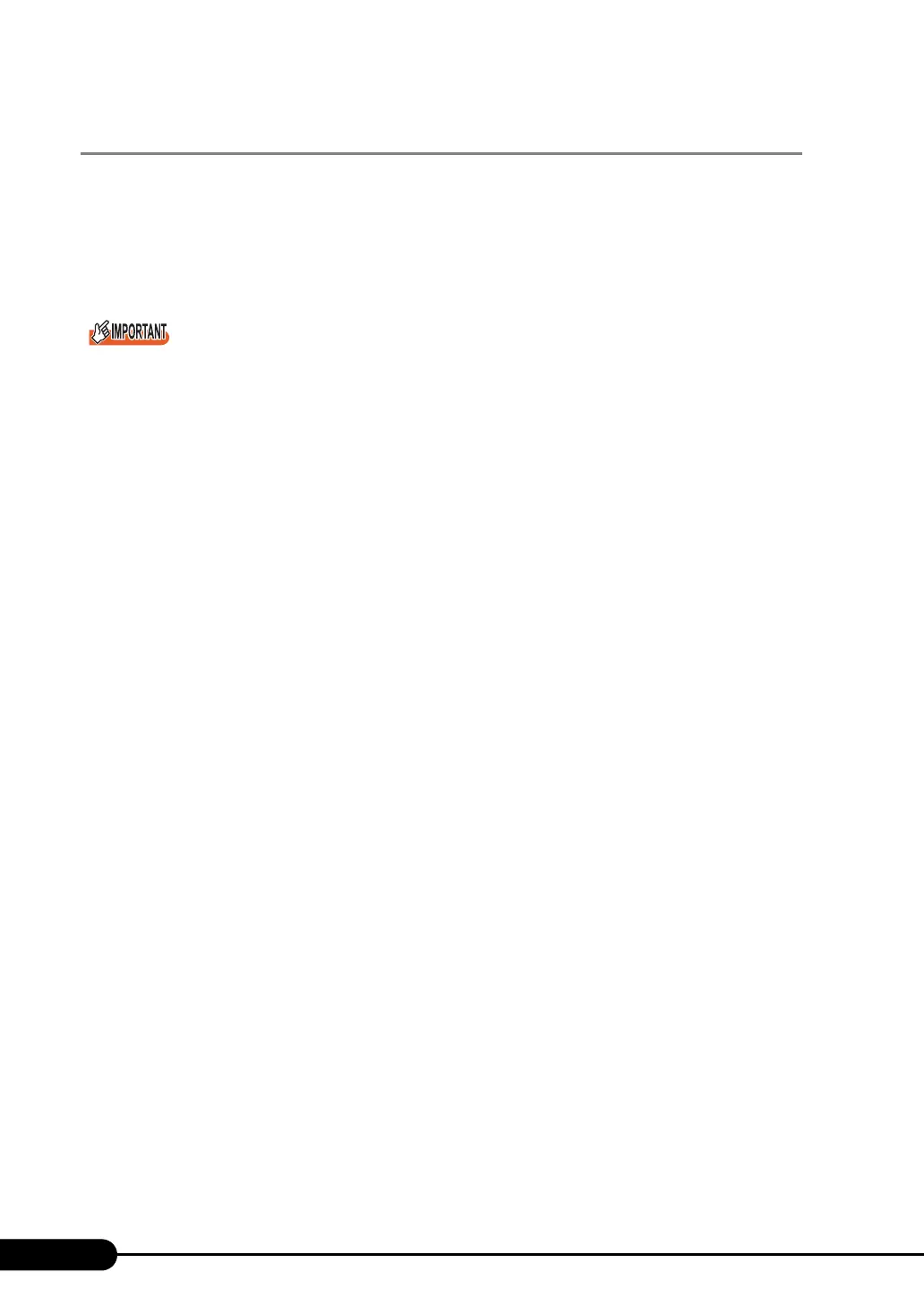162
Chapter 5 Operations after OS Installation
5.5.2 Drive Letter Assignment in Expert Mode
In expert mode, you cannot specify a drive letter to a particular partition arbitrarily. Drive letters
specified with Disk Manager in expert mode will be sequentially assigned from the first partition with
"C, D, E..." when installation is completed, and an unused drive letter will be assigned to the CD-ROM
drive.
To change the drive letter, perform the following procedures after installation.
` You cannot change the drive letters for the system and boot drive.
■ For Windows Server 2003
1 Click [Start] → [Administrative Tools] → [Computer Management].
2 Click [Disk Management].
3 Right-click the partition to change the letter and click [Change Drive Letter and
Path].
The [Change Drive Letter and Path] window appears.
4 Click [Edit].
The [Change Drive Letter or Path] window appears.
5 Change the drive letter.
■ For Windows 2000 Server
1 Right-click [My Computer] icon on the desktop and select [Manage].
2 Click [Disk Management].
3 Right-click the partition to change the letter and select [Change Drive Letter
and Path].
The [Change Drive Letter and Path] window appears.
4 Click [Edit].
The [Change Drive Letter or Path] window appears.
5 Change the drive letter.