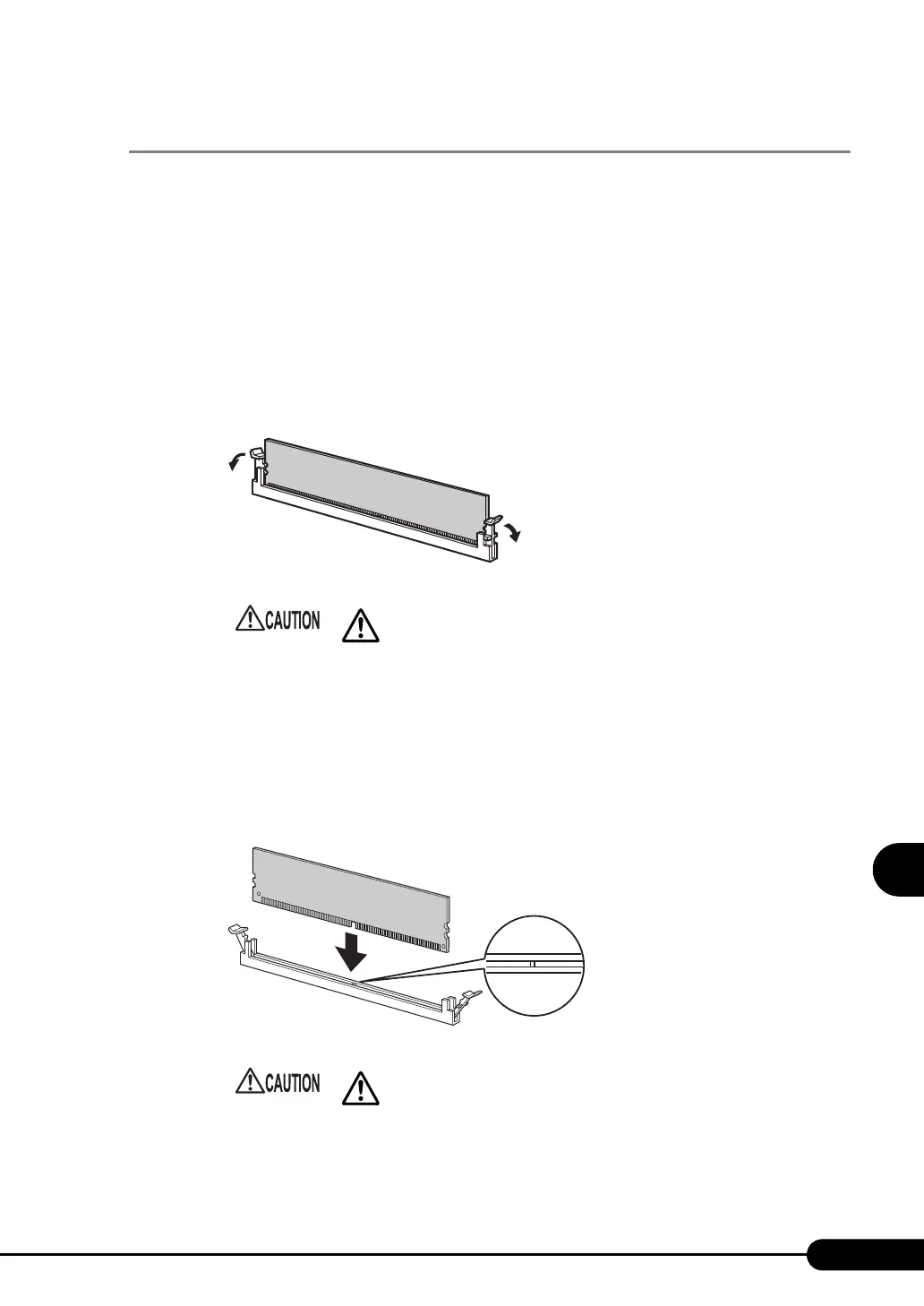193
PRIMERGY TX150 S4 User’s Guide
Installing hardware options
7
7.3.3 How to Install Memory Module
1 Turn off the server and connected devices, and unplug all power cables from
the outlet.
2 Remove the side cover.
J"7.2 Removing and Attaching Covers" (pg.186)
3 Touch a metal part of the server to discharge static electricity.
4 To replace the memory module, open outward the retention clips on both sides
of the slot.
5 Open the retention clips on both sides of the slot and insert the memory
module.
Align a notch of the memory module to correspond with the memory slot and insert the module
perpendicularly to the slot.
When the module is correctly inserted, the retention clips on both sides will close. Then, check
that they secure the memory module.
If the retention clips are not securely closed, push them with your fingers to close.
6 Attach the side cover.
• Make sure not to open the clips outward too quickly because the
memory module may pop up, which could cause damage.
• An improperly engaged memory module could cause a fire. Do not
insert the memory module on the wrong side.