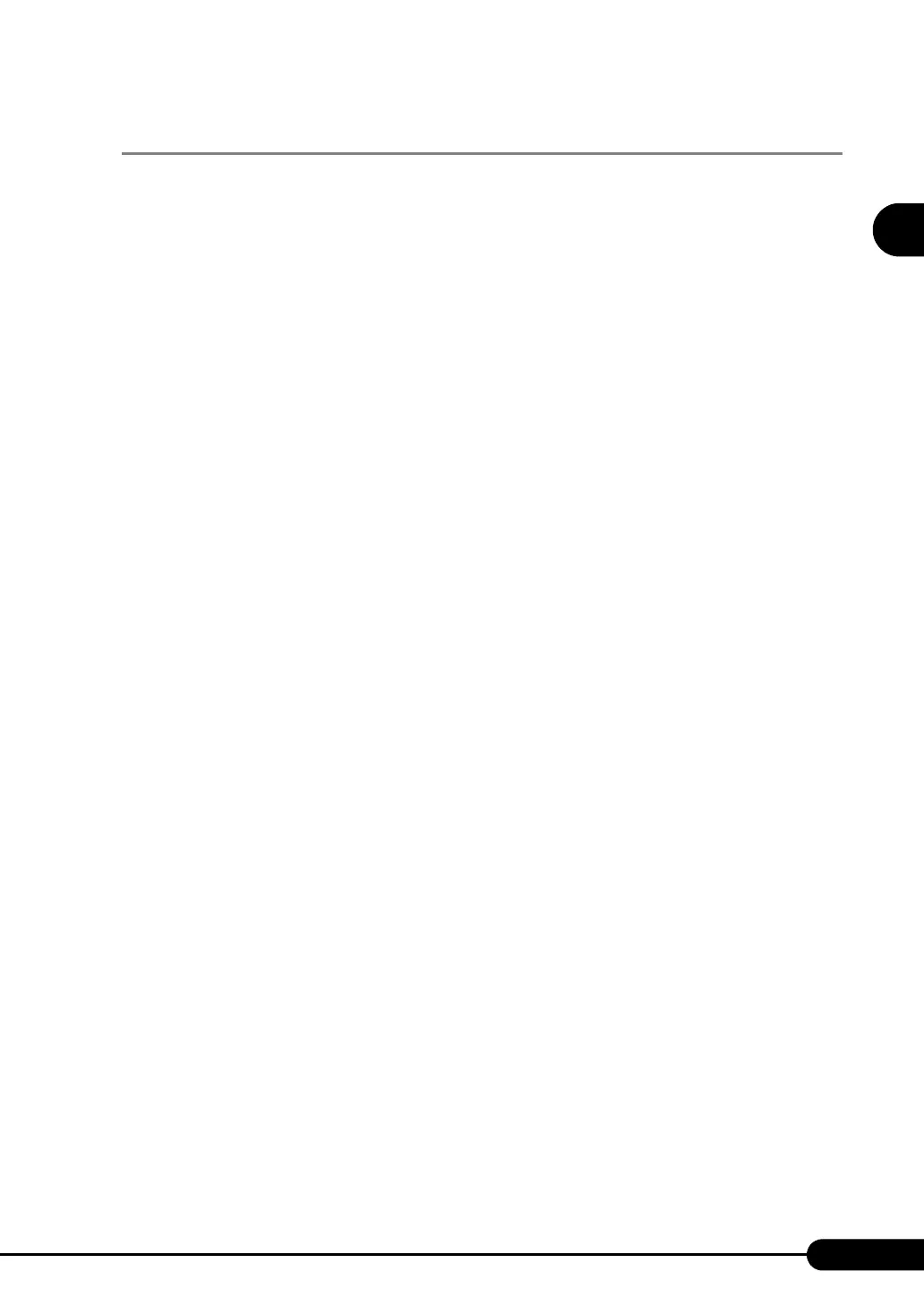37
PRIMERGY TX150 S4 User’s Guide
1
Overview
1.4.5 Inserting and Ejecting a Floppy Disk
■ Cautions
When using floppy disks, note the following points to avoid failures:
• Do not expose the disk to any fluids.
• Do not open the shutter of the floppy disk and touch the disk surface.
• Do not bend the floppy disk or place heavy objects on it.
• Do not expose the floppy disk to strong magnetic fields.
• Do not drop the floppy disk on hard surfaces.
• Do not store the disk in extremely hot or cold conditions.
• Do not store the disk in humid or dusty conditions.
• Do not put layers of labels on the floppy disk. Doing so may cause the drive to be clogged with the
disk.
• Keep the disk away from condensation or water droplets.