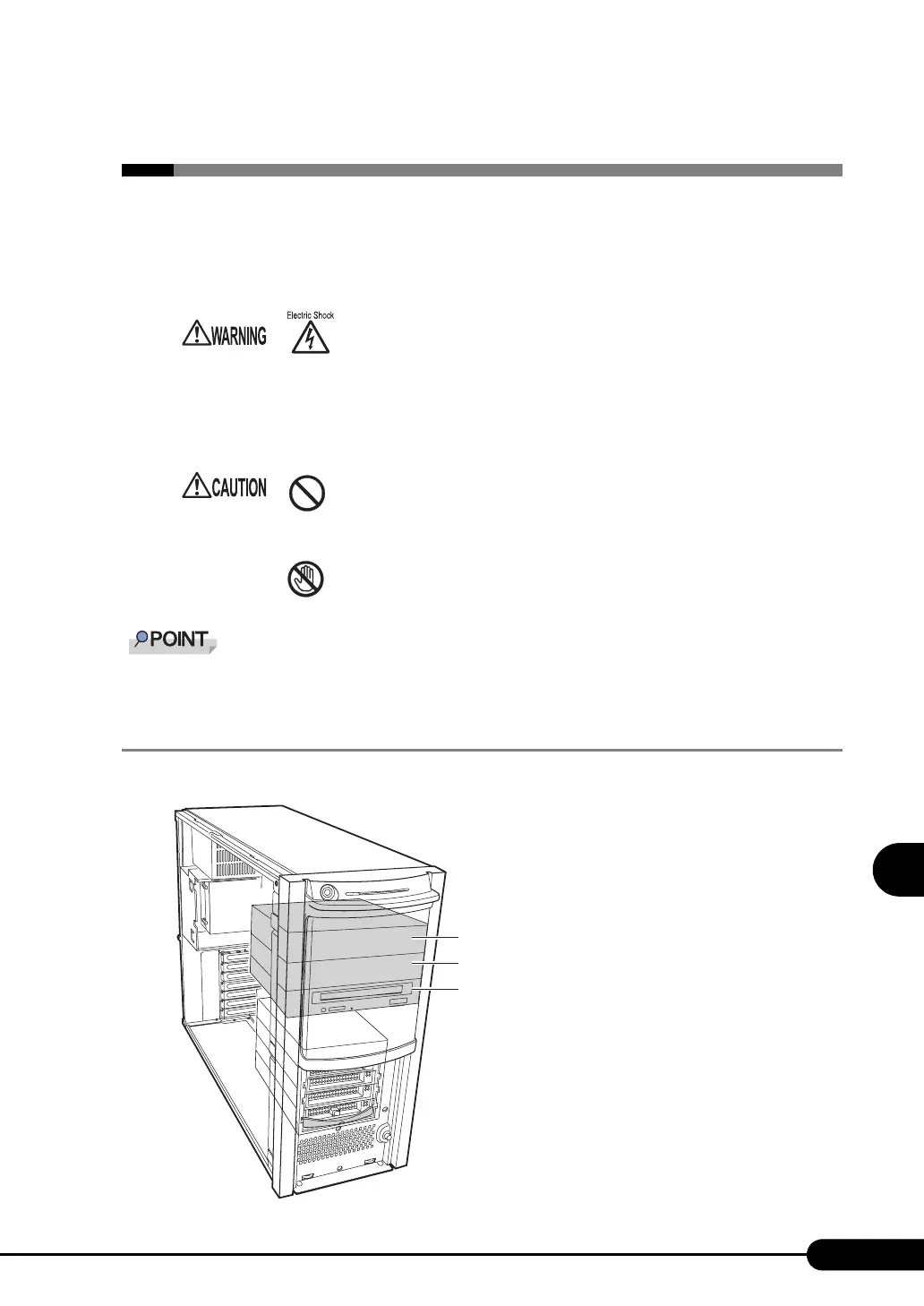207
PRIMERGY TX150 S4 User’s Guide
Installing hardware options
7
7.6 Installing 5-inch Internal Options
This section explains how to install a 5-inch internal device. Unlike external devices,
internal device does not need to be connected to the outlet because its power is
supplied from the server. In addition, it offers the advantage of space saving.
` Before adding a 5-inch internal device, install the OS and turn off the server once.
7.6.1 Where to Install 5-inch Internal Devices
Install 5-inch internal devices in 5-inch storage bays.
• When installing or removing internal devices, turn off the server, all peripheral
devices, and any other connected devices. Also unplug all power cables from
the outlet.
Failure to do so can cause electric shock.
• Install our genuine internal devices only.
Failure to do so may cause a device failure, fire, or electric shock.
• When installing or removing hardware options, make sure to remove the
screws on the specified points only.
There is a chance of injury if screws other than those on the specified points
are removed. This could also damage the server.
• Touch only the specified part of the printed circuit board.
Failure to do so could cause injury and also damage the server.
䋨Preinstalled CD-ROM drive䋩
5 inch storage bay 1
5 inch storage bay 2
5 inch storage bay 3