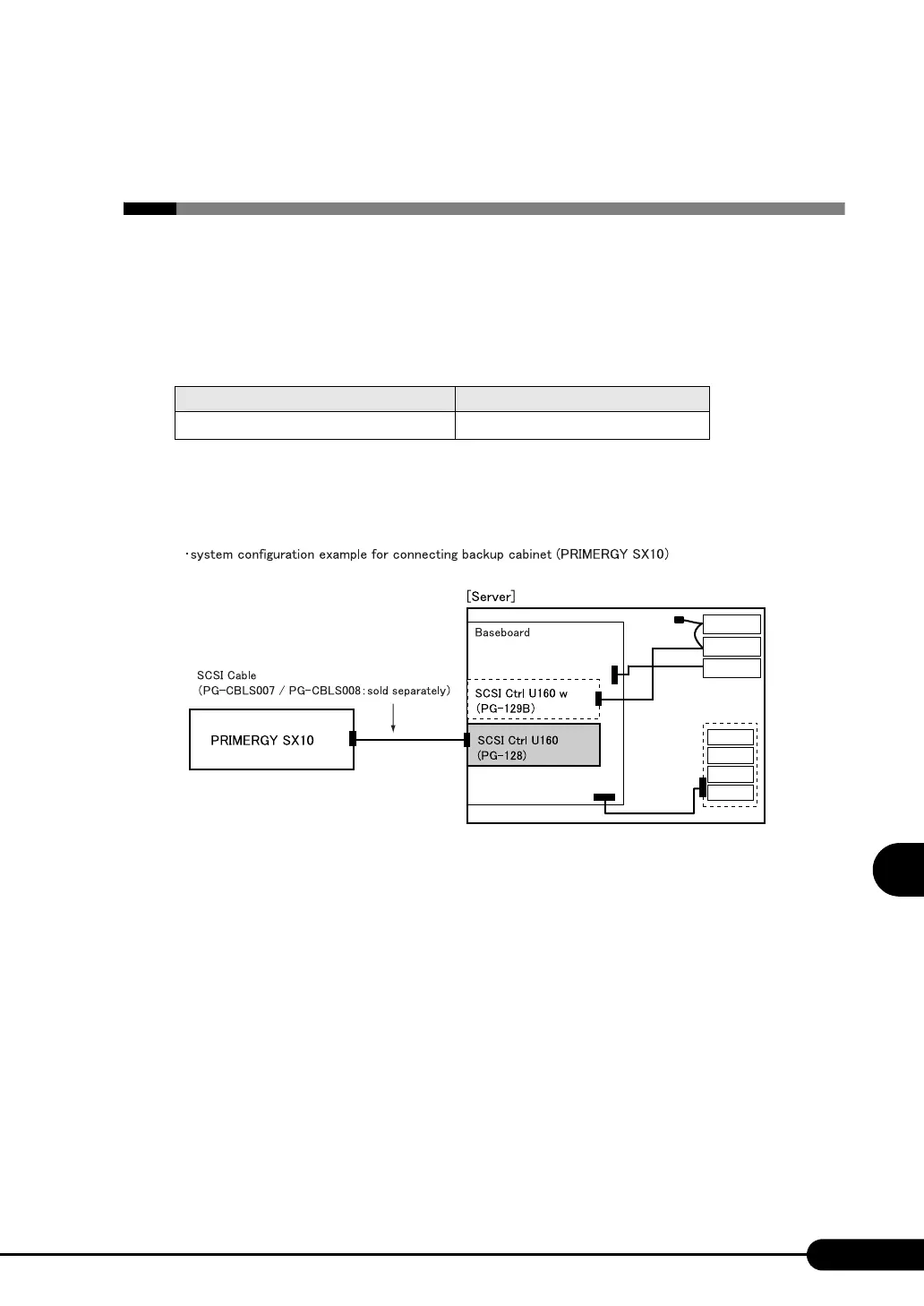213
PRIMERGY TX150 S4 User’s Guide
Installing hardware options
7
7.7 Connecting External SCSI
Devices
This section explains connection of external SCSI devices.
■ Connectable External SCSI Devices
The following external SCSI devices can be connected to this server.
■ Connecting Backup Cabinet
To connect backup cabinet, install SCSI Ctrl U160 (PG-128) to this server.
Connect backup cabinet as shown below.
■ Notes on Connecting External SCSI Devices
●
Settings for SCSI-ID
Be sure to set up each device with no overlaps.
● Daisy Chain Connection
Daisy chain connection is impossible between devices with different SCSI interfaces. Use a SCSI Ctrl
U160 separately for connection.
table: Connectable External SCSI Devices
Product name Model
PRIMERGY SX10
PG-R1BC4