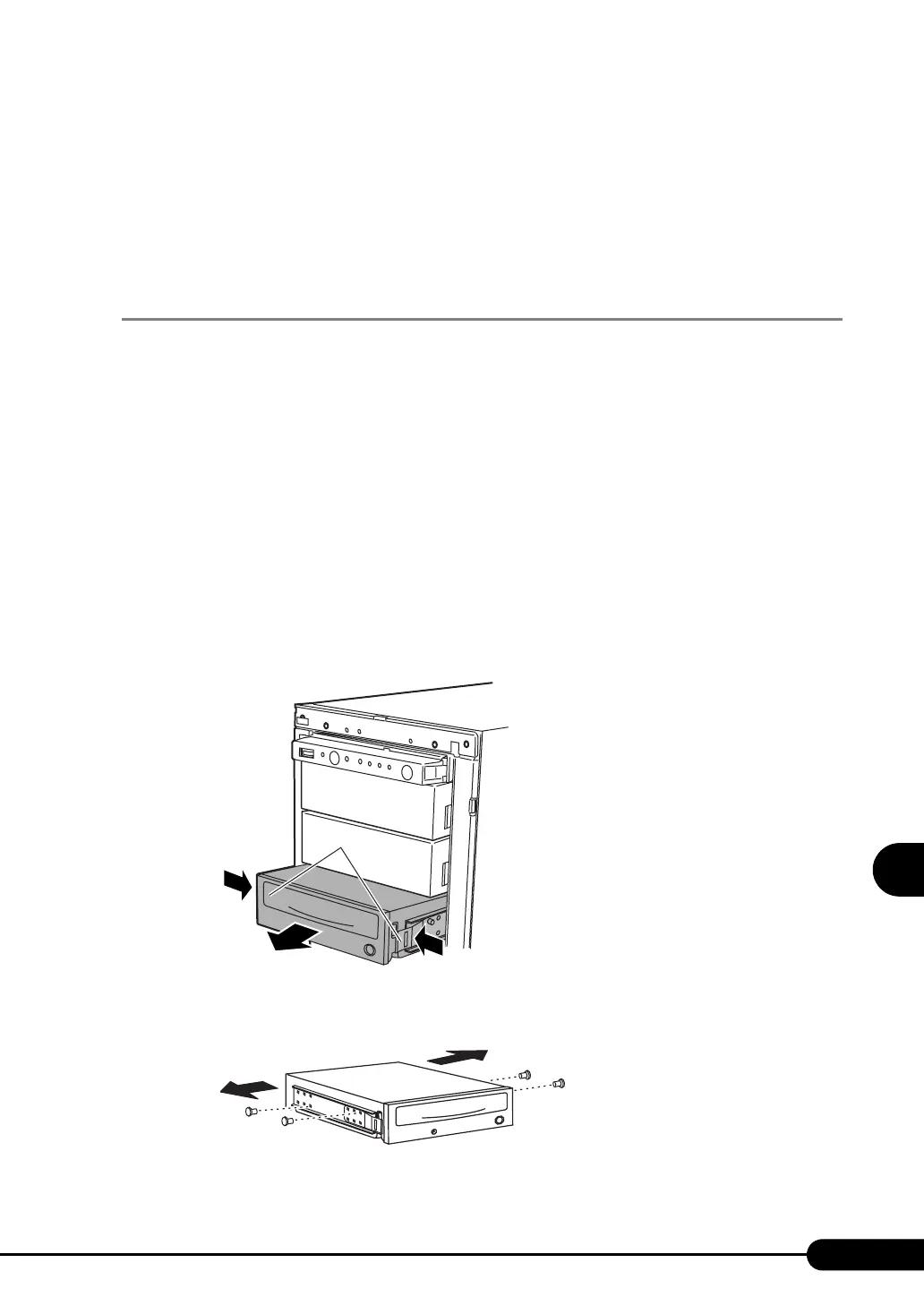211
PRIMERGY TX150 S4 User’s Guide
Installing hardware options
7
11 Setup SCSI-ID.
Use the utility supplied with the SCSI card.
For details on how to use the utility, refer to the manual of SCSI card.
For SCSI-ID of each option, refer to "
■ Installable 5-inch Internal Devices and SCSI-IDs"
(
Jpg.208)
7.6.4 How to Install a DVD-RAM Unit
Before installing a DVD-RAM unit, remove the preinstalled CD-ROM drive unit. Perform the following
procedures to install a DVD-RAM unit.
1 Turn off the server and connected devices, and unplug all power cables from
the outlet.
2 Remove the side and front covers.
J"7.2 Removing and Attaching Covers" (pg.186)
3 Remove the IDE cable and power cable from the CD-ROM drive unit.
4 Remove the CD-ROM drive unit.
Pull the CD-ROM drive unit out slowly towards you, keeping the tabs on the 5-inch storage bay
rails (on both sides) pressed inward.
5 Detach the 5-inch storage bay rails from the removed CD-ROM drive unit.
Remove four screws that fix the 5-inch storage bay rails to detach.
Tabs