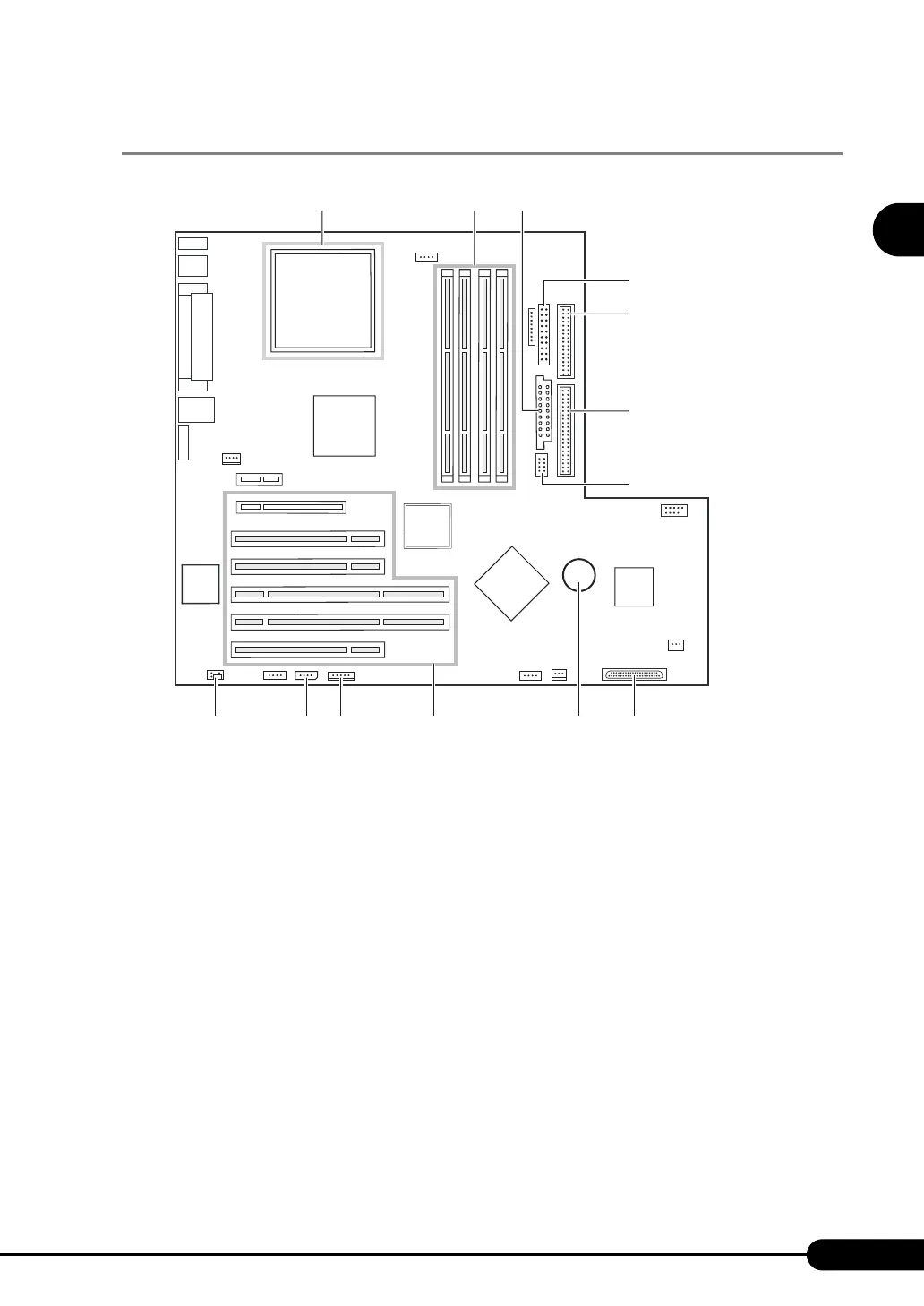29
PRIMERGY TX150 S4 User’s Guide
1
Overview
1.3.4 Baseboard
a CPU socket
Installs the CPU.
b Memory slot
Contains memory. If more memory is added, the amount of the data that can be read at a time
increases and the processing performance of the server improves.
c Power connector
d Front Panel connector
A front panel cable is plugged in.
e Floppy connector
A floppy disk drive cable is plugged in.
f IDE connector
An IDE cable for the internal CD-ROM drive unit or the internal DVD-RAM drive unit is
plugged in.
g ATX 12V Power connector
h SCSI connector
A SCSI cable for the internal hard disk is plugged in.
i Internal battery
Settings for the clock function of this server and for BIOS are saved.
abc
d
e
f
g
m l k j i h