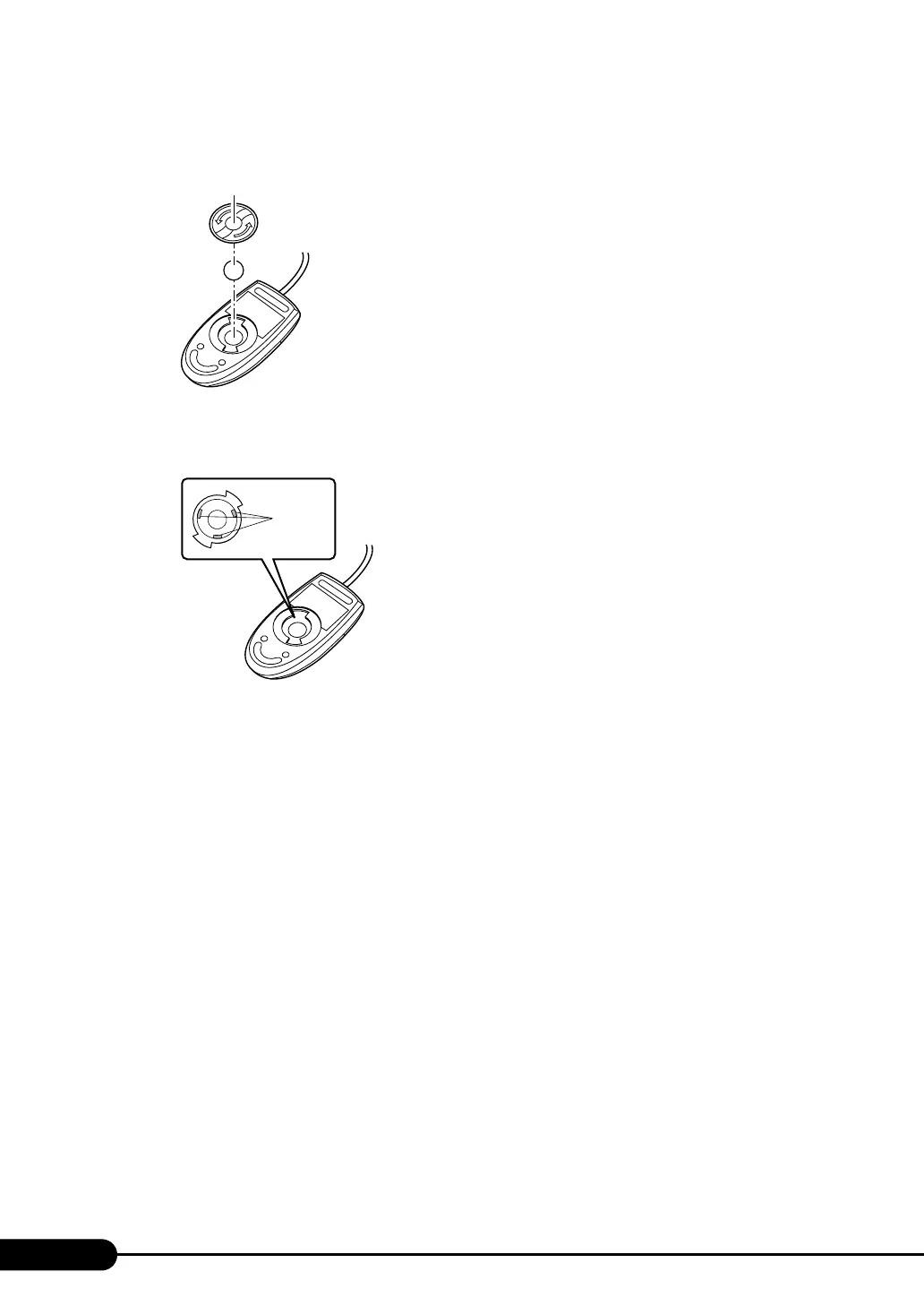252
Chapter 9 Operation and Maintenance
2 Remove the ball and rinse it with water.
Flip the mouse over to remove the ball. Afterwards, wash it with water.
3 Clean the inside of the mouse.
Wipe the inside of the mouse, the roller, and the bottom cover with a damp cloth.
4 Insert the ball and apply the cover.
After the ball and inside of the mouse are dry, insert the ball and apply the cover.
■ Cleaning the Floppy Disk Drive
Prolonged use of the floppy disk drive accumulates dust on the device head (the part which reads/writes
data). A dirty head can impair the ability to read/write data to/from a floppy disk correctly.
Clean the head once every three months.
● Cleaning Method
1 Insert the cleaning disk into the floppy disk drive.
2 Access the floppy disk drive from the OS.
• For Windows, access it via Explorer.
• For Linux, execute the "mount" or "dd" commands of the floppy disk drive.
The process is completed when an error message such as indicating that the disk cannot be read is
displayed.
3 Remove the cleaning disk from the floppy disk drive.
Roller