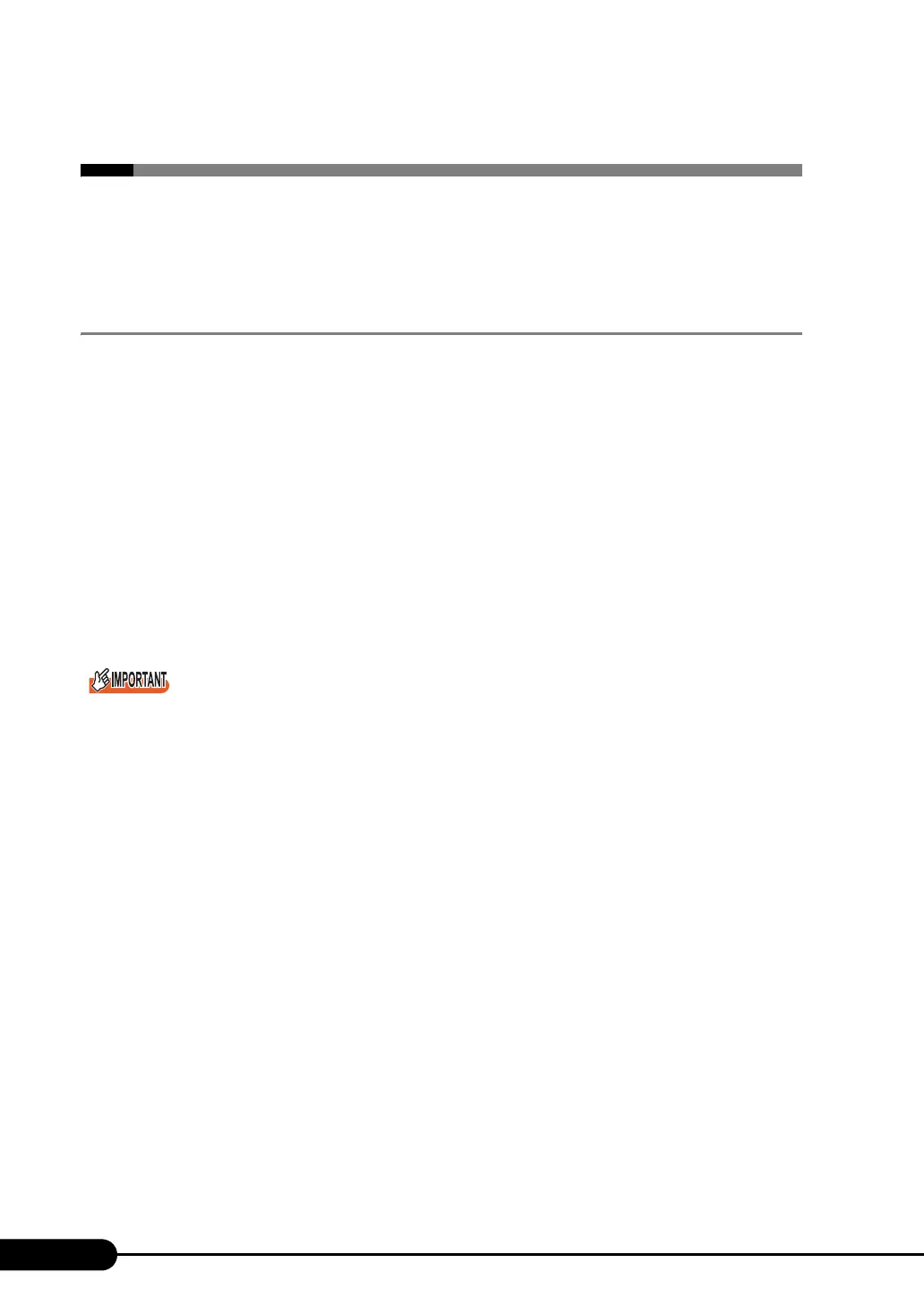44
Chapter 2 Checking before OS Installation
2.1 Preparation on the Server
Before starting installation, install internal options to the server and perform
necessary hardware settings.
2.1.1 Installing Internal Options
Internal options are classified into those that must be installed before the OS installation and those that
must be installed after the OS installation.
For installation procedures, refer to "Chapter 7 Installing Internal Options" (
Jpg.183).
● Options That Must be Installed before the OS Installation
• Memory modules
• Expansion cards
● Options That Must be Installed after the OS Installation
• Optional SCSI devices
• Internal hard disk units where the OS is not installed
` If an internal option device that must be installed after the OS installation has been already installed,
remove the device, install the OS, then reinstall the device.
■ Installing Optional External Devices
When installing external hard disk drives and/or USB devices, turn off their power or unplug their
connection cables from the server during the OS installation. Connect them after the OS installation.
■ Cautions for Installing an Expansion Card
When using an expansion card, read the notes on the expansion card.