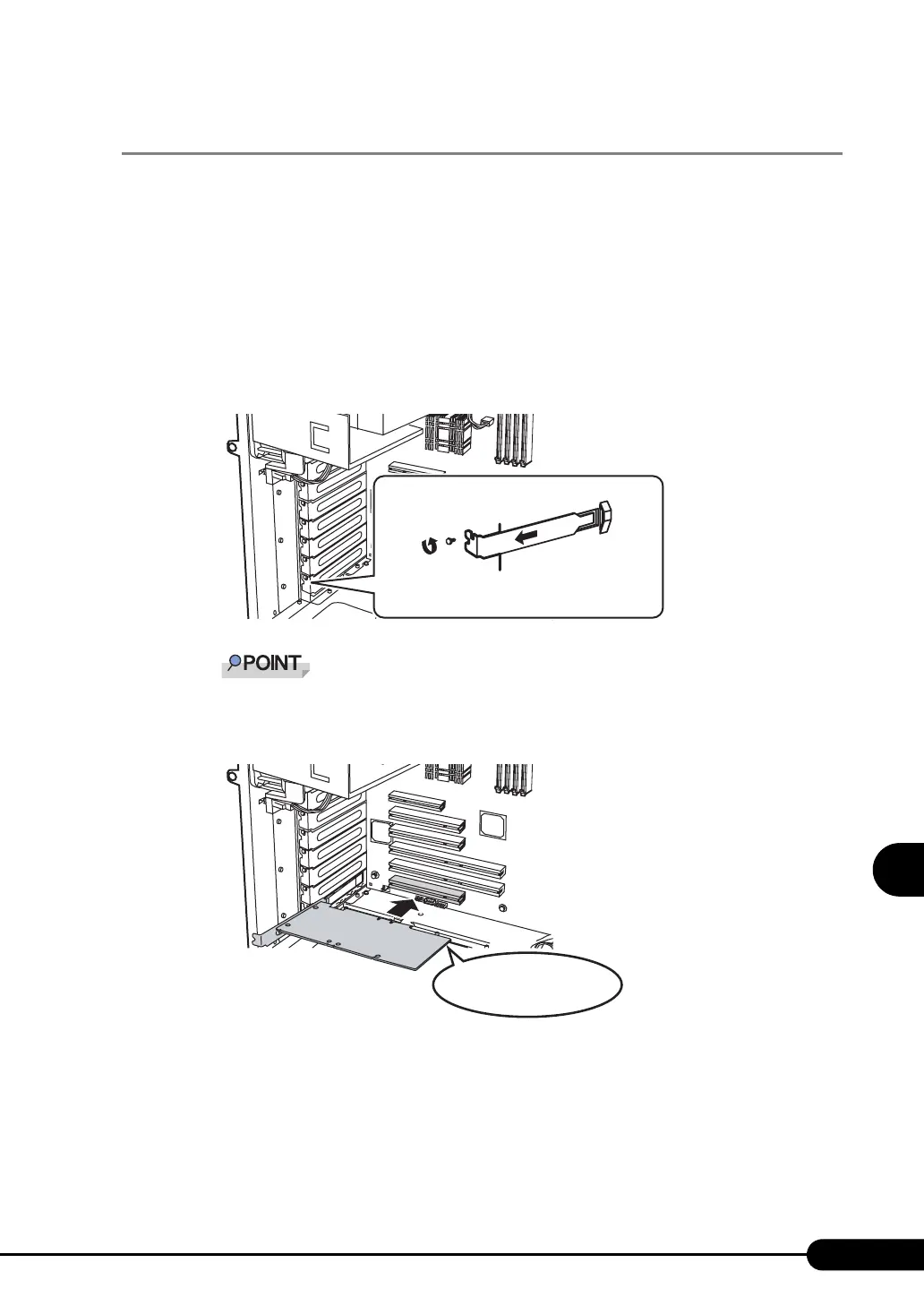199
PRIMERGY TX150 S4 User’s Guide
Installing hardware options
7
7.4.3 How to Install Expansion Cards
1 Turn off the server and connected devices, and unplug all power cables from
the outlet.
2 Remove the side cover.
J"7.2 Removing and Attaching Covers" (pg.186)
3 Touch a metal part of the server to discharge static electricity.
4 Take out a thread that fixes the slot cover and remove the slot cover.
` Be sure to keep the removed slot cover for later use.
If operating the server with no expansion card, attach the slot cover to keep dust away.
5 Firmly press the expansion card into the connector of the PCI slot.
Slot cover
(1)
(2)
Thread
Face down the surface
for installing components.