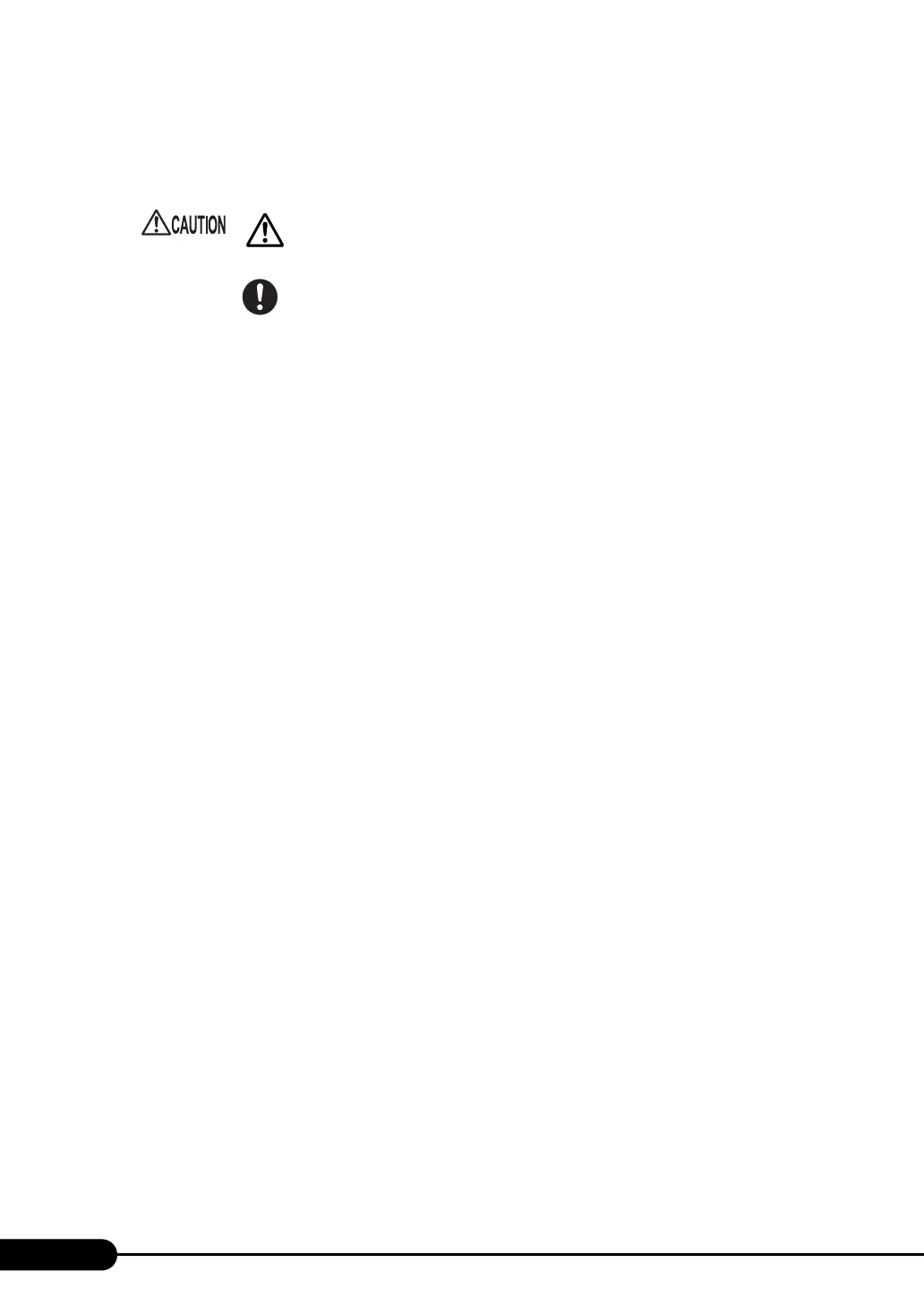190
Chapter 7 Installing Internal Options
■ Attaching the Top Cover
To attach the top cover, simply reverse the removal procedures.
• Before turning on the server, make sure that all covers are in place.
• Check to make sure no tools or unnecessary components are left inside the
server before attaching the side cover back into place.