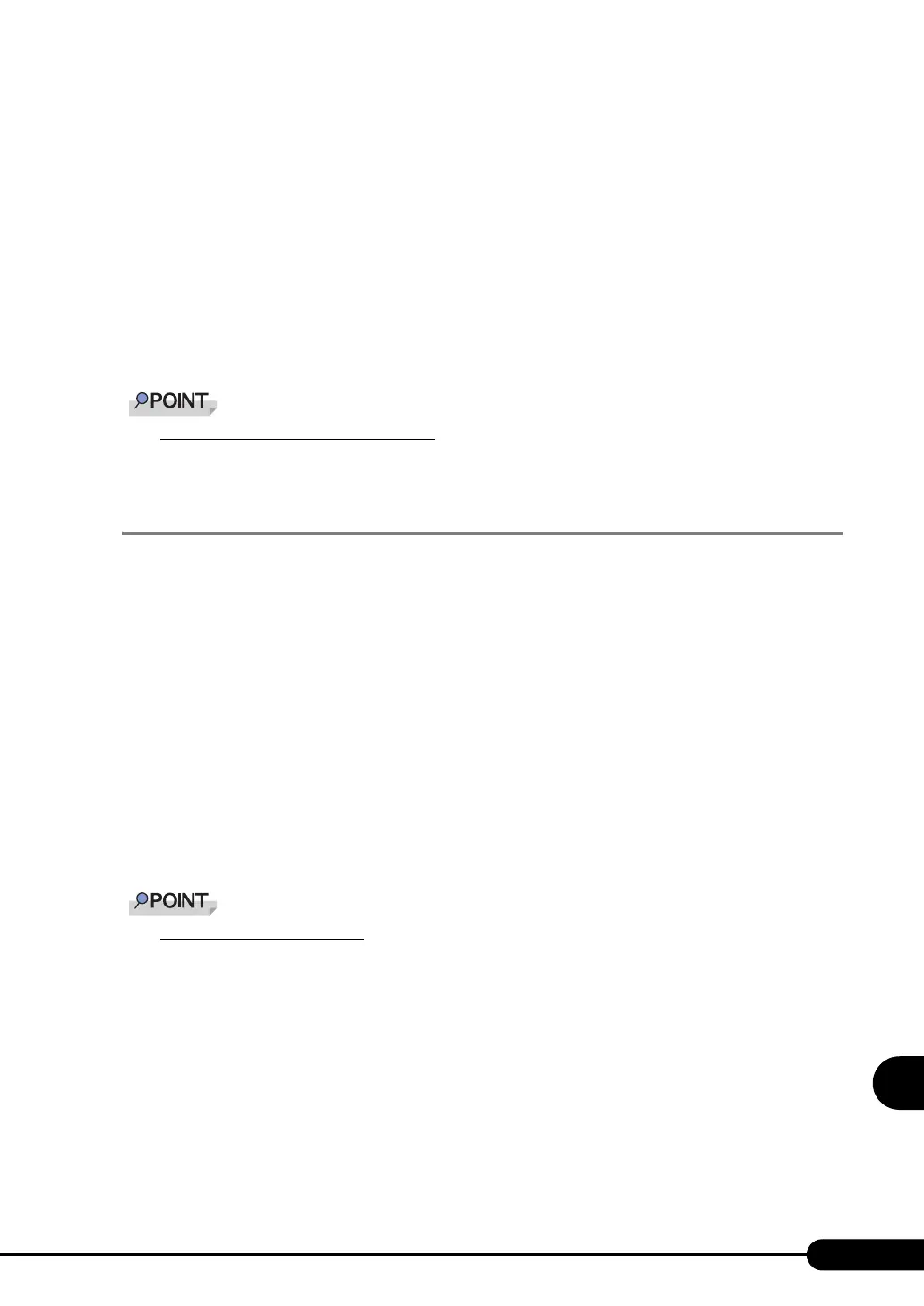283
PRIMERGY TX150 S4 User’s Guide
9
Operation and Maintenance
6 Install the driver.
For details on how to install the driver, refer to "4.2.1 Installing Windows Server 2003 x64"
(
JPg.120) or "4.2.2 Installing Windows Server 2003 / SBS 2003" (JPg.123).
7 Follow the window instructions to restore the system.
• When prompted to change the floppy disk, follow the instructions and change it.
• If a message appears indicating that the driver has not passed Windows Logo testing to verify
its compatibility with Windows, select [Yes] to continue the installation procedure.
• When prompted to insert media, set the backup media created beforehand and follow the
messages to continue.
Notes on Automated System Recovery
` Automated System Recovery does not restore data files.
9.6.2 For a Windows 2000 Server
● Items Required
• Windows 2000 Server CD-ROM
• Windows 2000 Server system recovery disk (created beforehand)
1 Insert the Windows 2000 Server CD-ROM immediately after the server is
turned on .
Confirm that there is no floppy disk in the floppy disk drive.
2 From the [Welcome to Setup] window of the Windows 2000 Server Setup
program, press the [R] key to select restoration.
3 Follow the message on the setup window to restore the system.
Notes on system restoration
` The system may return to the initial installation conditions depending on the restoration information
used. In this case, the system must be configured after system restoration.
` Windows 2000 Server may have to be reinstalled if system files or system information are severely
damaged. If this is the case, reinstall it. Refer to "9.7 Reinstalling the OS" (JPg.284).
` The message "The file XXXXXX.XXX is not the original file copied when Windows 2000 was installed."
appears during file restoration. Press the [Enter] or [A] key to restore the file.