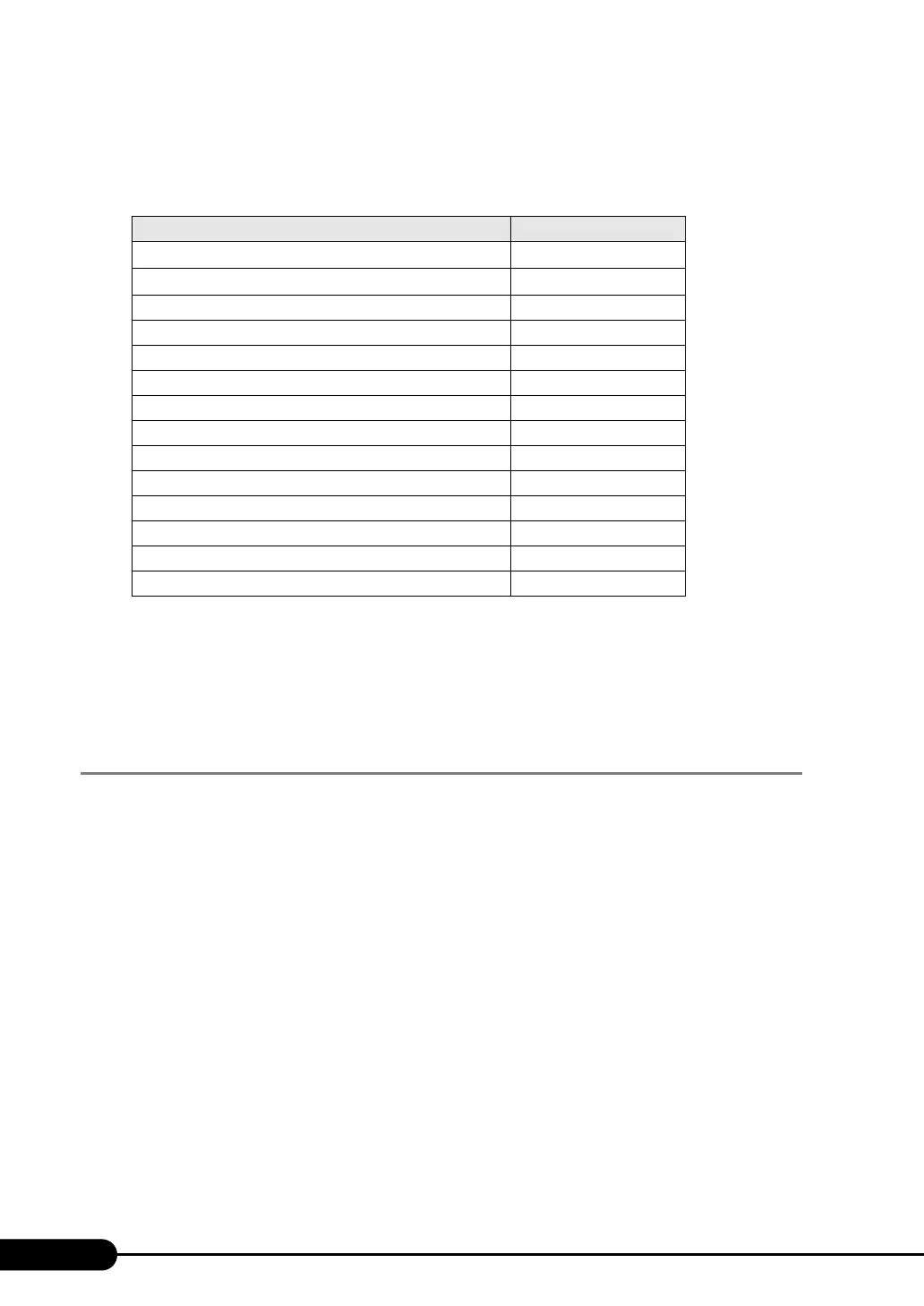92
Chapter 3 OS Installation Using ServerStart
● Checking Server Free Space
The following table shows the amount of free space required for each installation resource.
Calculate the total resource size. Check that the remote resource server / PXE server has enough free
space (free space greater than the space required for the resources). When the amount of free space is
insufficient, you must use more remote resource servers.
3.4.3 Preparation of the PXE Server (When the PXE Server
is Used)
When performing remote installation using a PXE server, preparatory procedures, such as installing
ServerStart, are required.
Perform the following procedures to prepare the PXE server.
table: Free Space Required for Resources
Resource Required free space
ServerStart Disc 1
approx. 650MB
ServerStart Disc 2 approx. 450MB
Windows Server 2003 644MB
Windows 2000 Server 472MB
Windows Server 2003 Service Pack 1 389MB
Windows 2000 Service Pack 4 433MB
Windows Server 2003 R2 , Standard Edition Disc 1 609MB
Windows Server 2003 R2 , Standard Edition Disc 2 125MB
Windows Server 2003 R2 , Enterprise Edition Disc1 610MB
Windows Server 2003 R2 , Enterprise Edition Disc 2 125MB
Windows Server 2003 R2 , Standard x64 Edition Disc 1 629MB
Windows Server 2003 R2 , Standard x64 Edition Disc 2 172MB
Windows Server 2003 R2 , Enterprise x64 Edition Disc 1 631MB
Windows Server 2003 R2 , Enterprise x64 Edition Disc 2 172MB