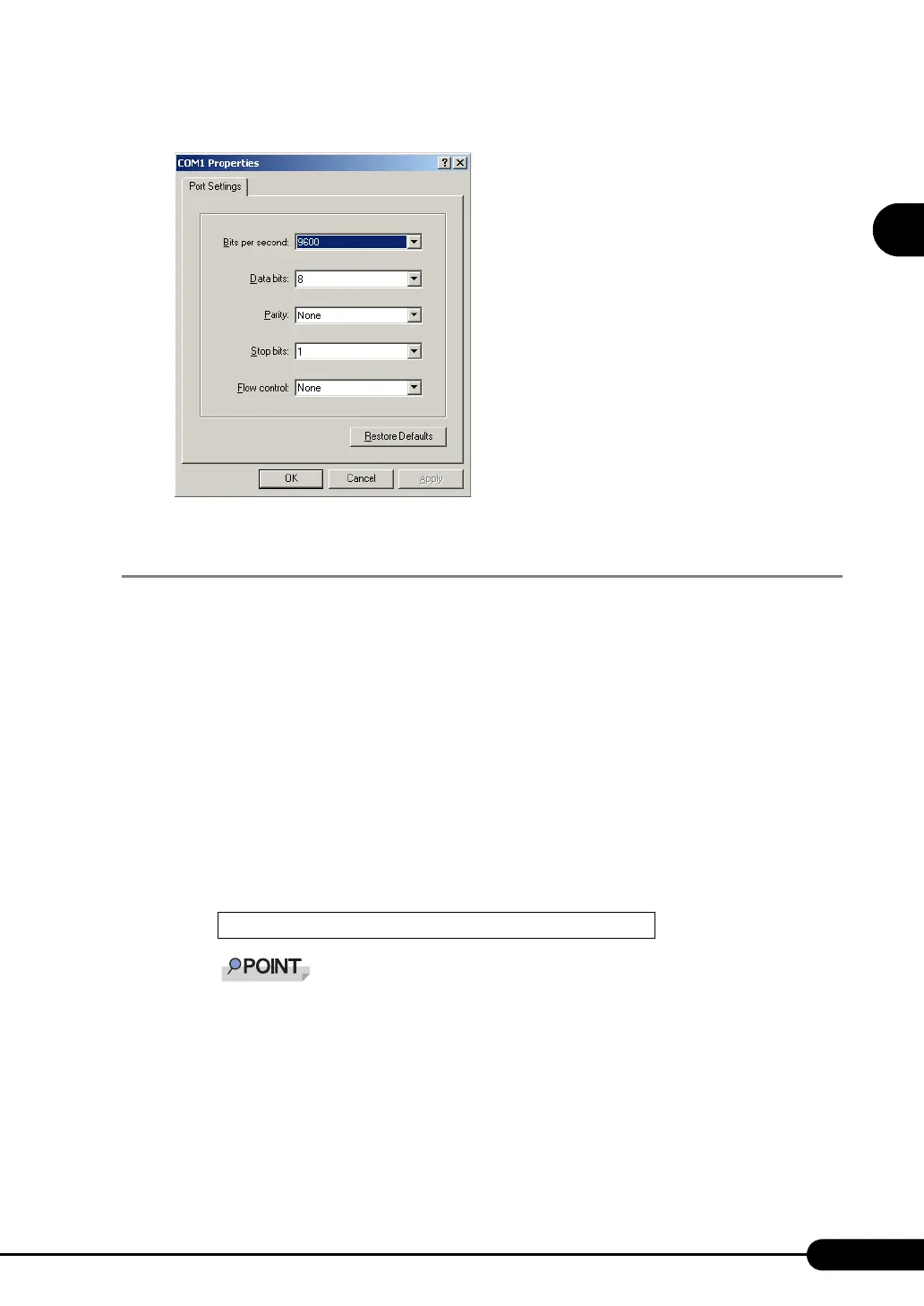297
PRIMERGY TX150 S4 User’s Guide
Appendix
A
(Window example)
C.2 Remote Power Supply Control
This section explains how to control the server power supply remotely.
The server power supply can be remote-controlled with the terminal software on the PC.
■ Starting Up the Remote Controller
1 Start up the terminal software.
2 When "Login:" appears, enter "Remote" and press the [Enter] key.
Note that "Remote" is case-sensitive.
3 When "Password:" appears, enter "Remote" and press the [Enter] key.
Note that "Remote" is case-sensitive. As shown below, the characters you have entered are
displayed as asterisks.
` When "Main>" appears, enter "q" and press the [Enter] key. "Login:" will appear.
Password: ******