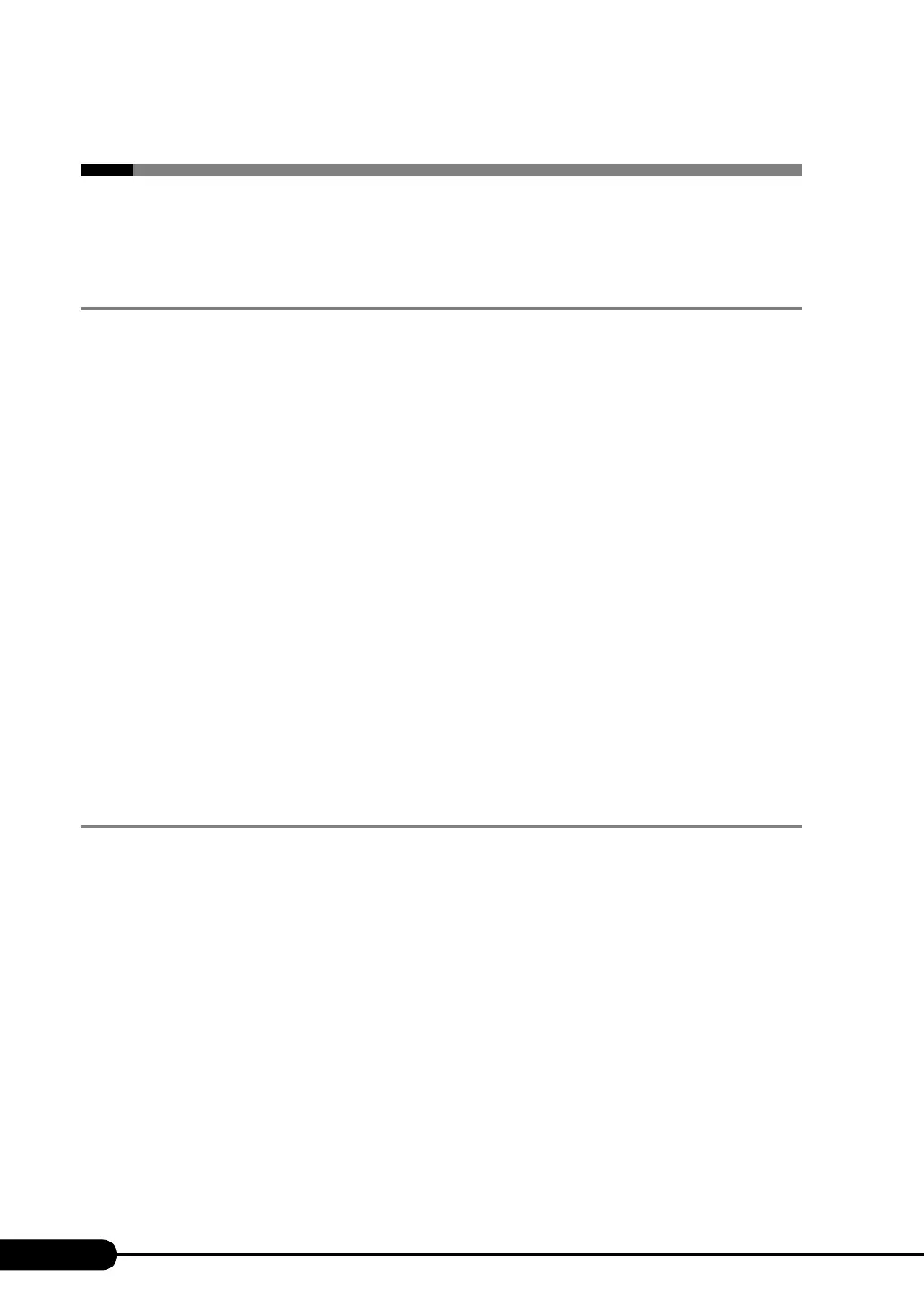284
Chapter 9 Operation and Maintenance
9.7 Reinstalling the OS
This section explains the procedure for reinstalling the OS.
9.7.1 Checking before OS Reinstallation
■ Removing the Optional Devices
Remove the following optional devices before reinstalling the OS. Install or connect them after OS
installation.
• Optional SCSI devices (e.g., hard disk cabinet or DAT unit) connected via a SCSI card (e.g., hard
disk cabinet or DAT unit)
• Internal hard disk units that do not contain the OS installation folder
• 5-inch internal devices
• USB devices
■ Deletion of Data from the Disc
Reinstalling a disk will delete all the contents of that disk. Please be careful. Save the necessary data and
system configuration in a different location.
Some drivers and software are not installed together with the OS. Install them after OS installation.
■ Other Notes
Other notes are the same as those that apply for first time installation. Please check in advance.
9.7.2 Reinstallation Using ServerStart
When the previous installation was performed in guide or preconfiguration mode, the ServerStart floppy
disk used in that installation can be used again. When the reinstallation is performed with the same
configuration as that for the previous installation, you do not have to edit the configuration file on the
ServerStart floppy disk. You do not have to configure setting on wizards. After ServerStart starts up,
click [Start (OS) Installation] to perform installation.
Use the expert mode when you want to perform reinstallation while maintaining the existing partitions.