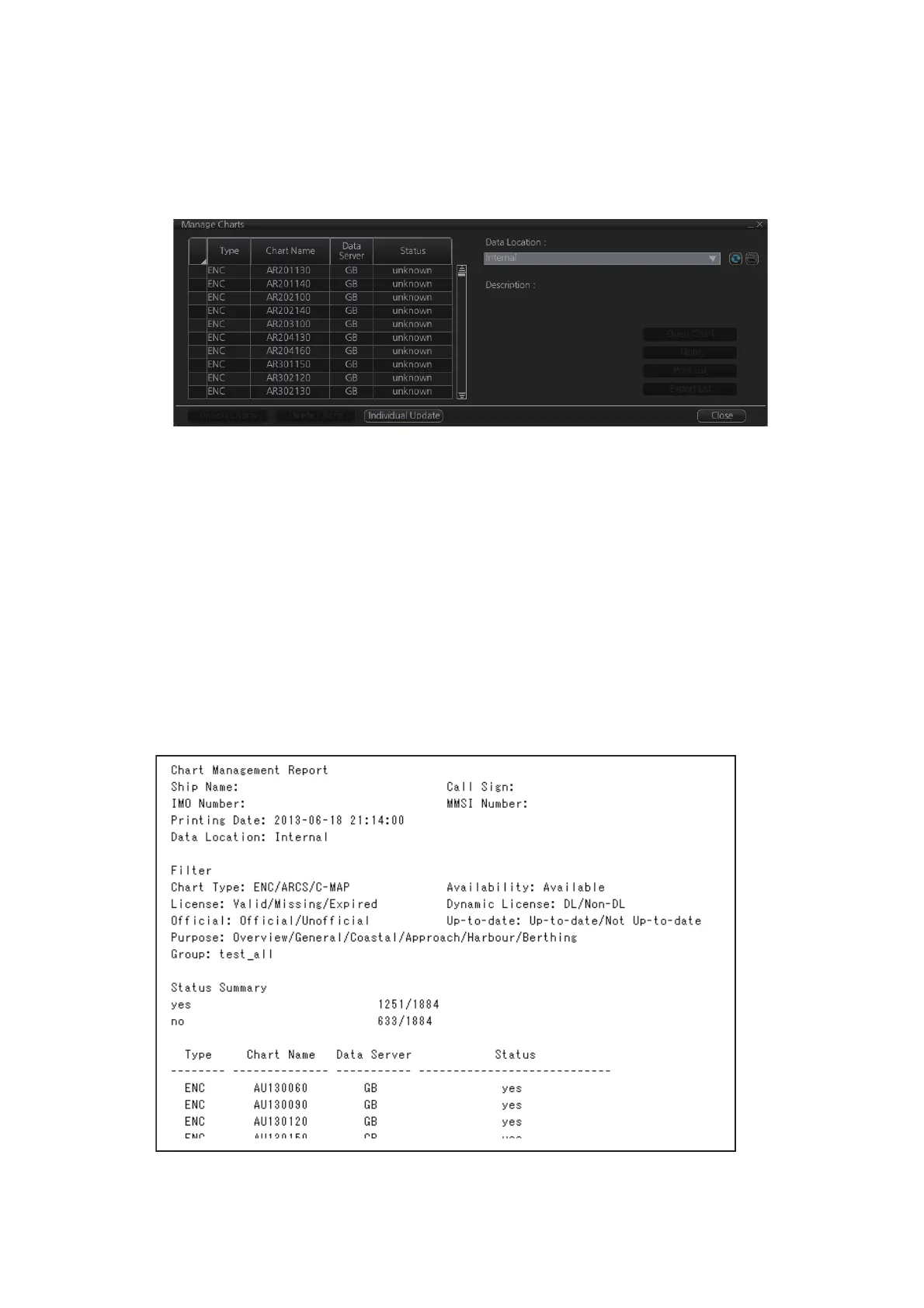3. HOW TO MANAGE CHARTS
3-24
3.16 How to Open Charts
In the Chart maintenance mode, click the [Manage Charts] button on the
InstantAccess bar
™
to display the dialog box shown below. Select the chart to open
then click the [Open Chart] button.
3.17 How to Print Chart List, Cell Status List
3.17.1 How to print the chart list
1. In the Chart maintenance mode, click the [Manage Charts] button on the
InstantAccess bar
™
to show the [Manage Charts] dialog box.
2. Check the charts to print.
3. On the [Filter] window, check the information to print, then click the [Apply] button.
4. Click the [Print List] button to print. (If you have selected more than 30 charts, the
message "The number of pages is 1. Do you want to continue?." appears. Click
the [OK] button to continue, or the [Cancel] button to escape.)
