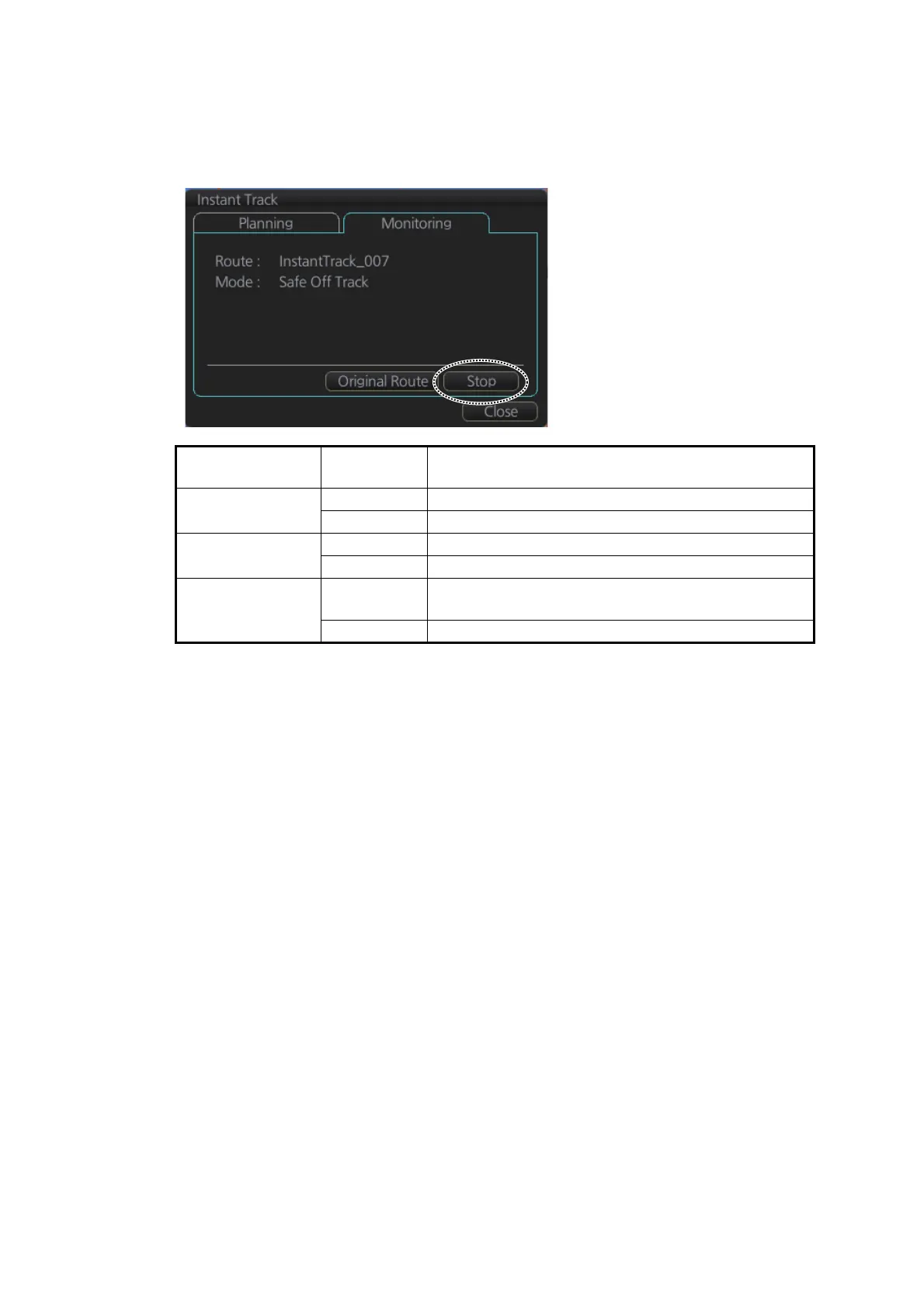11. HOW TO MONITOR ROUTES
11-14
11.8.7 Button label and equipment state
The label on the button at the position circled in the figure below changes according
to the state of the instant track.
* Button inoperative.
Instant track
state
TCS state Button label
Creating OFF Monitoring
ON Execute (same function as Monitoring)
Monitoring OFF Stop
ON* Stop
Return to original
route after back to
track mode
OFF Reset (Instant track is deleted; another instant track
maybe created)
ON Reset
