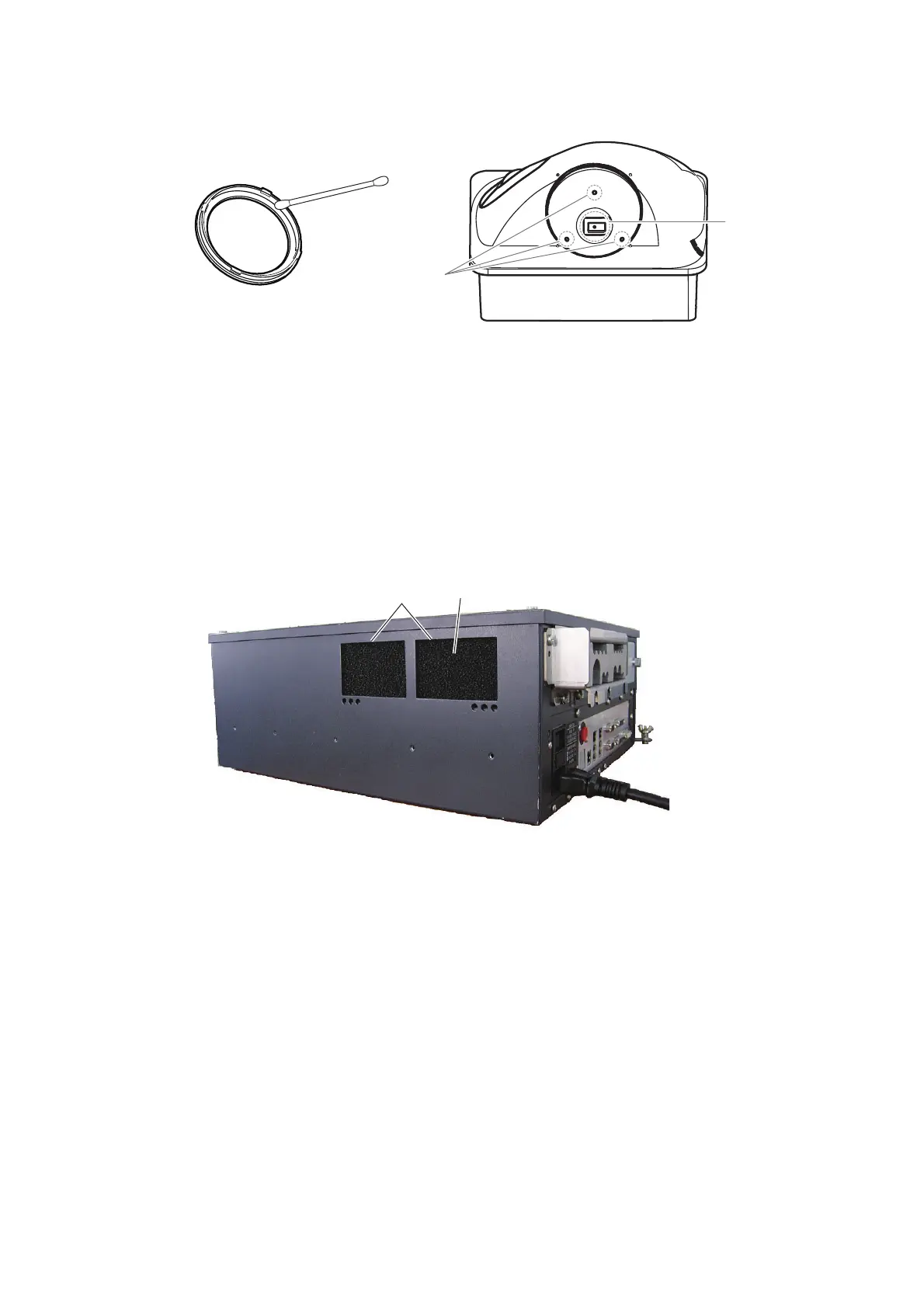24. MAINTENANCE AND TROUBLESHOOTING
24-3
swab regularly so that dirt and dust build-up is easily removed. Use a dry swab to
wipe away moisture.
5. Re-set the ball and retaining ring. Be sure the retaining ring is not inserted re-
versely.
24.4 How to Clean the Filter in the Processor Unit
Have a qualified technician clean the air inlet filter in the Processor Unit when it be-
comes dusty. Remove the filter and clean it with water and a mild detergent. Rinse the
filter, allow the filter to dry then return it to the Processor Unit.
Note 1: Be sure the air inlet is not blocked. A blocked inlet can cause the temperature
to rise inside the cabinet, which can lead to malfunction.
Note 2: The right side of the Processor Unit has an exhaust vent. Remove dust from
the vent as necessary.
Trackball housing
Supports
Retaining ring - inner side
Swab
Lens
Filter
Air inlet
Processor unit, left side
