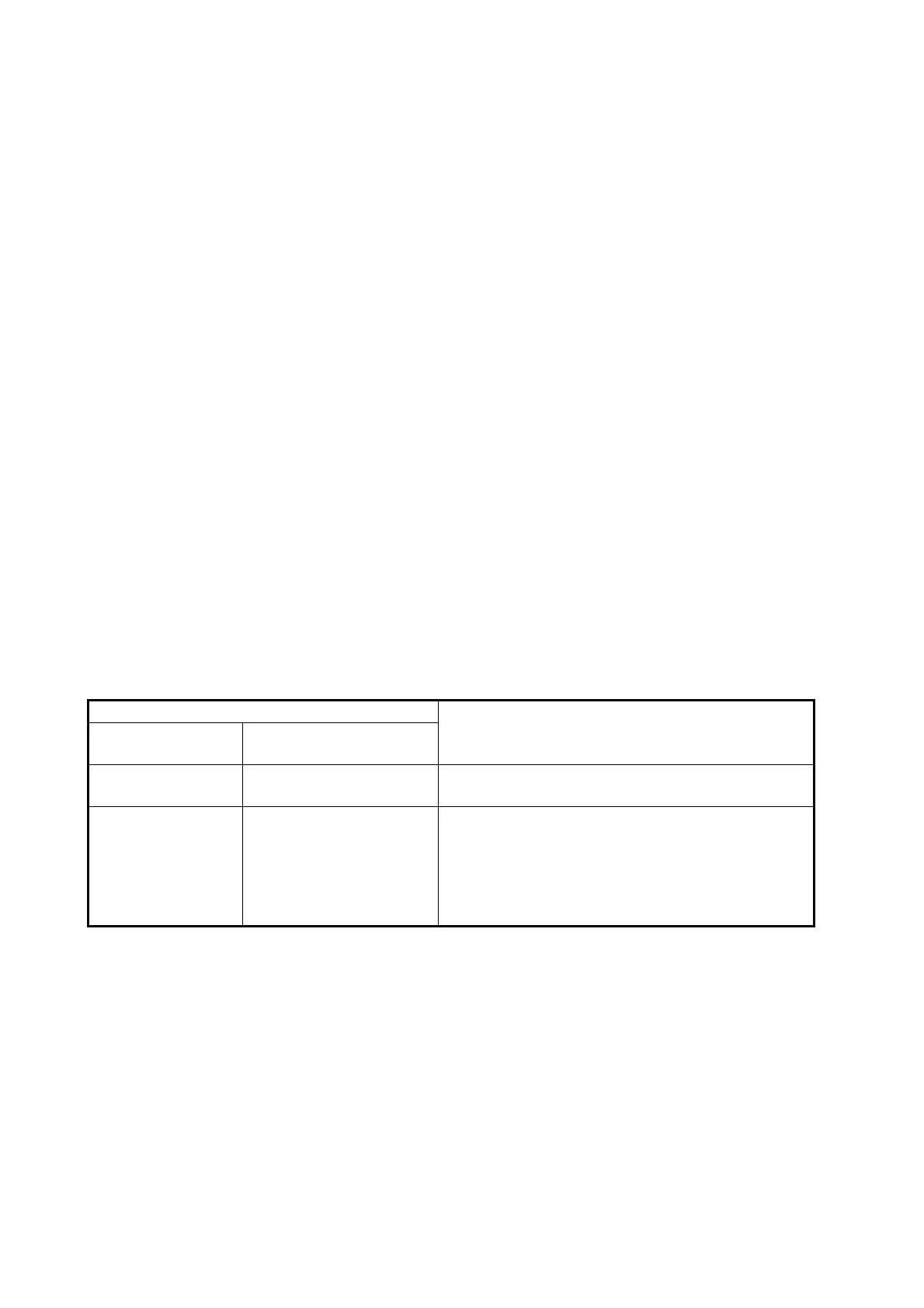9. ROUTES
9-2
9.2 Main Menu for Route Planning
The main parameters for the route planning are:
• Latitude and longitude of the waypoint
• Channel (XTD) limits to the waypoint
• Turning radius of the waypoint
• Maximum speed limit and planned speed for each leg
There are two phases for a route: Route Plan and Route Monitor. Route plan is used
for planning the route and route monitor is used to control a route for monitoring.
To complete route planning, do the following.
1. Create a new route or choose an existing one. See section 9.4.
2. Modify your route if necessary. See section 9.5.
3. Make chart alert (safe water) calculation. See section 9.4.5.
4. Optimize your route. See section 9.8.
9.3 How Route Data is Synced
Route data can be shared between this ECDIS and other like units (FMD-3x00, FCR-
2xx9, FAR-3xx), through the LAN. Turn on all units beforehand to enable syncing. The
unit first powered becomes the master unit (sync source), and the route data is auto-
matically synced by the sync source. The unit selected as the sync source depends
on the number of units connected, as shown in the table below. If the power of the ini-
tial sync source is turned off, the 2nd unit turned on becomes the sync source.
Be aware that if a unit is turned off, some route data may be deleted. The steps below
illustrate this using ECD001 and ECD002.
1. ECD002 is off; ECD001 is powered and a route is created at ECD001.
(Sync source: ECD001)
2. The power to ECD001 is turned off. ECD002 was turned off at step 1, therefore
the created route is not delivered to ECD002.
3. ECD002 and ECD001 are powered in that order. (Sync source: ECD002)
Because the sync source became ECD002, the route created at step 1 is deleted.
Number of units
Sync source
ECDIS
(FMD-3xx0)
Chart Radar
(FCR-2xx9, FAR-3xx)
One unit One unit The unit (ECDIS or chart radar) first powered be-
comes the sync source and syncs route data.
Two or more units More than one unit The ECDIS unit (No. 1 ECDIS or No. 2 ECDIS) first
powered syncs route data (a chart radar cannot be
the sync source). However, if a “Planning ECDIS”
is used, the Planning ECDIS syncs the route data.
(Planning ECDIS usage/no usage is set at installa-
tion.)
