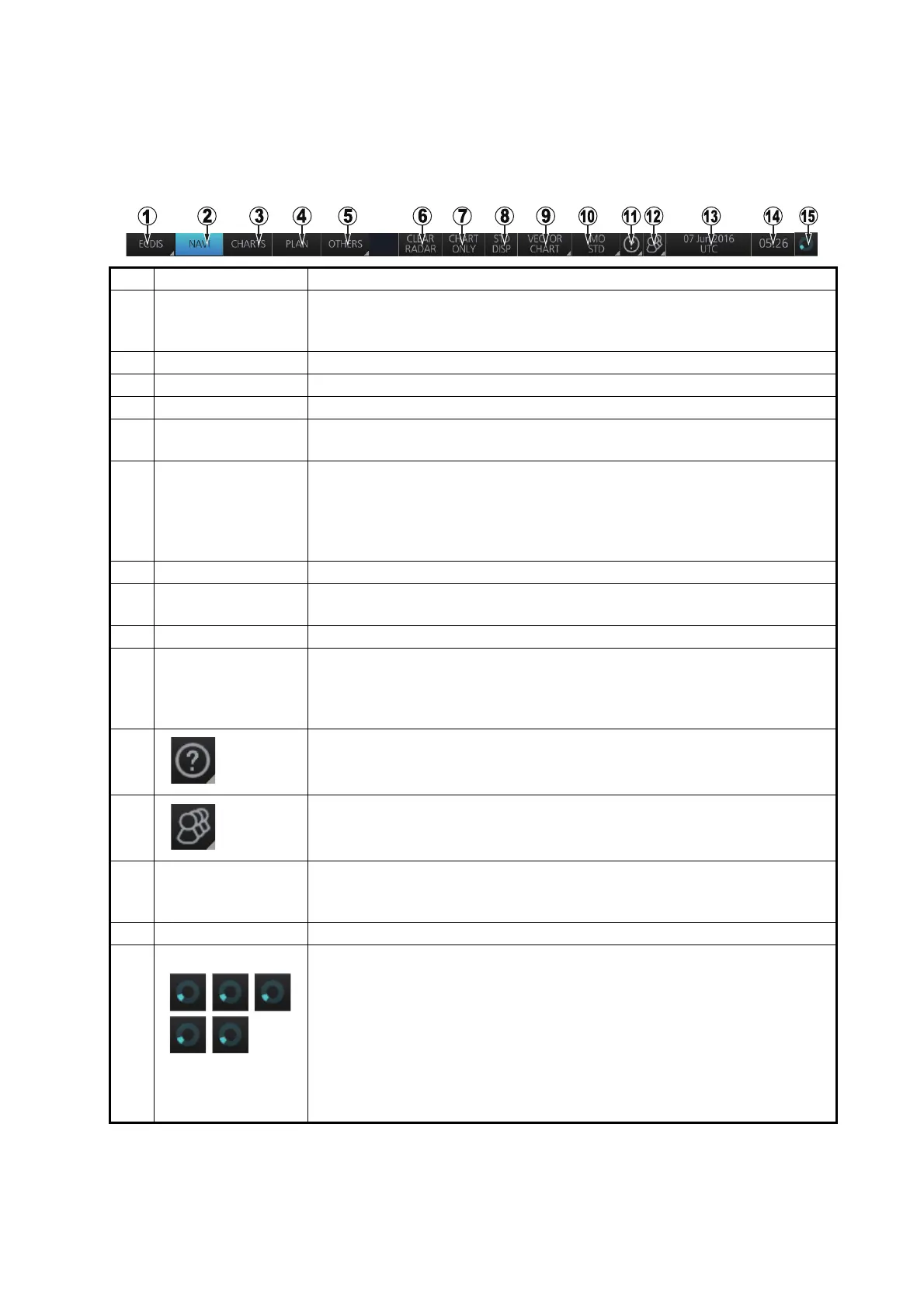2. OPERATIONAL OVERVIEW
2-5
2.1.2 Status bar
The Status bar runs across the top of the ECDIS display. The bar mainly provides for
selection of display mode, ECDIS operating mode, chart type and chart display set-
ting.
No. Button or item Description
1 Display mode Selects the display mode, [ECDIS], [RADAR], [CONNING], or [AMS]. (If
the conning display is fed to a separate monitor, only ECDIS is available;
the button is inoperative.)
2 NAVI Selects the Voyage navigation mode.
3 CHARTS Goes to the Chart maintenance mode.
4 PLAN Selects the Voyage planning mode.
5 OTHERS • Sets system in SILENT mode (standby).
• Plays back log data (AMS connection must be off).
6 CLEAR RADAR Hide the TT, AIS and radar displays. Shown only when one of the follow-
ing conditions is met:
• TT targets are shown on the display.
• AIS targets are shown on the display.
• Radar overlay is active.
7 CHART ONLY Shows only the chart, when the left button is pressed and held down.
8 STD DISP Restores the standard display for the display mode selected at Chart da-
tabase.
9 Chart priority Selects chart priority when both vector or raster are available.
10 Chart database Selects the pre-defined presentations of ENC content: [IMO BASE],
[IMO STD] or [IMO ALL]. [CUSTOM] appears when the symbols select-
ed or deselected on the [Chart Display] menu do not match the preset
conditions for [IMO BASE], [IMO STD] or [IMO ALL].
11 Displays the operator's manual, ECDIS program no. and system info.
12 Manages user profiles; opens the [Settings] menu.
13 Date • Displays the date.
• Selects the time to use, local or UTC.
• Sets the time difference between local and UTC (to use local time).
14 Time Shows the time, UTC or local.
15 Working indicator • Rotates clockwise if the system is working properly. If it is not spinning
the system is not working. Shortly after the working indicator stops
spinning the buzzer sounds and the status LED turns red. Reset the
power to restore normal operation.
• If the primary display mode is specified during the installation, the first
letter of the mode name appears at the center of the working indicator
as follows: A: AMS, C: Conning, E: ECDIS, R: Radar. The letter can
be clicked to return to the primary display mode (the display mode
shown when the system power is turned on).
