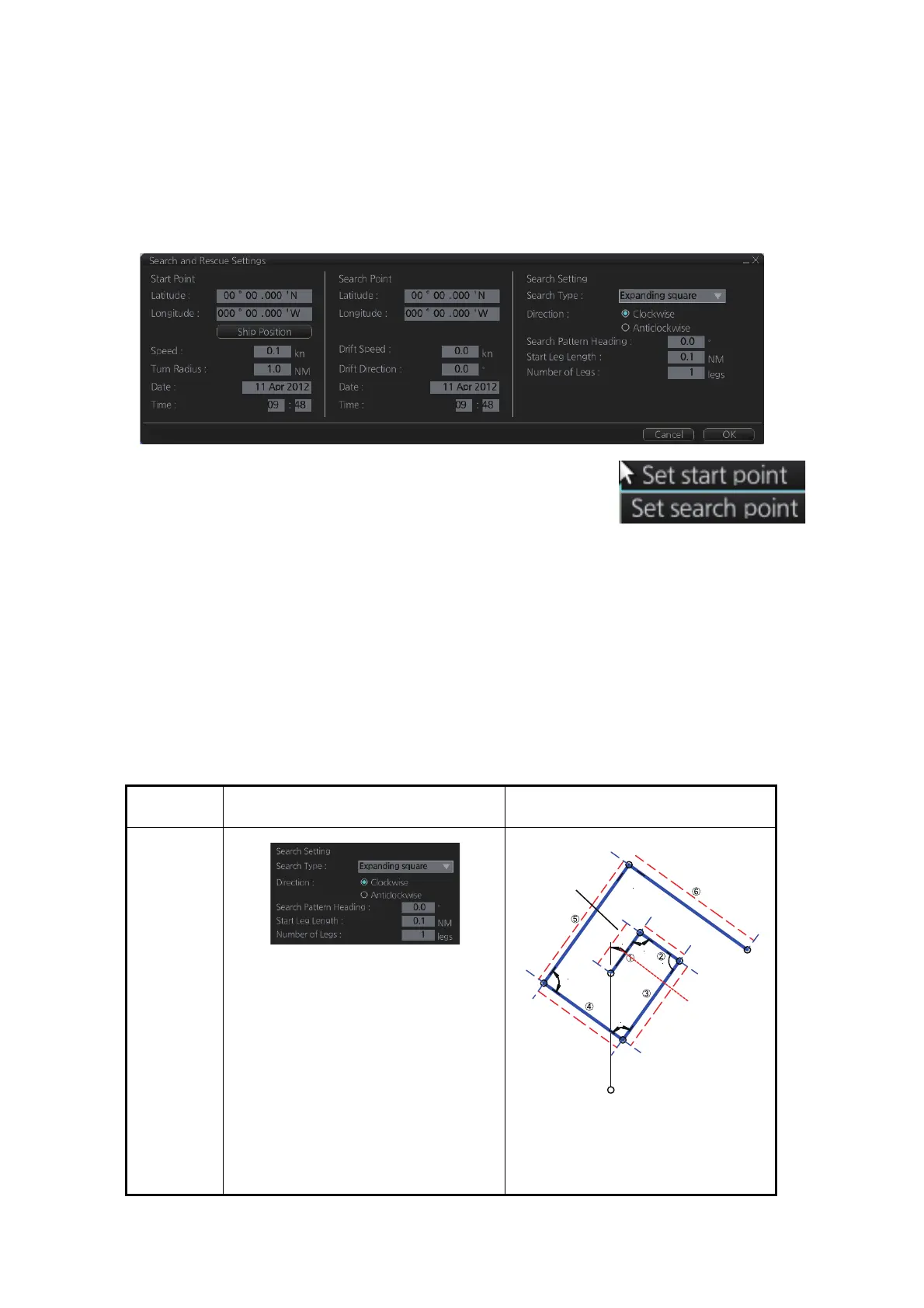9. ROUTES
9-12
9.6 SAR Operations
The SAR feature facilitates search and rescue and MOB operations.
To use the SAR feature, get into the Voyage planning mode then do the following:
1. Click the [Planning] and [Route] buttons on the InstantAccess bar™ to show the
[Route Plan] dialog box then click the [SAR] button.
2. Enter your start point. To enter current position, click
the [Ship Position] button. (The start point can also
be entered directly on the screen. Put the cursor on
the start point, right-click the chart to show the con-
text-sensitive menu shown below then click [Set start point].)
3. Enter your ship's speed and turn radius, current UTC date and time.
4. At [Search Point], enter the estimated position of the object to search. (The search
point can also be entered directly on the screen. Put the cursor on the search
point, right-click the chart to show the context-sensitive menu shown at step 2
then click [Set search point].
5. Enter drift speed, drift direction, and the UTC date and time of the estimated po-
sition.
6. At the [Search Setting] window, choose and set the search type, referring to the
following table.
Search
type
Options Sample pattern
Expanding
square
Direction: Set the direction to start
the search, Clockwise or Anticlock-
wise.
Search Pattern Heading: See the
right figure.
Start Leg Length: Enter the start leg
length.
Number of Legs: Enter the number
of legs to use.
Starting at the probable location of
the target, the search vessels expand
outward in concentric squares.
Start Point
WPT1
WPT2
Start Leg
Length
WPT3
WPT4
WPT5
WPT6
Search
Pattern
Heading
90.00°
90°
90.00°
90.00°
WPT7
WPT8
