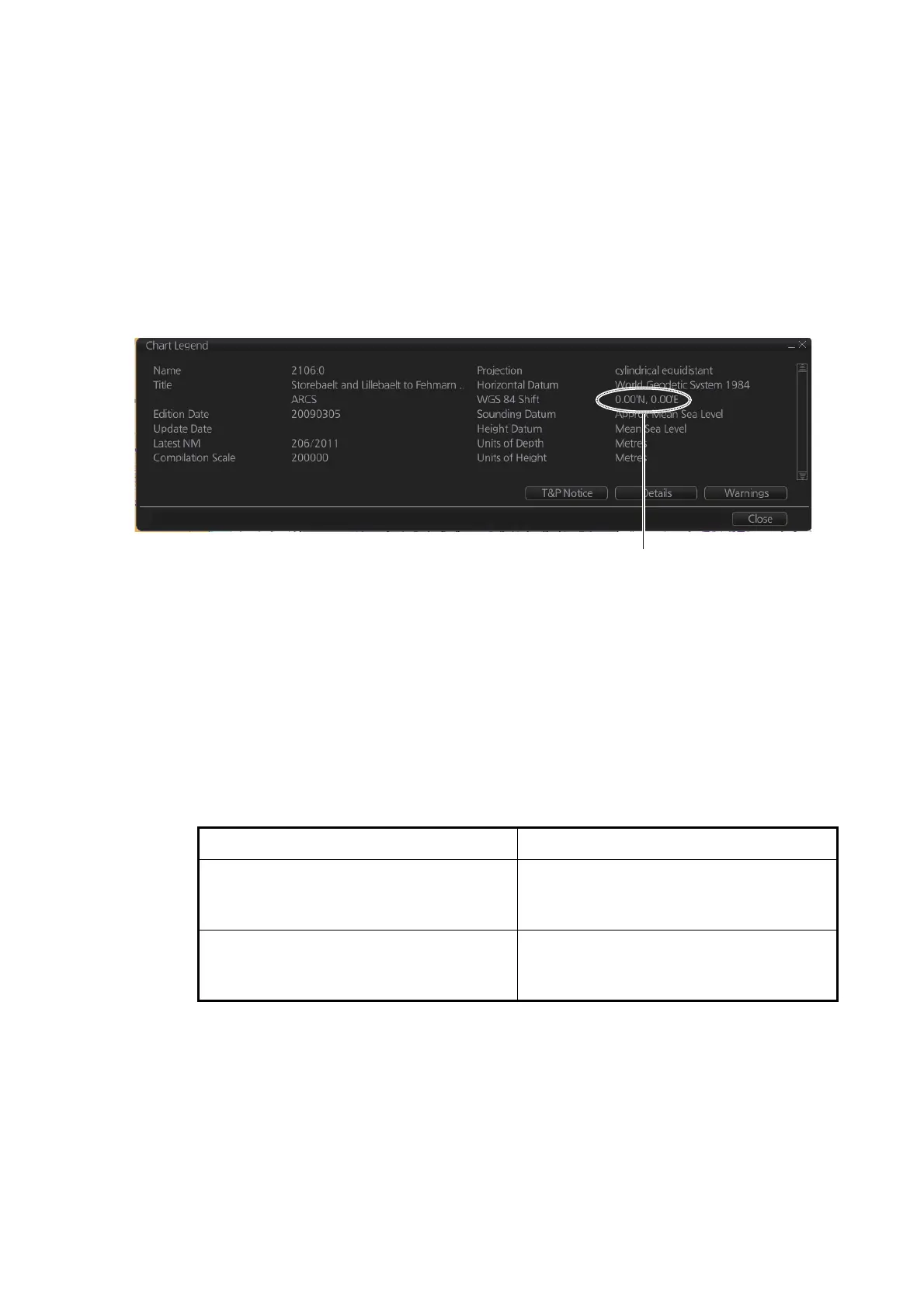6. RASTER (ARCS) CHARTS
6-5
6.2 Datum and ARCS Charts
The difference between ARCS chart local datum and WGS 84 datum is known as
WGS 84 shift. This difference is known and the system does the conversion automat-
ically. If the WGS shift for a chart is defined, the amount of shift is indicated. If the WGS
shift is not defined, "Undefined" is displayed. For no WGS shift, the indication 0.00’N,
0.00’E appears.
To find the WGS shift of the current chart, in the Voyage navigation or Voyage plan-
ning mode. right click the desired area on the chart to show the [Chart Legend] dialog
box.
6.3 Permanent Warnings of ARCS
The system can help you to keep your ARCS charts up-to-date for the charts that you
have received from ARCS. Producers of ARCS charts store up-to-date status on an
ARCS Weekly Update CD-ROM (system files). This information is loaded into the EC-
DIS when you update, either by permits or by active group. Based on this information,
ARCS permanent messages are displayed to help you keep your ARCS charts up-to-
date.
Message Meaning, Remedy
[ARCS]: Permits have expired You have an expired permit for a chart. Re-
move the chart or renew subscription for
the permit.
No connection to dongle The dongle is not inserted or not recog-
nized. Insert the dongle to erase the mes-
sage.
WGS 84 shift indication
(0.00’N, 0.00’E means no shift)
Type
